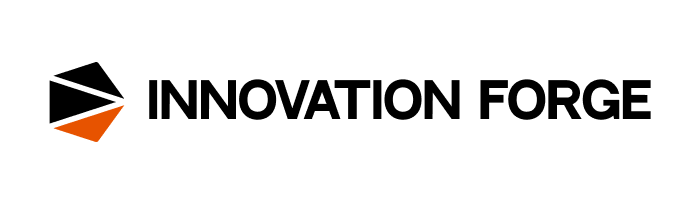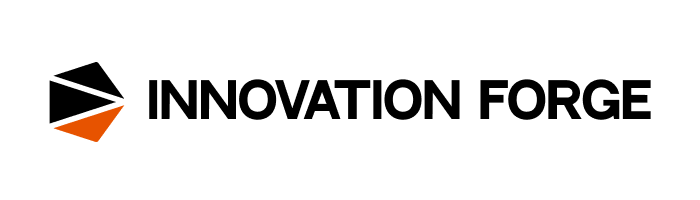Did you know employees spend nearly 20% of their time searching for internal information? That’s nearly a full day lost every week. Now imagine reclaiming that time and turning it into productivity, clarity, and faster support. That’s the power of investing in knowledge base software. In this article, we’ll show you why more businesses are making this shift and how to implement it smartly.
What is Knowledge Base Software?
Imagine a workplace where every piece of information is at your fingertips, where your team can access the knowledge they need without delay, and where productivity is not just a goal but a reality. This is the promise of knowledge base software—a tool that transforms how your business operates, making it more efficient and your team more satisfied. Knowledge Base Software is your ultimate digital solution for efficient information storage, organization, and management. Acting as a centralized hub, it empowers users to effortlessly create, share, and access vital knowledge. Widely adopted by organizations, this software streamlines information sharing and enhances support for both employees and customers.
Quick Overview of Top Knowledge Base Software
1. FuseBase – Best for AI-powered internal & client-facing knowledge bases
Combines portals, AI agents, and automation to streamline both team and customer support.
2. Helpjuice – Best for scalable enterprise knowledge bases
Its advanced analytics and customization help large teams improve and optimize content.
3. Notion – Best for startups and small teams
Flexible workspaces for docs, projects, and collaboration with minimal setup.
4. Document360 – Best for data-driven content strategy
Strong analytics and ease of use help identify gaps and improve knowledge delivery.
5. Confluence – Best for Atlassian-centric teams
Tightly integrates with Jira and other Atlassian tools to unify project management and documentation.
Benefits of Knowledge Base Software
By leveraging a well-structured knowledge base, companies can improve customer support, foster collaboration, and drive efficiency across all departments. As we delve deeper into the benefits of knowledge base software, it becomes evident that this technology is essential for staying competitive in an ever-evolving market.
Centralized Information Management
Implementing a knowledge base software can significantly transform how an organization manages its information. At its core, a knowledge base serves as a centralized repository, consolidating all data into a single, accessible location. This centralization ensures that every team member, regardless of their role or department, has access to the same accurate and up-to-date information. As a result, decision-making becomes more informed and efficient, reducing the likelihood of errors that stem from outdated or incorrect data. Additionally, by minimizing the time employees spend searching for information, they can focus more on their primary responsibilities, thus enhancing overall productivity.
Seamless Integration and Customization
When selecting a knowledge base solution, it’s crucial to consider how well it integrates with existing systems. Seamless integration ensures that the transition to using the new software doesn’t disrupt current workflows. Employees can continue their work without needing to adapt to entirely new systems, maintaining productivity levels. Furthermore, customization options are a key feature to look for. The ability to tailor the knowledge base to fit the specific processes and needs of the organization means it can be customized in terms of user interface, information categorization, and user permissions. An intuitive design further enhances user experience, allowing employees to navigate the system effortlessly and contribute to the knowledge base without requiring extensive training.
Proven Results and Reliable Support
The right knowledge base software can significantly enhance productivity by reducing the time spent on information retrieval. This improvement translates into better individual performance and increased team efficiency, ultimately boosting the organization’s overall output. Reliable customer support is another critical aspect, providing the necessary assistance to resolve any software-related issues quickly. This support can include training, troubleshooting, and ongoing help to ensure that the organization fully leverages the software’s capabilities. Additionally, many knowledge base solutions are designed to scale with the organization, accommodating growth in users and information over time. This scalability ensures that the software remains a valuable resource as the organization expands.
Analytics and Insights
Finally, analytics and insights offered by many knowledge base solutions provide a deeper understanding of how information is being used within the organization. These insights can help identify knowledge gaps, popular topics, and areas where additional training might be beneficial. By choosing a knowledge base software that combines seamless integration, customization, reliable support, and insightful analytics, an organization can equip itself with a powerful tool to enhance efficiency, accuracy, and productivity.
Top 5 Knowledge Base Software with Proven Success
When it comes to selecting the right knowledge base software, understanding the unique features and use cases of each tool is essential. Here’s a detailed look at some of the top contenders:
FuseBase:
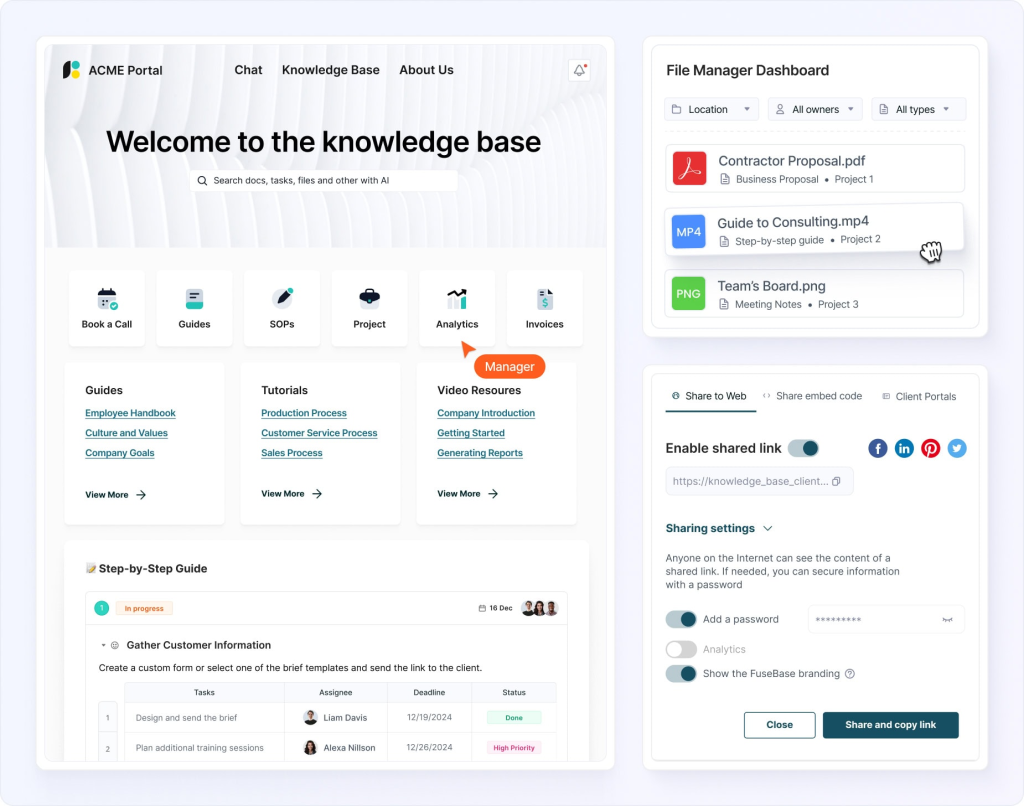
FuseBase is a comprehensive solution that combines internal and portal knowledge bases with advanced AI search and automation features. FuseBase provides both internal and portal knowledge bases. This means you can manage and access information within your organization and also share relevant information externally with users or customers through a portal. The platform is equipped with powerful AI-driven agents, allowing users to quickly find the information they need, enhancing productivity and efficiency. This combination makes FuseBase a versatile tool for managing and accessing knowledge efficiently.
Use Cases: Ideal for organizations looking to streamline internal communication and provide customers with a self-service portal. It is designed to support both small teams and large enterprises, ensuring a seamless experience regardless of the size of your organization.
Helpjuice:
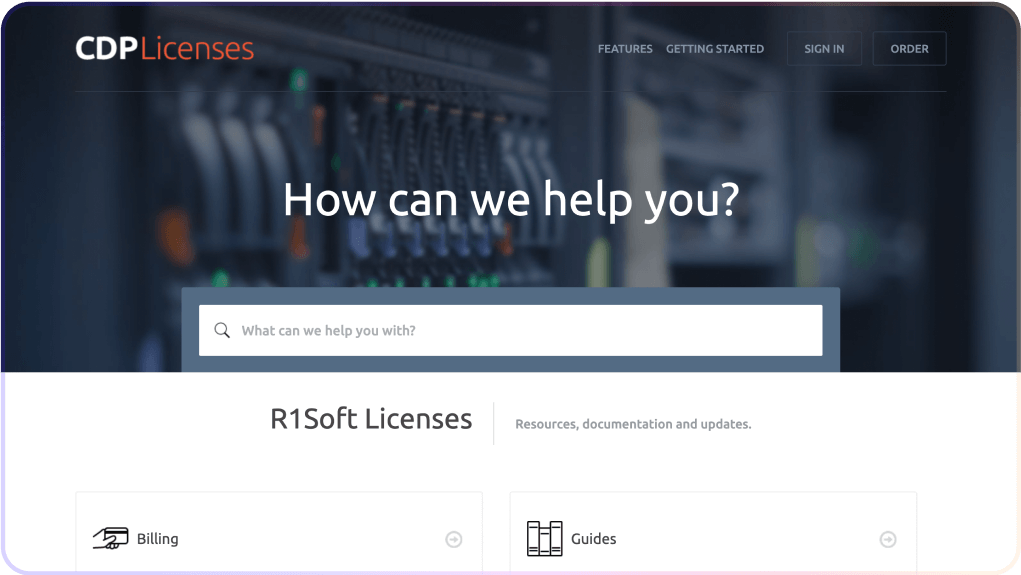
Helpjuice is a platform designed for creating and managing knowledge bases, offering scalability to accommodate organizations of various sizes. It includes analytics tools to help you understand the usage and effectiveness of your knowledge base. Customization options allow you to tailor the appearance and functionality to match your brand. The platform also provides collaboration tools to facilitate teamwork in creating and updating content. However, it may have a steeper learning curve due to its robust features
Use Cases: Ideal for larger organizations or those experiencing rapid growth. Helpjuice’s advanced analytics help teams understand how their knowledge base is being used, enabling continuous improvement and optimization.
Notion:
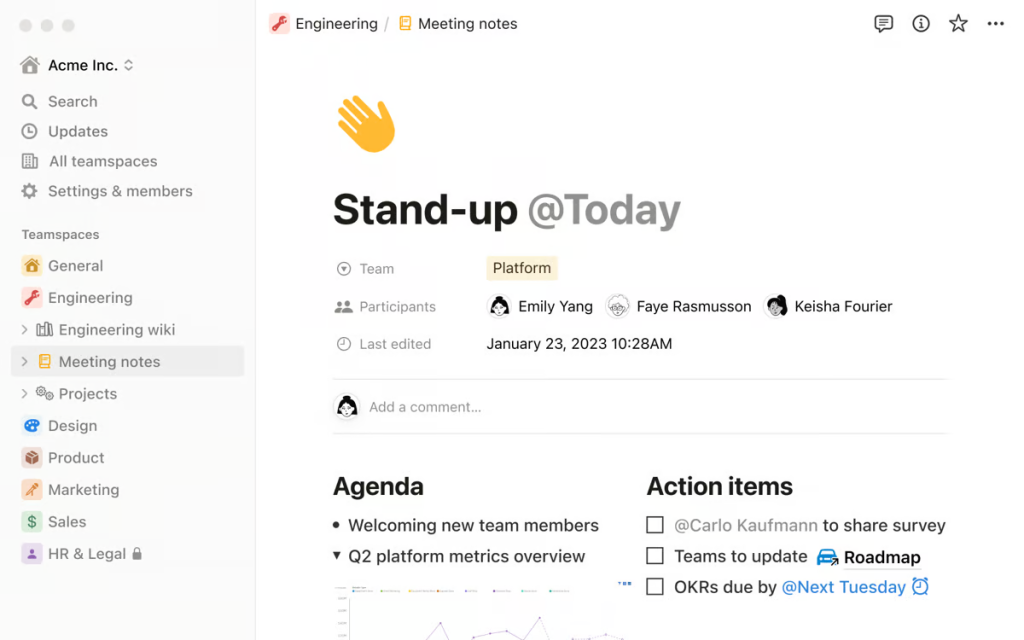
Notion is a versatile tool designed to help teams and individuals organize their work and collaborate effectively. Here are some key features and benefits of using Notion. Notion allows users to create a workspace tailored to their unique requirements. This means you can customize the layout, structure, and content to fit your team’s workflow. With its intuitive interface, Notion makes it easy for users to start creating and managing their content without a steep learning curve. While it lacks advanced permissions, Notion is perfect for teams that need a versatile tool to manage projects and documentation collaboratively.
Use Cases: Best suited for startups and small teams that prioritize internal collaboration.
Document360:
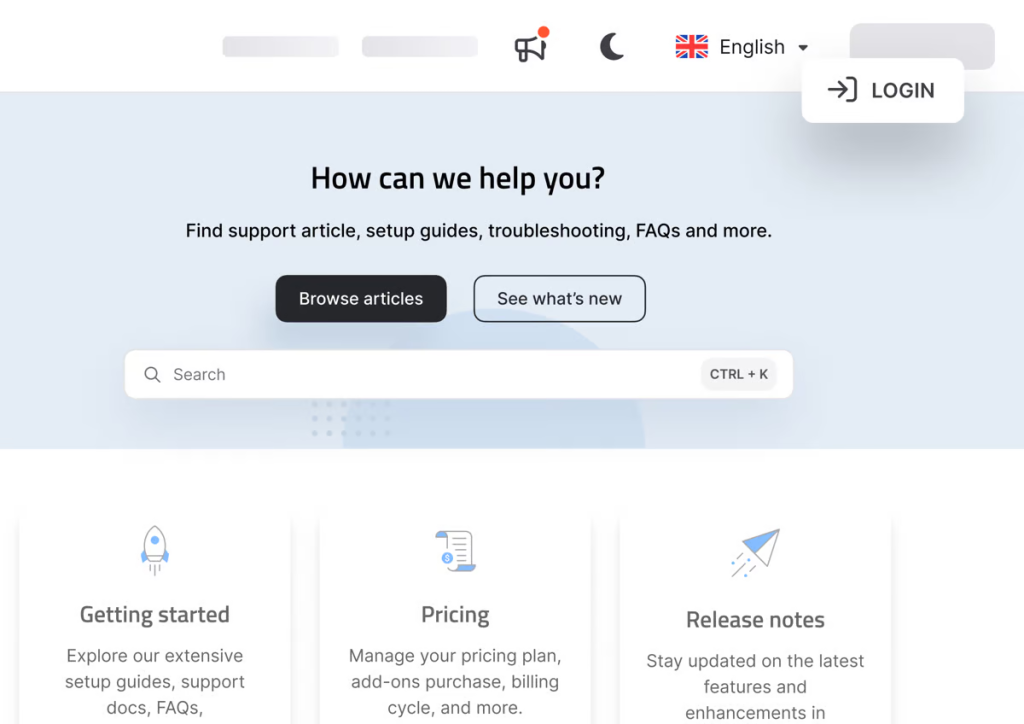
Document360 is a platform that specializes in creating and managing knowledge bases for organizations. It stands out for its focus on delivering excellent analytics and a user-friendly interface, making it an attractive option for businesses looking to understand user interactions and improve their content strategy. While it excels in providing analytics and ease of use, the platform may not offer as much flexibility in terms of design and layout customization. This could be a limitation for organizations looking for a highly tailored knowledge base appearance.
Use Cases: Suitable for companies that prioritize data-driven decision-making. Document360’s analytics can help identify knowledge gaps and areas for improvement, making it a great choice for teams focused on enhancing their content strategy.
Confluence:
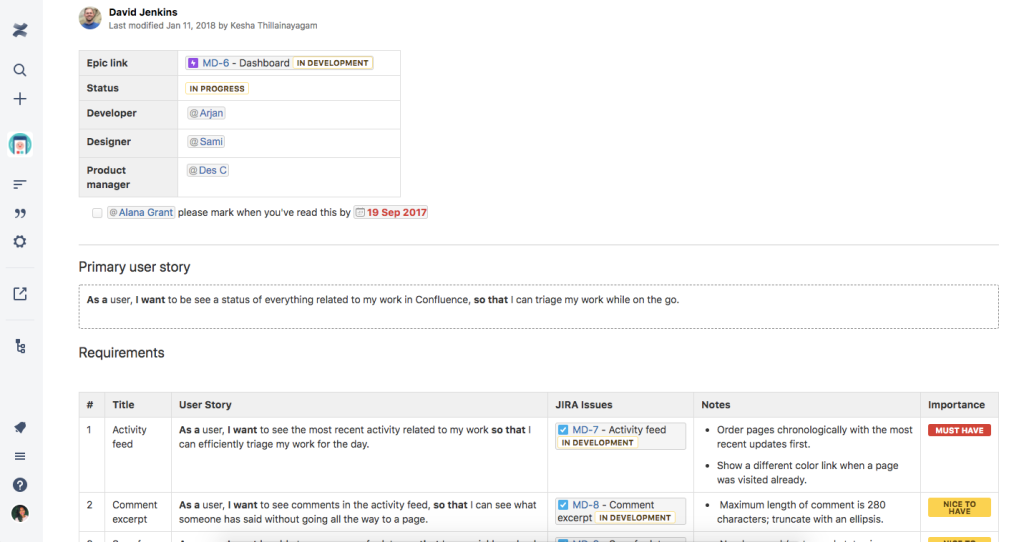
Confluence is a tool developed by Atlassian that is designed for documentation and collaboration. It is particularly beneficial for teams that are already using other Atlassian products, such as Jira, because it integrates seamlessly with them. This integration helps create a cohesive ecosystem where teams can manage their documentation alongside their project management tasks.
However, some users may find Confluence’s user interface to be complex, which can be a hurdle in its adoption. Despite this, it remains a popular choice for development teams who need a robust platform to manage their documentation needs in conjunction with their project management tools.
Use Cases: Best for teams already using Atlassian products, as the integration creates a cohesive ecosystem.
Summary: Implementing Your Knowledge Base Strategy
Now that you’re convinced of the benefits, it’s time to take action. Implementing a knowledge base strategy doesn’t have to be complicated. With the right tools and guidance, you can seamlessly integrate this powerful resource into your operations.
Choosing the right knowledge base (KB) software is crucial for optimizing your organization’s information management. FuseBase emerges as a leading choice, offering dual internal and portal knowledge bases with powerful AI search and automation. This ensures a seamless experience for both internal teams and customer interactions, providing easy access to necessary information.
By investing in knowledge base software, you’re not just enhancing your operations; you’re empowering your team to achieve more, faster. Embrace this opportunity to revolutionize your business and unlock its full potential. With the right knowledge base, the possibilities for growth and innovation are endless.
FAQ
Q: What is the best practice for creating a knowledge base?
A: The best practice for creating a knowledge base involves understanding the type of knowledge you want to include, organizing content effectively, and ensuring it is easily accessible to users. It’s important to create a knowledge base that addresses both internal knowledge and external knowledge to support your team and customers effectively.
Q: What type of knowledge base should I build for my organization?
A: The type of knowledge base you should build depends on your organization’s specific needs. An internal knowledge base is useful for sharing resources among employees, while an external knowledge base serves customers. Consider using a knowledge base tool that allows you to manage both types effectively.
Q: How can I ensure my knowledge base content is effective?
A: To ensure your knowledge base content is effective, make use of clear templates, maintain up-to-date information, and regularly review user feedback. An effective knowledge base should be easy to navigate, contain relevant articles, and be structured in a way that users can quickly find what they need.
Q: What is the role of artificial intelligence in knowledge base management?
A: Artificial intelligence is vital for managing knowledge bases, facilitating capabilities like automated content organization, tailored search outcomes, and foresight analytics. For instance, FuseBase‘s AI-driven knowledge bases assist users in quickly locating pertinent information, thereby improving the effectiveness of your support team as a whole.