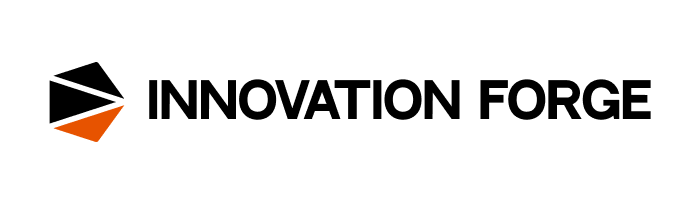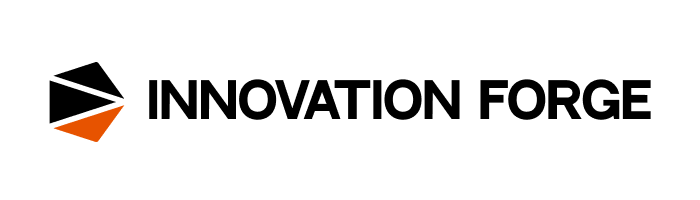Modern businesses need more than simple task automation – they need intelligent systems that adapt and act in real time. That’s where AI Agent Platforms shine. These tools reduce manual work, make smart decisions, and integrate with tools your team already uses. The best AI Agent Platforms offer features like contextual decision-making, real-time data handling, and dynamic workflow triggers. This leads to faster results, fewer errors, and more efficient teams. We’ll cover the top tools that stand out for their smart automation capabilities and practical business impact.
TL;DR – Best AI Agent Platforms and their Key Features
- FuseBase: Combines AI agents, automation, and client portals with e-signature, document handling, and white-label branding.
- Relay: Prompt-driven workflows with LLM integration, contextual memory, and real-time testing.
- Make: Advanced scenario builder with branching logic, API modules, and detailed error tracking.
- Tines: Event-based workflows with granular access, JSON/API handling, and full audit trails.
- Zapier: Thousands of integrations, simple no-code “Zaps,” and AI-assisted workflow generation.
- Levity: Train custom models for documents, text, and images with workflow routing and performance dashboards.
What Is an AI Agent Platform?
In the context of advanced automation, an AI Agent Platform is more than just a task handler – it’s a decision-making engine. These platforms combine automation workflows with real-time data processing and AI-driven logic to create agents that can act autonomously and intelligently. They analyze incoming inputs, apply business rules, and adapt workflows dynamically. This makes them especially valuable for organizations managing complex, multi-step processes such as data analysis, customer segmentation, or operational oversight. AI Agent Platforms empower teams to automate at a strategic level, ensuring faster execution and smarter outcomes.
Key Automation Capabilities to Look For in the AI Agent Platform
Not all AI Agent Platforms are created equal – and when you’re aiming for advanced automation, the right features make all the difference. Whether you’re optimizing internal processes or building autonomous systems, here are the key automation capabilities to prioritize when evaluating a platform:
1. Context-Aware Task Execution
Look for platforms that go beyond rule-based automation. The best tools use AI to interpret data, understand intent, and make decisions in real time – adapting workflows based on changing inputs and business context.
2. Multi-Step Workflow Automation
Choose platforms that support complex workflows with conditional logic, branching paths, and multi-stage approvals. These capabilities are essential for handling end-to-end processes with minimal human intervention.
3. Cross-Platform Integration
Advanced automation relies on seamless connections between your existing tools. A top AI Agent Platform should integrate with CRMs, databases, communication tools, project management systems, and APIs to move data and trigger actions effortlessly.
4. Event-Driven Triggers
Look for platforms that allow workflows to be initiated based on events – such as new leads, file uploads, status changes, or form submissions – ensuring timely responses without manual input.
5. Autonomous Decision-Making
Platforms with decision engines or AI-powered logic can evaluate conditions, weigh outcomes, and take intelligent actions based on internal rules or learned behavior.
6. Real-Time Data Handling
To support responsive automation, platforms should be able to process and react to data in real time – enabling dynamic updates, smart routing, and up-to-the-minute reporting.
7. Custom Prompt and AI Action Support
Top-tier tools let you embed custom prompts into your workflows and use language models for tasks like summarization, content generation, or smart replies – adding a layer of intelligence to everyday operations.
8. Scalability and Reusability
As your operations grow, automation needs to keep up. A strong platform will offer reusable components, template libraries, and scalable logic that can be applied across teams and departments.
Choosing a platform with these core capabilities ensures you’re not just automating – you’re building intelligent, flexible, and future-ready systems that elevate how your business operates.
Top 6 AI Agent Platforms with Advanced Features
1. FuseBase (All-in-One AI Platform for Process Automation)
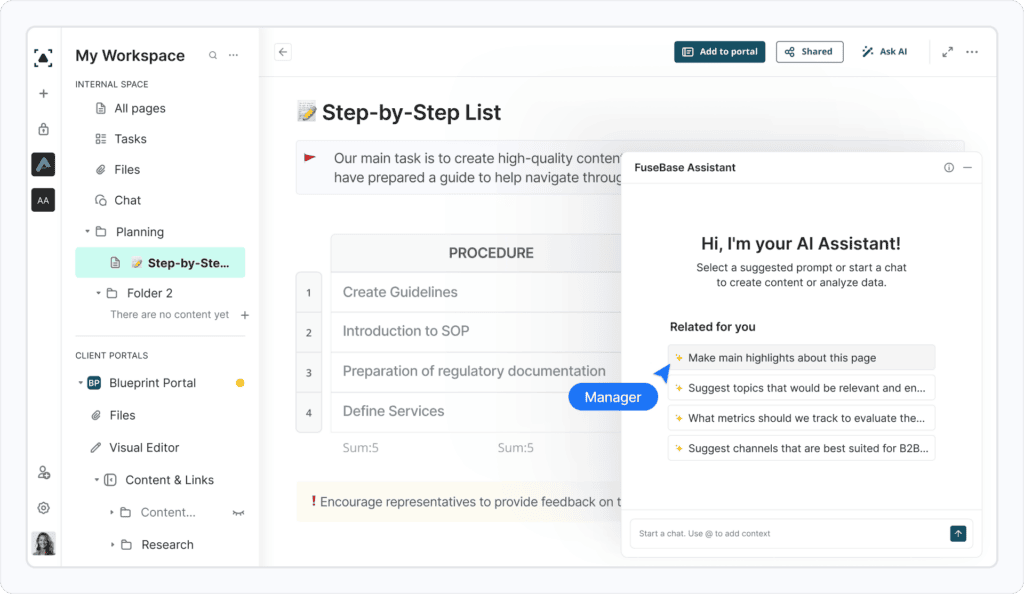
FuseBase combines automation, AI, and client collaboration into one unified platform. Built for teams that need both internal workflow efficiency and external delivery capabilities, it supports advanced automation with built-in AI agents, document handling, task management, and customizable client portals. It’s ideal for service providers, operations teams, and agencies managing structured workflows at scale.
Core Features:
- Visual Workflow Builder: Build sophisticated workflows with triggers, actions, logic branching, and nested steps using an intuitive drag-and-drop interface.
- AI-Powered Prompts & Agents: Use large language models (LLMs) for summarizing documents, generating emails, extracting structured data, and interpreting uploaded files.
- Dynamic Form & Task Automation: Create multi-step sequences that react to form inputs, user roles, or data conditions.
- Client Portal with White Labeling – Deliver branded, secure workspaces to clients with permission-based content access and built-in collaboration.
- Document Automation & E-Signature – Auto-generate contracts, proposals, and templates with smart data fields, then route for approval and signature.
- Secure Access & Activity Logs – Granular permission controls for users and clients, plus detailed logs for all workflow actions.
- Native & API Integrations – Supports Google Drive, Notion, Slack, Gmail, Zapier, and custom API endpoints.
Best For: Service-based teams, client-facing workflows, cross-functional operations.
🚀 Example of how AI Agents transform your work:
2. Relay (For AI-Native Automation Workflows)
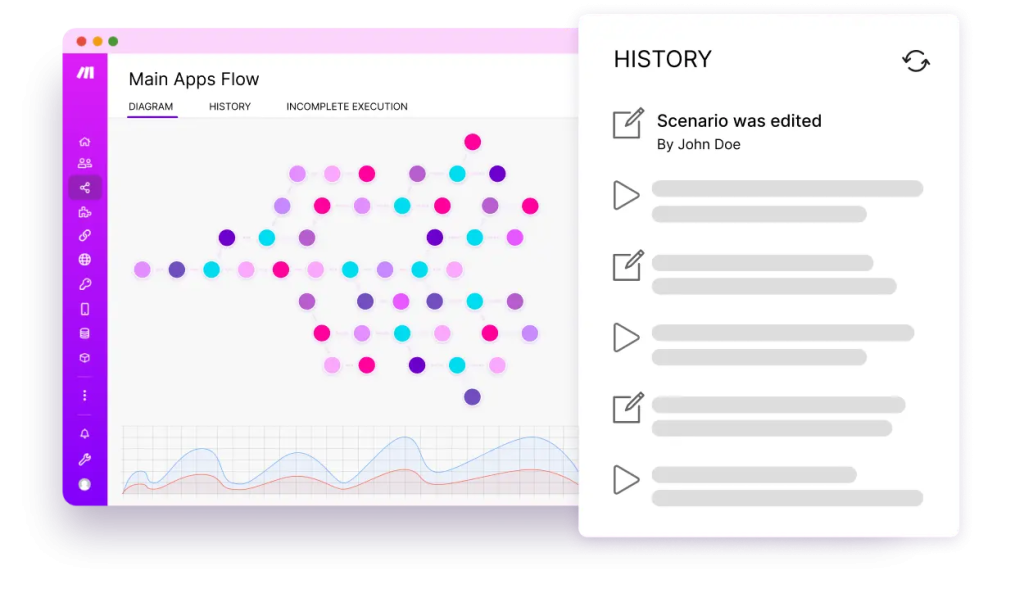
Relay is an AI-first workflow automation platform designed for teams that want to embed natural language processing and AI decisions directly into their business logic. It blends prompt engineering with event-based automation and integrates seamlessly with large language models like OpenAI and Anthropic. Relay is ideal for marketing, content ops, customer success, and product teams focused on intelligent, real-time execution.
Core Features:
- Prompt-Based Workflow Builder – Design workflows where each step can include AI-generated output, summaries, or decisions.
- LLM Integration (OpenAI, Claude) – Use AI to classify, draft, or interpret user input and data inside flows.
- Contextual Memory for Agents – AI agents can remember conversation or workflow history for smarter interactions.
- Triggers from Tools like Notion, Slack, or Email – Start workflows based on actions across your core tools.
- Shared Templates & Collaboration – Teams can co-build and reuse intelligent workflows with ease.
- Real-Time Logic & Testing Interface – Test prompt output and flow logic in real-time before launch.
Best For: AI-driven teams building intelligent content, support, or customer workflows.
3. Make (For Complex, Data-Heavy Workflows)
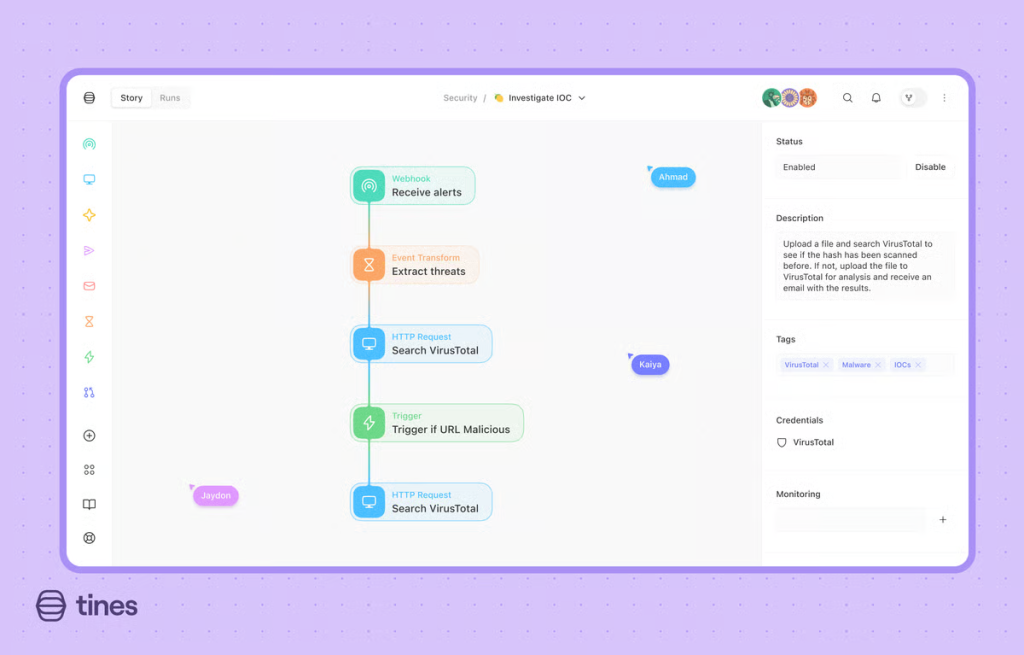
Make offers one of the most powerful visual automation builders on the market. It supports deep customization, parallel executions, and robust data transformations – making it ideal for technical teams handling backend systems, data pipelines, and multi-conditional workflows. Its flexibility and control appeal to power users and DevOps professionals.
Key Features:
- Advanced Scenario Builder – Design intricate workflows with branching logic, conditions, loops, and error handling.
- Data Mapping & Variable Handling – Transform and manipulate data across steps using built-in functions.
- Real-Time or Scheduled Runs – Trigger scenarios instantly or via time-based intervals.
- Custom API Modules & HTTP Calls – Connect with any external service via REST API, JSON, and webhook support.
- Scenario Cloning & Version Control – Save time with reusable workflows and maintain consistency across projects.
- Detailed Error Tracking – Robust monitoring tools to catch and resolve failed operations quickly.
Best For: Technical teams in operations, IT, finance, and data engineering.
🚀 Another example of AI that transforms how businesses work:
4. Tines (For Secure, Compliance-Driven Workflows)
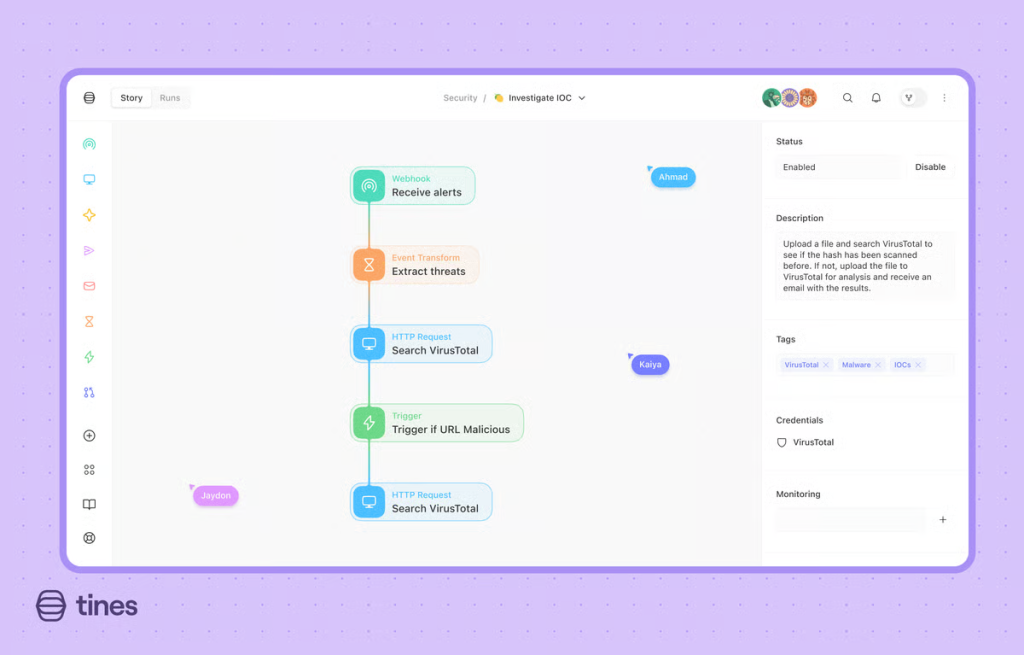
Tines is a no-code, event-driven automation platform built with security, transparency, and compliance at its core. Originally adopted by cybersecurity teams, it’s now widely used in finance, healthcare, and legal industries where traceability, granular permissions, and secure execution are non-negotiable.
Key Features:
- Event-Driven Automation Architecture – Build workflows that respond to real-time system activity, tickets, or incident alerts.
- Step-by-Step Workflow Transparency – Each step in a workflow is fully traceable, auditable, and visible in real-time.
- Granular Access Controls – Ensure secure execution with fine-grained user roles and encrypted credentials.
- Native JSON & API Support – Handle complex data structures and perform backend integrations with ease.
- Visual Debugger & Logging – Inspect every event path and troubleshoot workflows precisely.
- Templates for Security & Ops Use Cases – SOC automation, compliance tracking, user provisioning, and more.
Best For: Security, IT, and compliance-heavy industries.
5. Zapier (For Rapid Automation Across Popular Tools)
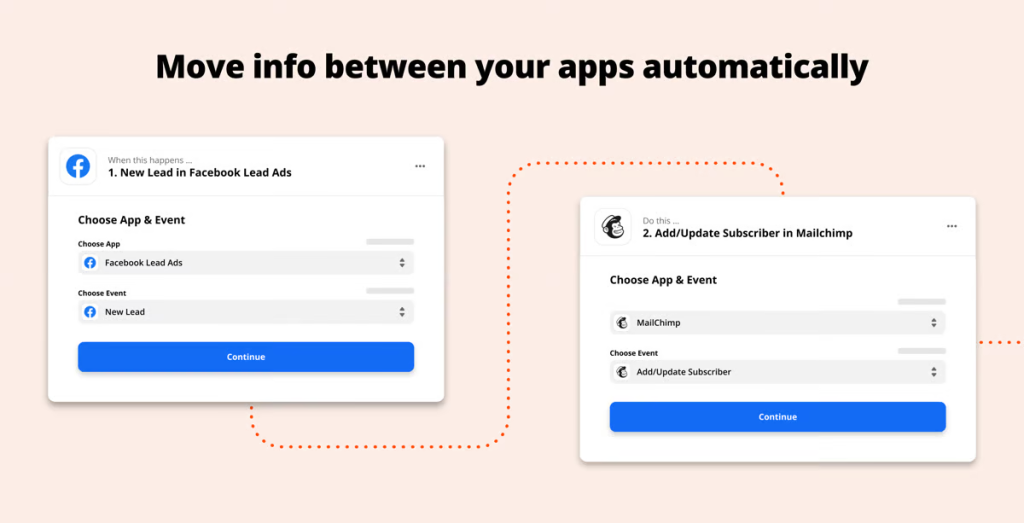
Zapier is a user-friendly automation platform that helps teams quickly build automations across thousands of cloud-based apps. While it started as a basic connector, Zapier now supports multi-step logic, filters, delays, and AI plugins – making it suitable for both simple and moderately complex automation use cases.
Key Features:
- Simple No-Code “Zaps” – Automate repetitive tasks like sending emails, updating spreadsheets, or syncing calendars.
- Path Logic, Filters & Delays – Build workflows with conditional logic and time-based actions.
- Thousands of App Integrations – Connect with tools like Gmail, HubSpot, Salesforce, Trello, Google Sheets, and more.
- Zapier AI (Beta) – Describe a workflow in plain English and generate automation flows with AI assistance.
- Task Usage Tracking & Logs – Monitor runs, usage limits, and errors from one dashboard.
- Team & Folder Permissions – Manage access and collaboration within workspaces.
Best For: Non-technical teams looking for fast wins and cross-tool connectivity.
6. Levity (For AI-Driven Classification of Unstructured Data)
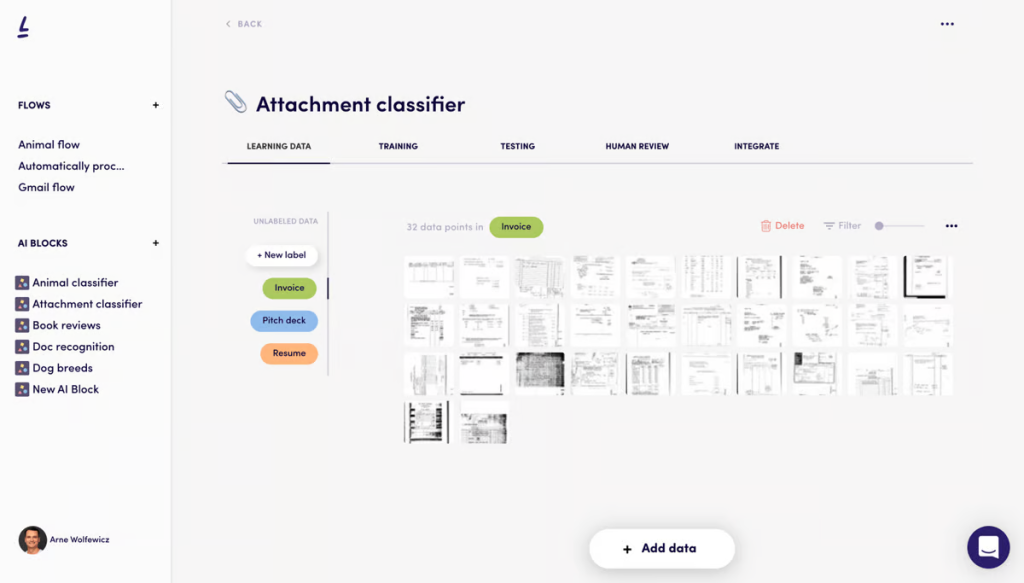
Levity allows users to build AI agents that specialize in document, text, and image classification – without requiring any coding or machine learning background. It’s ideal for teams looking to replace manual tagging, sorting, or review processes with intelligent, trainable agents that can understand and act on unstructured data.
Key Features:
- No-code AI model training – Build and train custom models to classify inputs like PDFs, emails, or images.
- Workflow builder with confidence routing – Route tasks based on AI certainty or outcomes.
- Built-in email, Slack, and Airtable integrations – Easily insert AI agents into your daily workflows.
- Performance dashboard – Track model performance and iterate on training.
Best For: Operations, support, and admin teams handling large volumes of unstructured inputs.
Summary
From FuseBase to Levity, today’s leading AI Agent Platforms are transforming how businesses approach automation – shifting from rigid rule-based workflows to intelligent agents that can adapt, reason, and execute complex tasks. Each platform in this list brings a unique strength to the table, whether it’s embedded prompt logic, AI-powered classification, or multi-agent orchestration.
However, FuseBase emerges as the best option, offering a comprehensive suite that combines advanced automation features with built-in AI agents, visual workflow design, and client-ready portals. It’s the most versatile platform for teams looking to automate both internal operations and external service delivery. If your goal is to scale with smart, flexible, and efficient workflows, FuseBase delivers the depth and usability to support your growth.