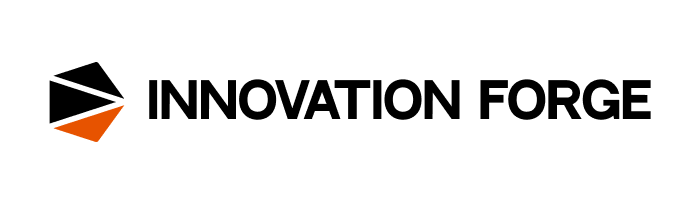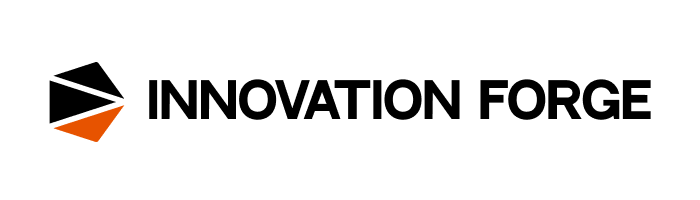As hybrid work becomes a standard for businesses worldwide, the need for advanced tools that support remote and in-office collaboration has never been greater. From managing tasks to sharing documents, companies are looking for platforms that provide efficiency and flexibility for distributed teams.
Microsoft SharePoint has long been a frontrunner in the collaboration software market, widely praised for its capabilities in document management and team coordination. However, as the digital workplace evolves, SharePoint’s limitations—such as its complex setup and user interface—have prompted many organizations to explore alternatives.
If you’re looking to upgrade your team’s collaboration experience, this article is your guide to understanding SharePoint’s strengths, its drawbacks, and the most compelling alternatives on the market today.
What is Sharepoint?
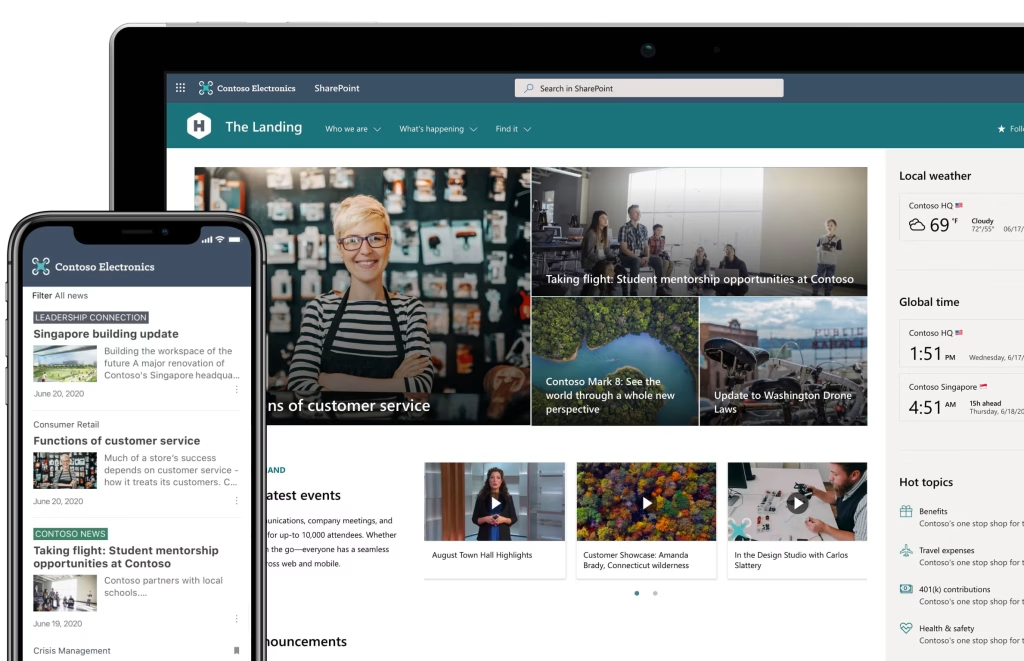
Microsoft SharePoint is a powerful solution for businesses seeking to centralize their document management and enhance team collaboration. It offers tools for creating dedicated project spaces, hosting internal communication hubs, and sharing files securely. SharePoint integrates deeply with other Microsoft products like Teams and OneDrive, making it a seamless addition to the Office 365 ecosystem.
Despite its capabilities, SharePoint isn’t perfect. Many users find its interface outdated and its setup overly complicated. For companies that prioritize simplicity or have unique workflow needs, SharePoint’s limitations often lead them to explore other collaboration platforms.
Top SharePoint Features:
- Centralized Document Management
SharePoint simplifies document handling with secure, centralized storage and built-in version control, allowing teams to collaborate efficiently and access the latest updates. - Intranet Capabilities
Companies use SharePoint as a communication hub for sharing announcements, hosting interactive forums, and keeping employees informed about internal developments. - Collaboration Spaces
SharePoint enables the creation of project or departmental sites where teams can collaborate, share resources, and monitor progress in real-time. - Integration with Microsoft Tools
SharePoint connects seamlessly with popular Microsoft products like Teams and Office 365, creating an integrated platform for enhanced productivity. - Customizable Design and Functionality
SharePoint’s flexible architecture allows businesses to customize its layout and features to match their branding and operational needs, using both pre-built templates and custom development options.
Drawbacks of SharePoint:
While SharePoint is a feature-rich platform, it has some limitations:
- Technical Complexity: The setup and customization processes can be daunting and often demand advanced technical knowledge.
- Interface Limitations: SharePoint’s user interface is seen by many as outdated and less intuitive compared to modern alternatives, leading to potential frustration.
- Financial Investment: Its licensing and maintenance costs are substantial, posing a challenge for smaller companies or teams operating on tight budgets.
Who Benefits from SharePoint?
SharePoint is most commonly used by medium and large organizations needing a robust platform for document storage, workflow automation, and collaboration. Industries like finance, healthcare, and government, which prioritize strict compliance and data security, find it particularly advantageous.
Despite its wide adoption, SharePoint doesn’t suit every organization. Businesses with simpler needs or limited technical expertise often explore alternatives that provide more intuitive interfaces and streamlined functionality.
Main Features of SharePoint
- Enterprise-Grade Security
With features like encryption, role-based access control, and compliance with industry standards, SharePoint ensures data security for organizations in sensitive industries. - Business Intelligence and Analytics
SharePoint allows businesses to visualize data and create dashboards using integrated tools, helping teams make informed decisions based on real-time insights. - Content Management
Beyond documents, SharePoint allows for the creation and management of web pages, blogs, and wikis, making it a versatile platform for knowledge sharing and content distribution. - Mobile Accessibility
With a responsive design and mobile apps, SharePoint ensures that team members can access files, collaborate, and stay updated from anywhere. - Customization and Extensibility
SharePoint offers a range of customization options, from basic branding changes to advanced development using SharePoint Framework (SPFx) or third-party integrations.
These features make SharePoint a comprehensive solution for organizations seeking to enhance collaboration, streamline workflows, and manage content effectively.
5 Best Alternatives to SharePoint
1. FuseBase
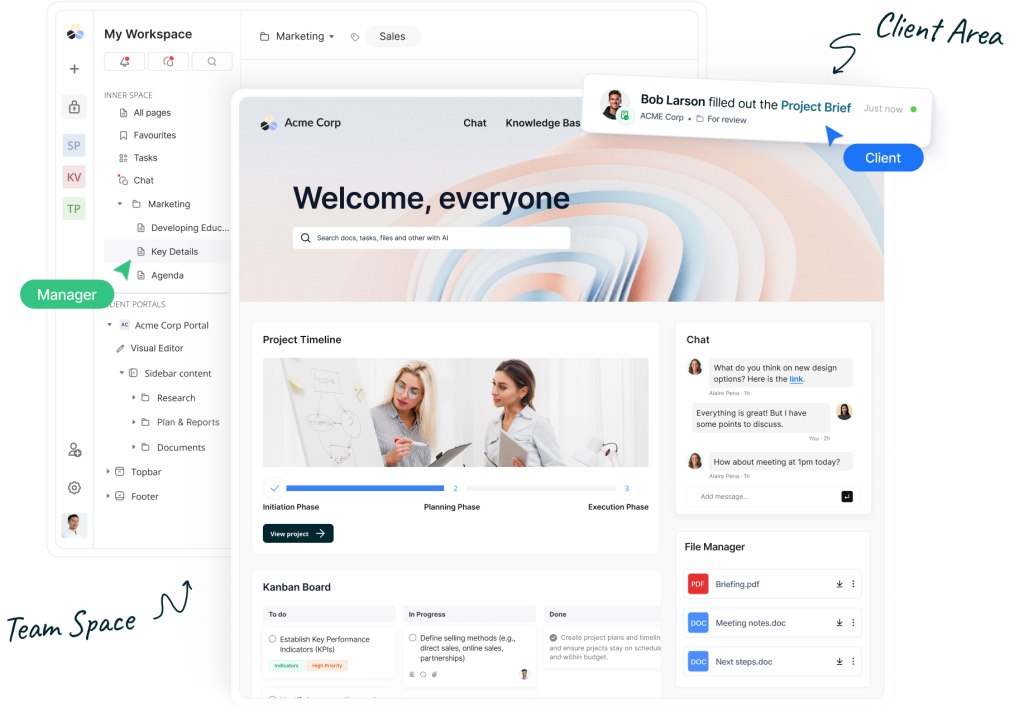
Why choose FuseBase?
Tailored collaboration with AI. FuseBase redefines team collaboration with customizable portals, seamless integration, and AI-driven tools that automate workflows and enhance productivity. It’s a user-friendly and adaptable alternative to SharePoint, ideal for diverse teams.
Key Features:
- Customizable Portals
- Create fully branded and tailored client or team portals that cater to specific workflows.
- Add widgets, integrate tools, and design portals to meet unique business requirements.
- AI-Driven Assistance
- Leverage AI for document summarization, smart searches, and project coordination.
- Automate repetitive tasks, such as notifications, file uploads, and task updates.
- Intuitive Collaboration Tools
- Facilitate real-time collaboration through task management, file sharing, and communication tools.
- Consolidate team activities into one platform for better alignment and efficiency.
- Robust Document Management
- Store, organize, and retrieve files with advanced version control and permission settings.
- Ensure secure access with granular control over user roles and data privacy.
- Seamless Integration
- Connect FuseBase with popular apps like Google Workspace, Slack, and more for a cohesive workflow.
- Enable cross-platform compatibility for smoother team operations.
- Enhanced Automation
- Build workflows using FuseBase’s automation module to save time and reduce manual tasks.
- Automate processes such as email notifications, task creation, and data collection.
- E-Signature Functionality
- Simplify document approvals and proposals with built-in e-signature features.
Pricing
Free plan
Standard – $38/user/month
Contact sales for a customized pricing quote
FuseBase redefines team collaboration by offering a modern, adaptable, and user-friendly alternative to SharePoint. Whether you need advanced AI tools, customizable portals, or robust document management, FuseBase delivers everything in one cohesive platform, making it an excellent choice for businesses looking to enhance their teamwork and productivity.
2. Google Workspace
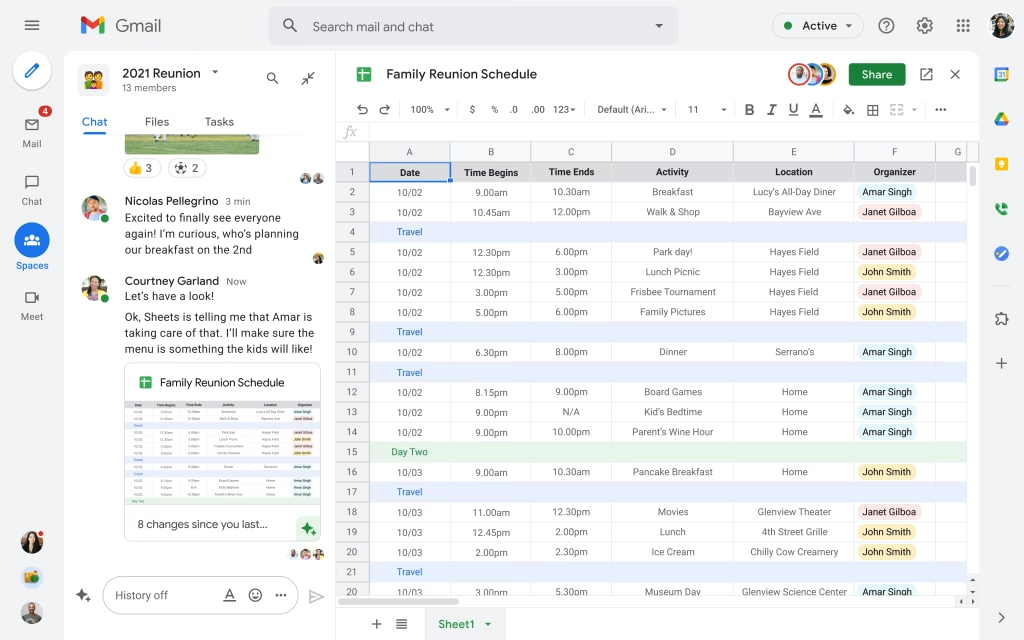
Why choose Google Workspace for real-time collaboration?
Google Workspace offers an intuitive design and a suite of cloud-first tools, including Google Drive, Docs, Sheets, and Slides, making it an ideal solution for teams that prioritize accessibility, collaboration, and simplicity. Its seamless integration across devices allows team members to work together in real time, whether they’re in the office or working remotely. With powerful search capabilities, robust cloud storage, and built-in security features, Google Workspace enhances productivity while ensuring that all documents and data are easily accessible and protected. The simplicity of its interface, combined with powerful features, makes Google Workspace a great choice for teams of all sizes looking to streamline workflows and improve collaboration.
Pricing
- Business Starter: $7.20 per user per mont or $72 per user annually.
- Business Standard: $14.40 per user per month (or $144 per user annually).
- Business Plus: $21.60 per user per month (or $216 per user annually).
- Enterprise: Pricing available upon request; includes advanced security, compliance, and custom features.
3. ClickUp
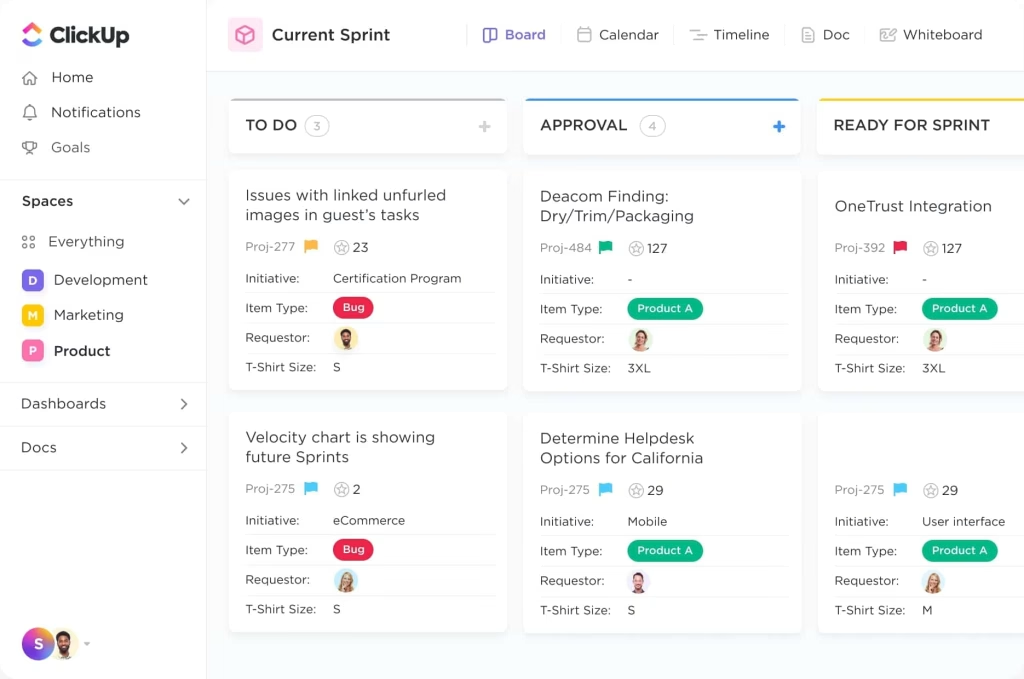
Why choose ClickUp for comprehensive task and project management?
ClickUp provides an all-in-one workspace designed to enhance productivity with features for task tracking, document sharing, and team collaboration. Its versatility allows users to customize workflows, create task lists, set deadlines, and track project progress—all in one platform. With document management and integration with other popular apps, ClickUp makes it easy for teams to share files and collaborate in real time. Its user-friendly interface and flexibility make it an attractive alternative to SharePoint, offering a more dynamic and streamlined approach to project management, task organization, and communication. Whether you’re a small team or an enterprise, ClickUp adapts to your needs, fostering improved coordination and efficiency across projects.
Pricing
Free: $0 for individuals or small teams with basic features.
Unlimited: $5 per user per month (or $48 per user annually).
Business: $12 per user per month (or $120 per user annually).
Enterprise: Pricing available upon request; includes advanced security, custom reporting, and enterprise-grade features.
4. Miro
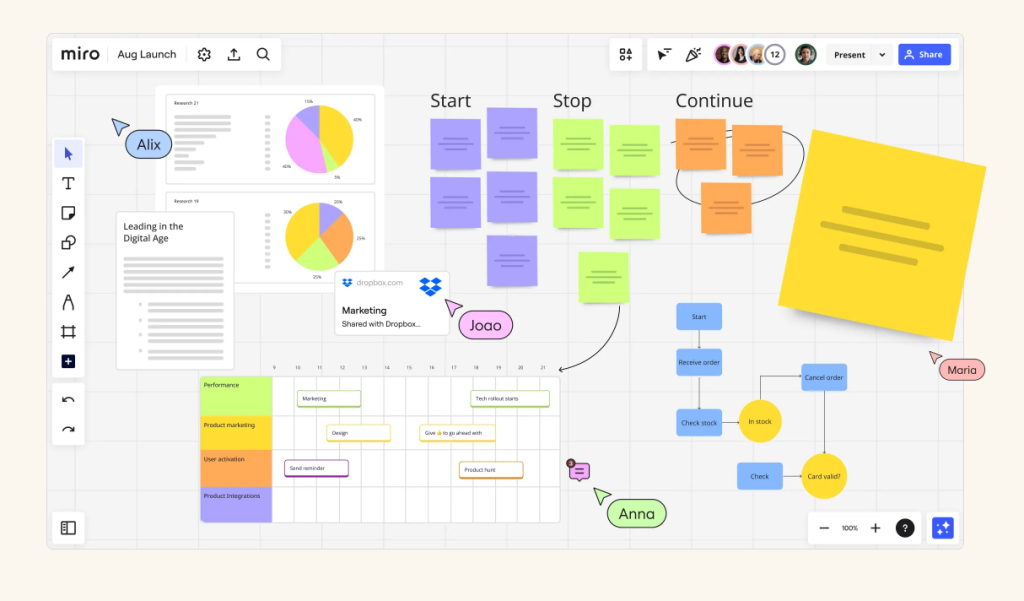
Why choose Miro?
Visual collaboration and brainstorming.
Miro’s interactive whiteboard platform is perfect for teams that prioritize visual workflows, creative collaboration, and brainstorming sessions. With a wide range of templates, sticky notes, and drawing tools, Miro enables teams to brainstorm ideas, plan projects, and design solutions in a dynamic, visual environment. Its real-time collaboration features allow team members to work together from anywhere, whether they’re in the same room or across different time zones. Miro’s intuitive interface and flexibility make it an excellent choice for teams in creative industries, product development, and any group that benefits from a visual approach to problem-solving. Its integrations with other popular tools like Slack, Google Drive, and Microsoft Teams further enhance its value, making it a powerful platform for creative and strategic collaboration.
Pricing
Free: $0 for individuals or teams with basic features.
Team: $8 per user per month (or $96 per user annually).
Business: $16 per user per month (or $192 per user annually).
Enterprise: Pricing available upon request; includes advanced security, governance features, and customizable solutions.
5. Box
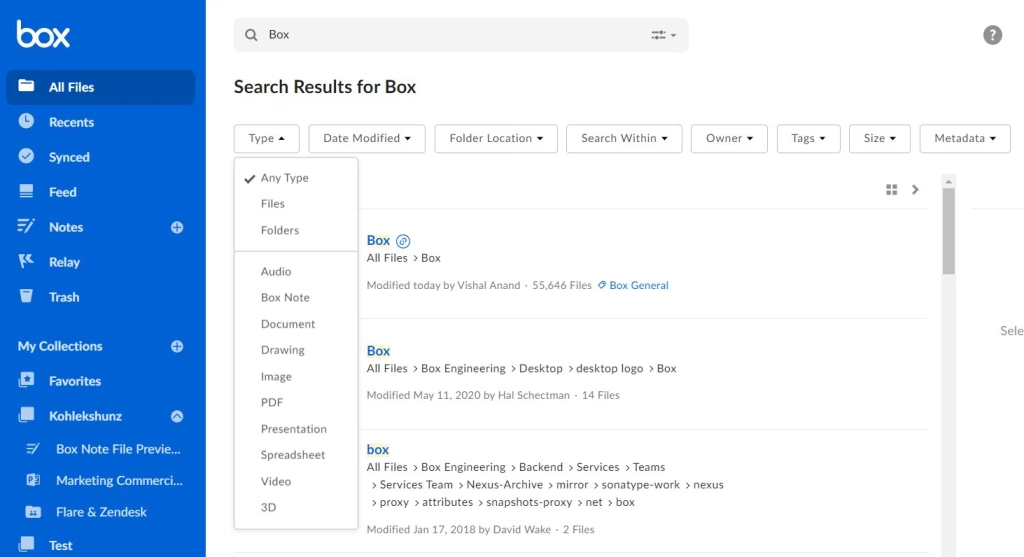
Why choose Box for secure file storage and collaboration.
Box delivers enterprise-grade security and integrations with popular tools, making it a reliable option for businesses that prioritize data protection and file sharing.
Pricing (per user per month)
- Free Plan: Yes, available for individual personal use.
- Personal Pro: $10 per month for individual users.
- Starter: $5 designed for small teams.
- Business: $15 suitable for larger teams requiring advanced collaboration features.
- Business Plus: $25 offering enhanced security and administrative controls.
- Enterprise: $35 tailored for organizations needing comprehensive content management and security features.
- Enterprise Plus: Pricing available upon request, includes all features plus additional enterprise-grade functionalities.
Conclusion
Whether you need a platform for document management, team communication, or workflow automation, there’s no shortage of excellent alternatives to SharePoint. Each tool offers unique strengths tailored to specific needs.
FuseBase’s user-friendly design, advanced AI features, and customizable options make it a versatile and powerful choice for modern teams. It bridges the gap between traditional collaboration platforms and the demands of today’s dynamic work environments.
Choosing the right collaboration tool is about more than features—it’s about finding a solution that adapts to your team’s goals. Start exploring these alternatives to unlock new possibilities for your organization’s success.