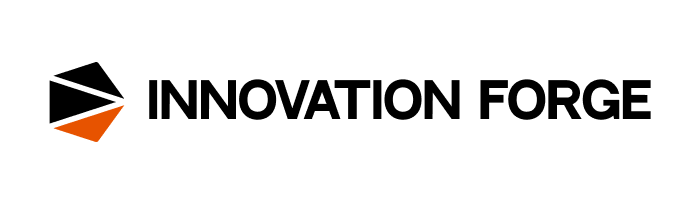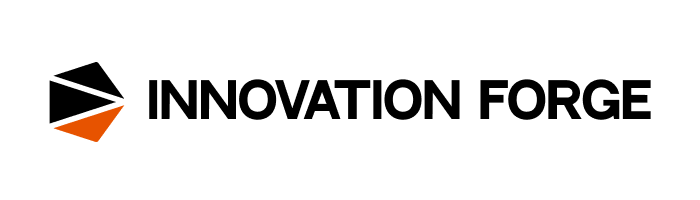In the world of collaboration and productivity tools, Quip has carved a niche as an all-in-one platform for teams looking to streamline their workflows. By combining document editing, spreadsheets, team chat, and task management, Quip offers a centralized workspace for real-time collaboration. Since its acquisition by Salesforce in 2016, it has become a go-to solution for sales teams, leveraging CRM integration to enhance account planning, deal tracking, and pipeline updates.
However, like any tool, Quip has its strengths and limitations. While its real-time collaboration and Salesforce integration make it a strong contender for many businesses, some teams may find its customization options or file management features lacking. Whether you’re a Quip user considering alternatives or exploring new tools for your team, understanding its features, pros, and cons can help you make an informed decision.
In this article, we’ll take a deep dive into what makes Quip a compelling choice, while also exploring its potential drawbacks and suitability for different teams. If you’re looking for tools that offer more flexibility or cater to specific workflows, stay tuned for insights into the best Quip alternatives to meet your team’s needs.
What is Quip?
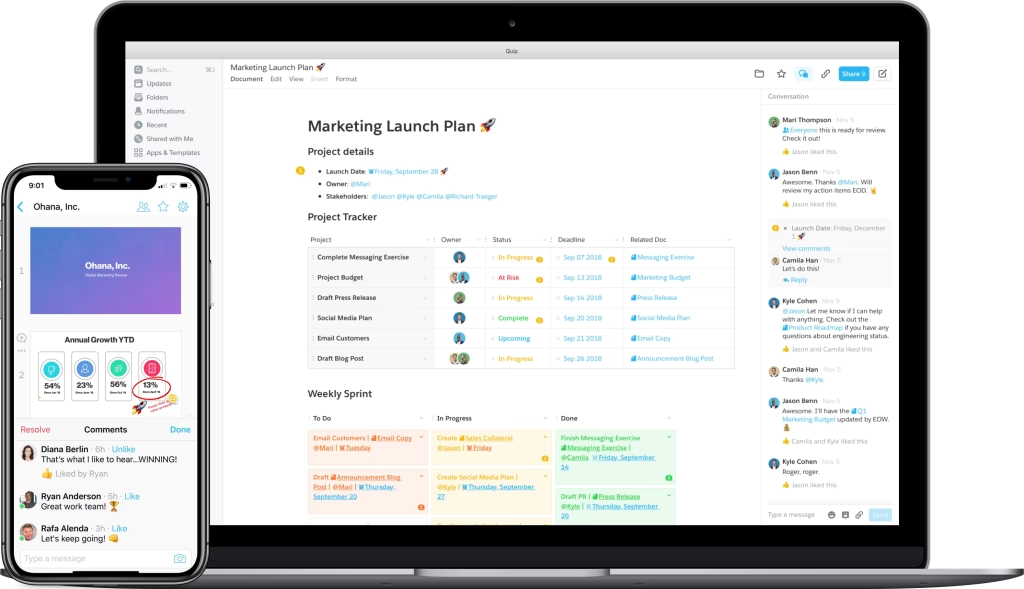
Quip is a cloud-based collaboration and productivity platform designed to help teams work more efficiently by combining essential tools into a single workspace. It integrates document editing, spreadsheets, team chat, and task management, allowing users to collaborate seamlessly in real-time. Originally launched as an independent platform, Quip was acquired by Salesforce in 2016, enhancing its functionality with deep CRM integration and making it a go-to solution for sales and customer relationship management teams.
Quip simplifies teamwork by enabling teams to create, edit, and manage documents together while maintaining ongoing discussions directly within the platform. Its in-document chat feature ensures conversations stay relevant and contextual, reducing the need for external communication tools like email. Additionally, Quip’s spreadsheets support robust data management, calculations, and reporting without requiring third-party apps.
Expanded Key Features of Quip:
- Real-Time Collaboration: Users can simultaneously edit documents and spreadsheets, with automatic syncing across devices, ensuring everyone is on the same page.
- Integrated Communication: In-app messaging and comments eliminate the need for back-and-forth emails, keeping communication focused on specific projects or files.
- Salesforce Integration: Perfect for sales teams, Quip enables the embedding of CRM data directly into documents, making it easier to create collaborative account plans, track deals, and update pipelines.
- Task and Project Management: Includes simple tools like checklists, timelines, and reminders to help teams organize and track their work efficiently.
- Mobile-Friendly Design: Quip offers fully functional mobile apps, allowing users to stay productive on the go.
- Access Control: Provides advanced permissions and sharing options, ensuring that sensitive documents remain secure and accessible only to the right people.
Pros of Quip
- Real-Time Collaboration:
Quip allows multiple users to edit documents and spreadsheets simultaneously, ensuring teams can collaborate efficiently without versioning issues. - Integrated Communication:
The built-in chat and commenting features keep discussions contextual and eliminate the need for external communication tools like email. - Salesforce Integration:
For teams using Salesforce, Quip offers seamless integration, enabling the embedding of CRM data into documents and better alignment of sales strategies.
Cons of Quip
- Dependency on Salesforce:
The platform’s full potential is best realized when paired with Salesforce, which may not be ideal for teams without Salesforce licenses. - Minimal Customization:
Quip lacks advanced customization options for creating tailored workflows or templates compared to competitors like Monday.com or Airtable. - File Management Limitations:
File organization can feel cluttered, as it doesn’t provide robust folder structures or tagging systems.
Quip is particularly well-suited for businesses that need a centralized collaboration tool for managing internal projects, creating shared knowledge bases, or aligning their sales strategies with CRM data. It is widely used by teams across various industries, including marketing, operations, and sales, for its simplicity and ability to bridge gaps between different tools.
Who is Quip Suitable For?
Quip is ideal for teams and businesses looking for a unified platform to manage collaboration, document sharing, and communication. It’s particularly suited for:
- Sales Teams: With its integration into Salesforce, Quip helps sales teams streamline account planning, track deals, and manage customer insights effectively.
- Small to Medium-Sized Businesses: Companies seeking a simple and intuitive platform for team communication and document collaboration.
- Remote Teams: Teams that rely on real-time editing, built-in chat, and mobile access to stay connected and productive from anywhere.
- Cross-Functional Teams: Organizations looking to align multiple departments, such as sales, marketing, and operations, through centralized documentation and task management.
Quip Pricing
- Free Plan: Not available.
- Paid Plans:
- Starter: $10/user/month (billed annually).
- Plus: $25/user/month (billed annually).
- Advanced: $100/user/month (billed annually).
Each plan includes features tailored to team size and needs, with higher-tier plans offering enhanced security, customization, and Salesforce integration.
Top 5 Quip Competitors
1. FuseBase
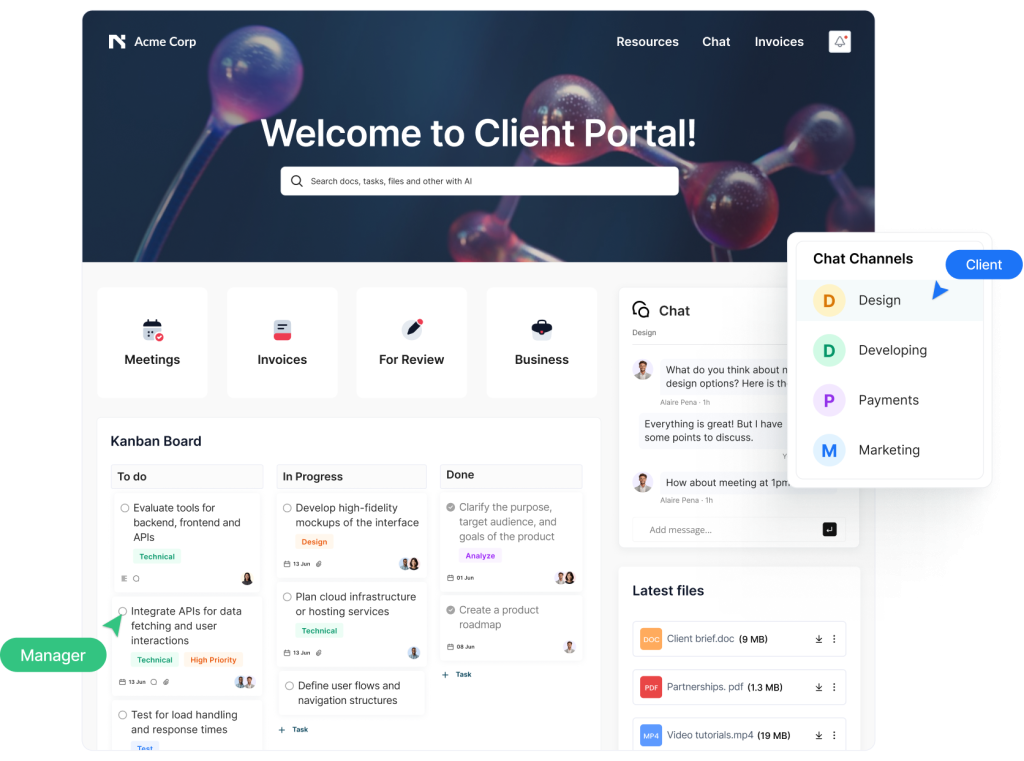
FuseBase is a powerful platform designed to enhance team collaboration and workflow efficiency through its advanced tools. It features customizable client and team portals, enabling businesses to create tailored workspaces for internal and external use. FuseBase’s standout functionalities include AI-powered tools for document summaries, transcription, and smart content search, as well as robust automation features that simplify repetitive tasks. This makes it an excellent choice for businesses that require specialized solutions, such as consulting firms and real estate companies.
Ideal For: Businesses and teams looking for a highly adaptable platform with advanced automation and AI capabilities to manage tasks, documents, and client communications efficiently.
Pros:
- Tailored portals for clients and internal teams.
- Advanced tools for automation and AI-driven insights.
- Strong real estate and consulting-specific features.
Cons:
- Higher pricing for teams needing simple tools.
Price: Free plan available; paid plans start at $49/month.
2. Teamwork
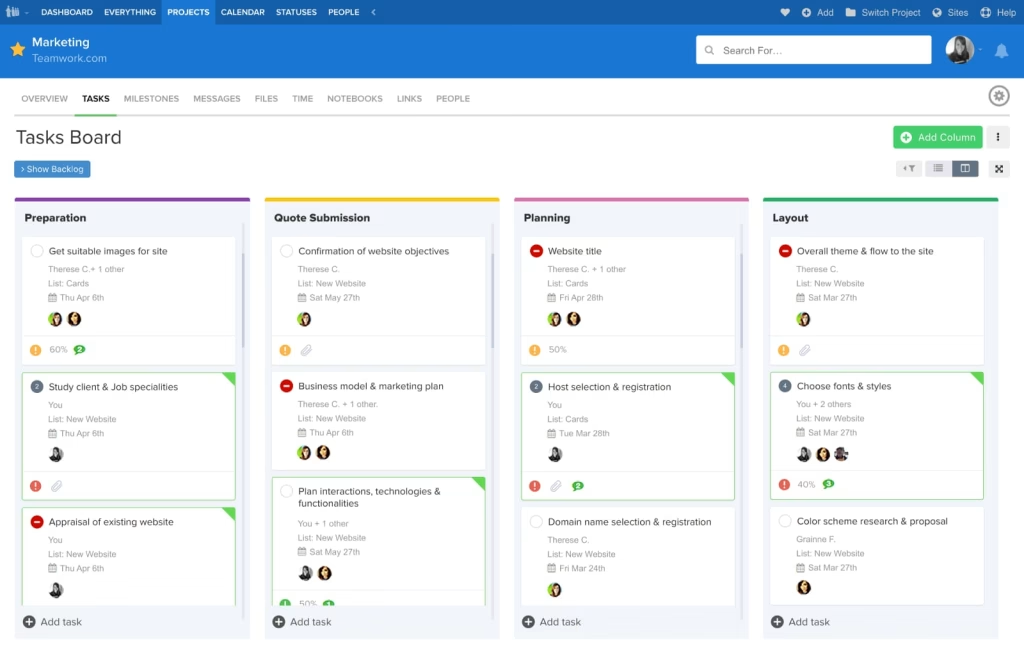
Teamwork is a project management and collaboration platform designed for teams of all sizes. It provides a comprehensive suite of tools to manage projects, track tasks, and facilitate team communication. With features like time tracking, workload management, and resource allocation, Teamwork is ideal for agencies, marketing teams, and businesses managing complex projects. Its integration capabilities with tools like Slack, Google Drive, and HubSpot further enhance its usability. Teamwork’s user-friendly interface and focus on client collaboration make it a popular choice for service-based businesses.
Pros:
- Great for client work with time tracking and invoicing.
- Offers task dependencies and project milestones.
- Excellent support for collaboration.
Cons:
- May feel too feature-heavy for smaller teams.
Price: Free plan available; paid plans start at $10/user/month.
3. Airtable
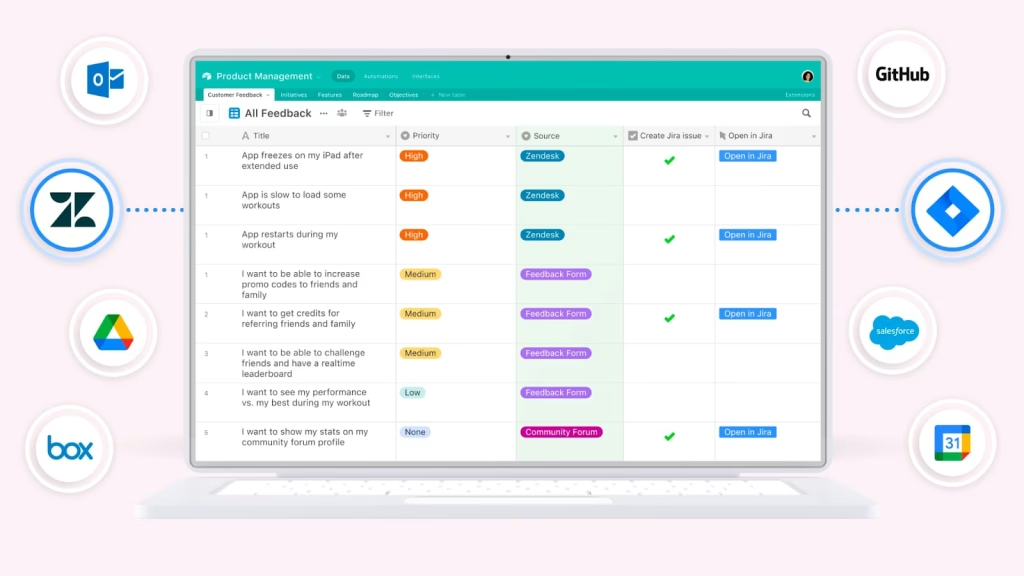
Airtable is a versatile, cloud-based platform that blends the functionality of a database with the simplicity of a spreadsheet. Known for its flexibility, Airtable allows users to organize and track projects, tasks, or data using customizable views like grids, calendars, Kanban boards, and forms. Its rich field types, including attachments, links, and dropdowns, make it ideal for diverse use cases such as content planning, CRM, event management, and inventory tracking. With seamless integrations and automation features, Airtable empowers teams to create tailored workflows without needing advanced technical expertise.
Pros:
- Combines spreadsheets with database functionality.
- Customizable templates for various workflows.
- Supports automation for repetitive tasks.
Cons:
- Lacks advanced document collaboration features.
Price: Free plan available; paid plans start at $10/user/month.
4. Microsoft Teams
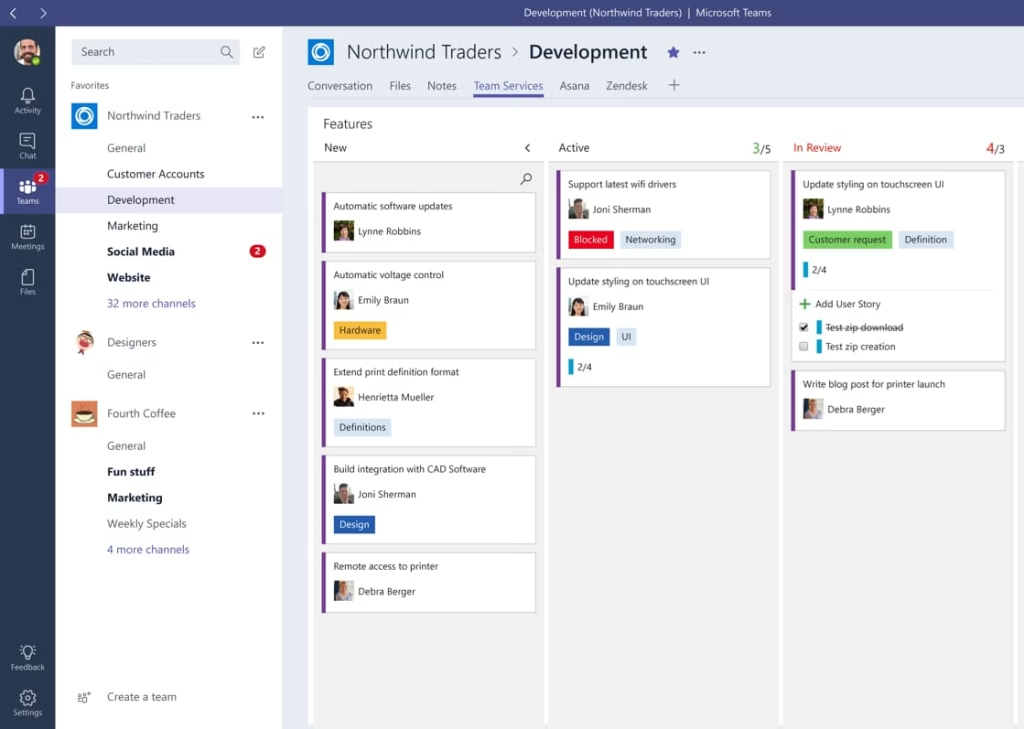
Microsoft Teams is a collaboration and communication hub that integrates seamlessly with the Microsoft 365 ecosystem. It combines instant messaging, video conferencing, and file sharing to streamline teamwork, making it especially suited for organizations already using Microsoft tools. Teams offers features like channels for group discussions, private chats, and robust meeting capabilities, including screen sharing and breakout rooms. Its tight integration with SharePoint, OneDrive, and other Microsoft apps allows for easy access to documents and collaboration within the platform. Teams is widely adopted across industries for both remote and in-office collaboration.
Pros:
- Integrates seamlessly with Office 365 tools.
- Strong focus on communication with chat and video conferencing.
- Ideal for large organizations.
Cons:
- Requires Office 365 for full functionality.
Price: Free plan available; paid plans start at $4/user/month.
5. Workzone
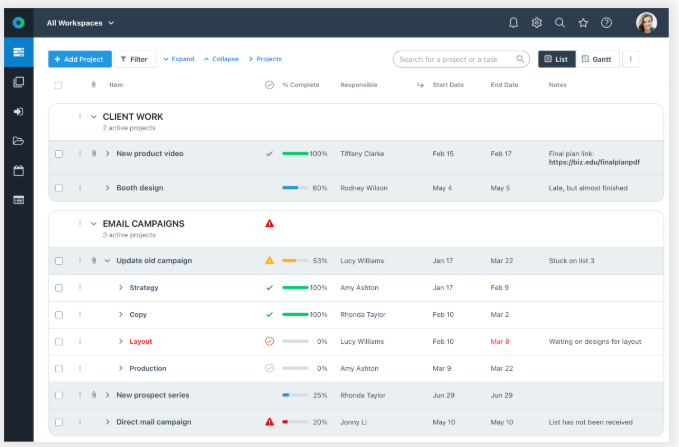
Workzone is a powerful project management tool that balances advanced features with user-friendly functionality. Designed for teams handling multiple projects simultaneously, Workzone offers tools like task management, project dashboards, Gantt charts, and resource tracking. It provides centralized document storage and robust reporting features, helping teams stay organized and on schedule. Workzone is especially popular among marketing, IT, and operations teams for its straightforward interface and strong focus on collaboration. Its flexibility and scalability make it a great fit for mid-sized businesses and organizations managing cross-functional workflows.
Pros:
- Offers detailed project reports and dashboards.
- Simple and intuitive interface.
- Great for marketing and creative teams.
Cons:
- Fewer integrations compared to larger tools like ClickUp.
Price: Paid plans start at $24/user/month.
Conclusion
While Quip provides an all-in-one collaboration experience, alternatives like Teamwork, FuseBase, and Airtable cater to specific workflows, offering more flexibility and customization. Teamwork excels in project management for agencies and businesses handling complex workflows, with advanced features like resource allocation and client collaboration. FuseBase shines in creating tailored client portals, integrating task management, document sharing, and AI-powered insights, making it a powerful choice for consulting, marketing, and real estate industries. Airtable, on the other hand, offers unmatched versatility with its database-like functionality, enabling teams to design workflows that fit unique project requirements, from content planning to inventory tracking.
Each of these tools brings unique strengths to the table, addressing diverse business needs across industries. Take the time to assess your team’s priorities—whether it’s project tracking, client engagement, or data organization—and find the perfect tool to elevate your collaboration in 2025 and beyond. With the right platform, your team can work smarter, not harder, and achieve better results together.