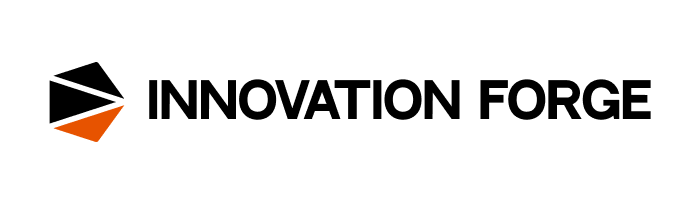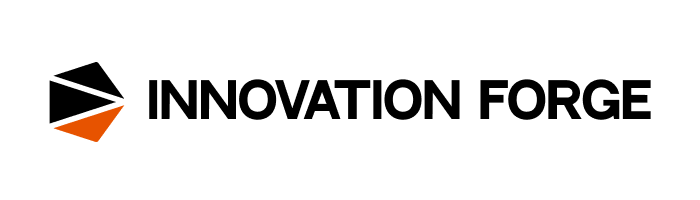Today’s clients expect secure access, clear communication, and a seamless experience, all without compromising sensitive data. That’s why more businesses are turning to client portal software. These platforms offer secure file sharing, client communication, task tracking, and document management in one centralized space. With built-in encryption and branded access, they help you stay organized and build trust with every interaction.
In this article, we compare the top client portal software solutions for secure file sharing, highlighting pros and cons to help you find the best fit for your business.
What Is a Client Portal Software
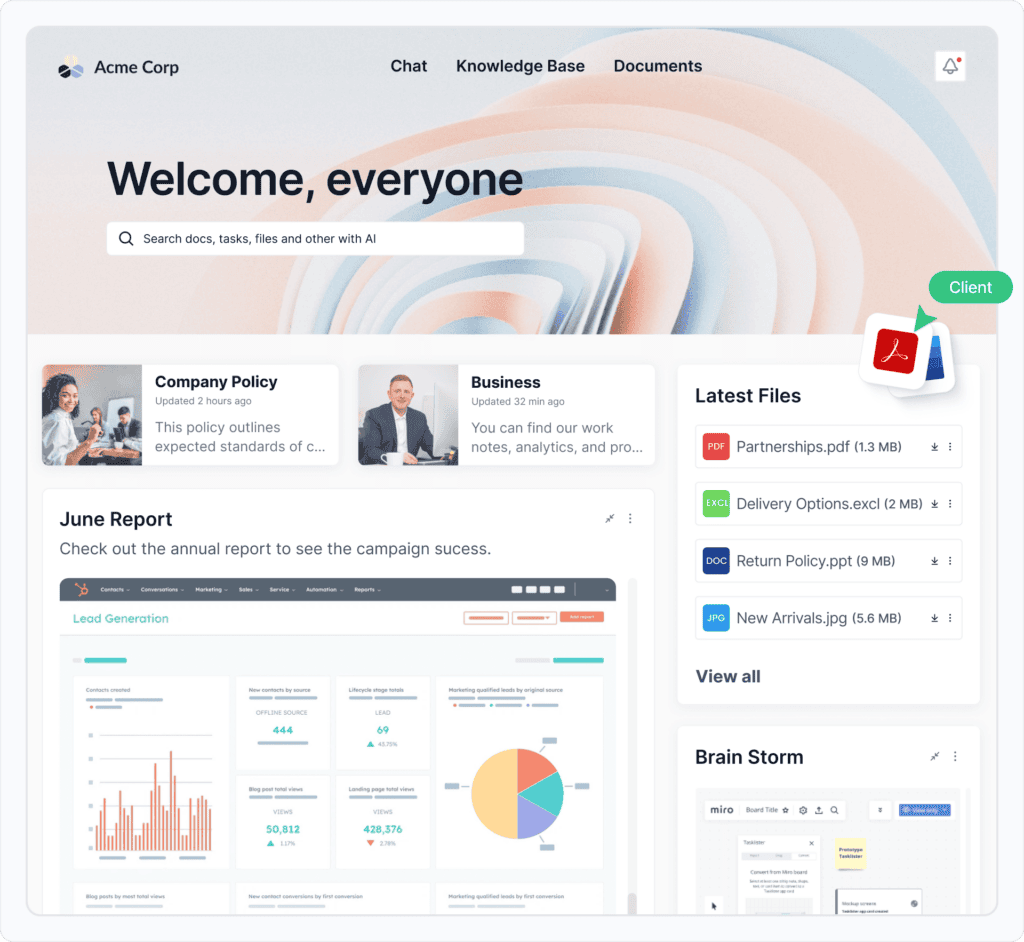
Client portal software is a secure online platform that allows businesses and clients to share files, communicate, and collaborate in a centralized environment. It serves as a professional alternative to email, cloud storage links, and disjointed project tools, offering a single, branded space for managing client interactions.
A client portal software ensures that sensitive information stays protected while maintaining clear communication with built-in features like encrypted document sharing, permission-based access, messaging, and real-time updates. For service-based businesses, it’s an essential tool for delivering efficient, secure, and high-trust client experiences.
Benefits of Using a Secure Client Portal Software
Implementing secure client portal software offers numerous advantages for businesses seeking to enhance their client interactions and data management. Key benefits include:
1. Enhanced Data Security
Secure client portals utilize advanced encryption and access controls to protect sensitive information, ensuring that only authorized individuals can access critical data. This robust security framework fosters client trust and aids in regulatory compliance.
2. Streamlined Communication
By centralizing all client interactions, secure portals reduce the reliance on scattered emails and disparate communication tools. This consolidation leads to more efficient exchanges, minimizes misunderstandings, and accelerates project timelines.
3. Efficient File Management
Client portals provide a unified platform for storing, organizing, and sharing documents. Features such as version control and audit trails enhance collaboration and ensure that all stakeholders are working with the most current information.
4. Improved Client Experience
Offering clients a dedicated, branded portal enhances their overall experience by providing easy access to necessary resources and updates. This professionalism can lead to increased client satisfaction and loyalty.
5. Operational Efficiency
Automating routine tasks like file sharing, feedback collection, and progress tracking through a client portal reduces manual workload. This efficiency allows teams to focus on higher-value activities, ultimately boosting productivity.
Incorporating secure client portal software into your business operations not only strengthens data protection but also streamlines workflows and enhances client relationships.
Key File Management Features of a Client Portal Software
When evaluating client portal platforms, it’s important to consider the following file management capabilities:
- Secure Upload & Download: Supports encrypted file transfers with confirmation messages and upload limits.
- Access Control: Role-based permissions to control who can view, edit, or upload specific documents.
- Version History: Maintain full visibility of file revisions to prevent data loss or confusion.
- Searchable File Library: Centralized document storage with search and tagging functionality.
- OCR (Optical Character Recognition): Converts scanned files into searchable, editable content.
- Audit Trails: Detailed activity logs that track who accessed or modified each file.
- Drag-and-Drop Interface: User-friendly document upload experience for both teams and clients.
- Folder Structuring: Ability to organize documents within client-specific or project-specific folders.
These features are essential for businesses looking to simplify file delivery, ensure security, and support professional client interactions.
Best 5 Client Portal Software for Secure File Sharing
Here’s a breakdown of the top 5 client portal platforms with strong file-sharing security, access control, and collaboration capabilities:
1. FuseBase – Best All-in-One Platform for Secure Client Collaboration
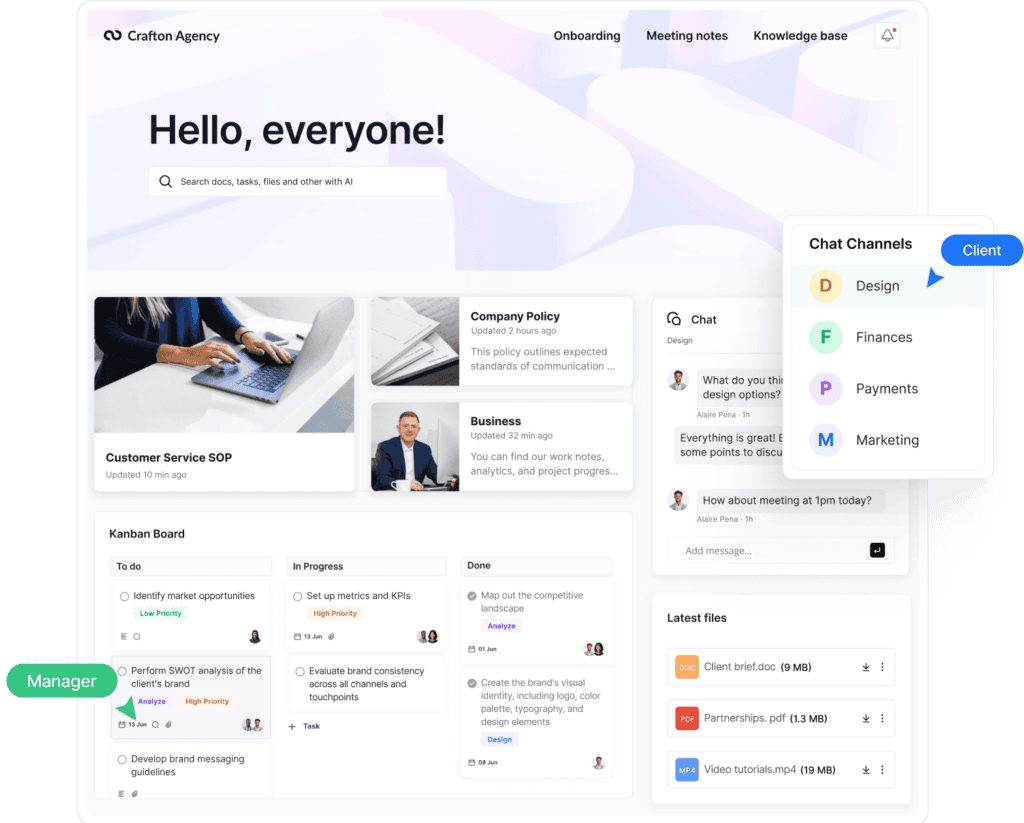
FuseBase offers a comprehensive, secure collaboration environment with built-in automation, branded client portals, and powerful AI tools. It ensures complete control over how files are shared, tracked, and accessed, giving teams and clients a central hub for secure operations.
Pros:
- End-to-end file encryption and permission-based access
- AI assistant for organizing, summarizing, and managing documents
- Automation flows for file delivery, onboarding, and feedback collection
- Branded portals with e-sign, knowledge bases, and task integration
Cons:
- Broad feature set may require some learning to implement fully
Best For: Agencies and growing teams seeking robust security, automation, and customization in a single platform.
Pricing:
- Free plan is available.
- Essentials plan from $38 per team per month – unlimited content creation, dashboards, and real-time chats.
- Plus plan from $98 per team per month – 5 portals and 5 workspaces, efficient PM tools, and workflow automation.
- Ultimate plan from $198 per team per month – 15 portals and 15 workspaces, a white label option, a custom domain, and unlimited clients.
✨ Example of how Smart Portals transform your work:
2. Clinked – Best for High-Security Environments and Compliance
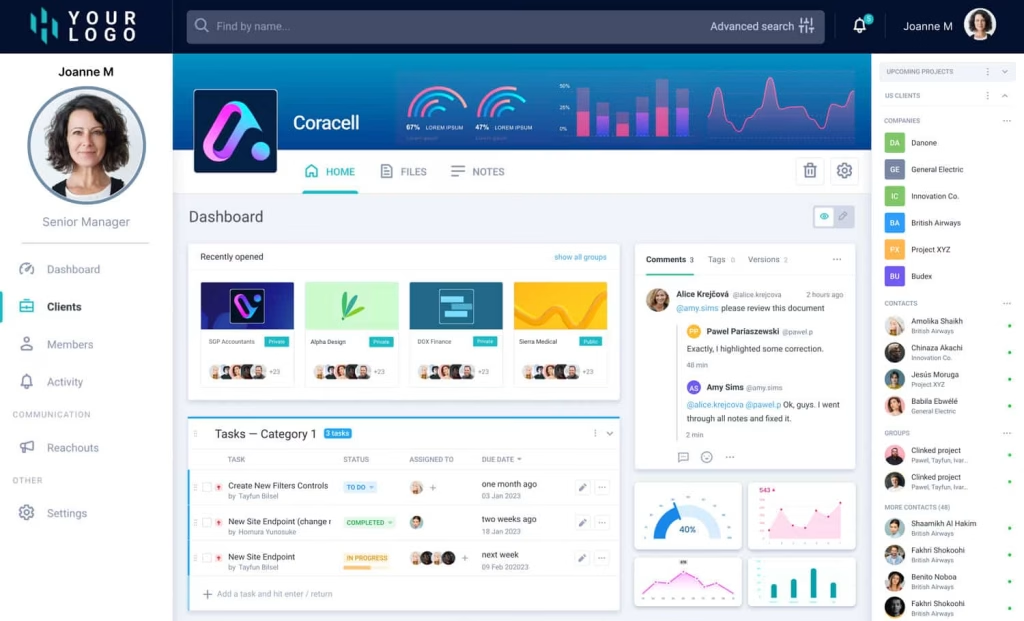
Clinked provides bank-grade file protection with ISO-compliant features tailored to businesses in finance, law, and accounting. Its granular access control, activity tracking, and white-label portals ensure regulatory alignment and peace of mind.
Pros:
- Industry-certified security protocols and end-to-end encryption
- Document approval and versioning for professional review cycles
- Custom-branded interface with detailed user activity reports
Cons:
- User interface may feel dated compared to newer platforms
- Pricing may be less accessible to smaller firms
Best For: Enterprises and regulated industries requiring strict compliance and secure documentation workflows.
Pricing:
- Line plan from $95 per month – full text search, 100 members included, unlimited guests.
- Standard plan from $239 per month – audit trail, real-time group chat, and 1 TB storage.
- Premium plan from $479 per month – 250 members, white-label email notifications, and document watermarking.
- Enterprise plan custom pricing – premium features.
✨ Another example of Portals that transform your work:
3. Huddle – Best for Government and Large Enterprise File Security
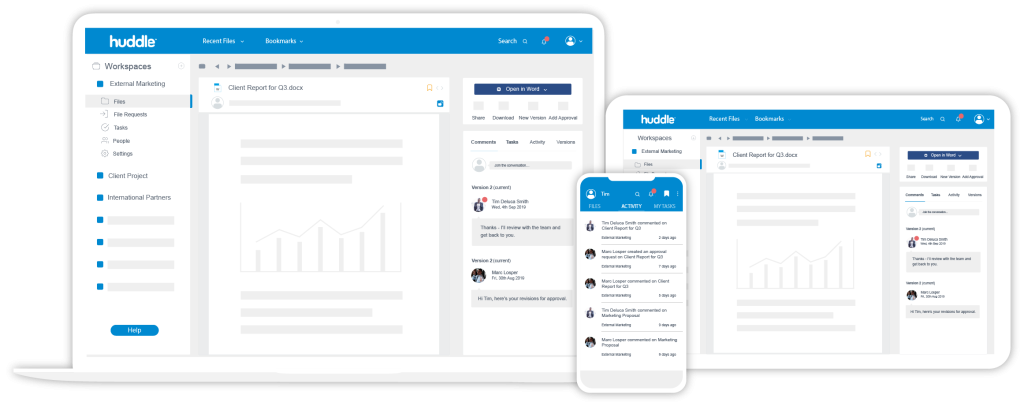
Huddle is purpose-built for organizations that require stringent document control and audit trails. Trusted by government agencies, it supports collaboration without sacrificing visibility, security, or compliance.
Pros:
- FedRAMP-approved infrastructure and ISO 27001 certified
- Collaboration features with automatic version control
- Centralized access with full audit logs and permission hierarchies
Cons:
- Premium pricing model suited for enterprise budgets
- May not be ideal for lightweight document sharing needs
Best For: Government departments, legal teams, and enterprises with complex compliance requirements.
Pricing:
Huddle offers two custom pricing plans
- Huddle Plus plan – min. 25 users, custom branding, unlimited workspaces & client portals
- Huddle Premier plan – min 100 users, greater security, and customizations for large enterprises
4. Copilot – Best for Small Teams Needing Clean, Secure Delivery
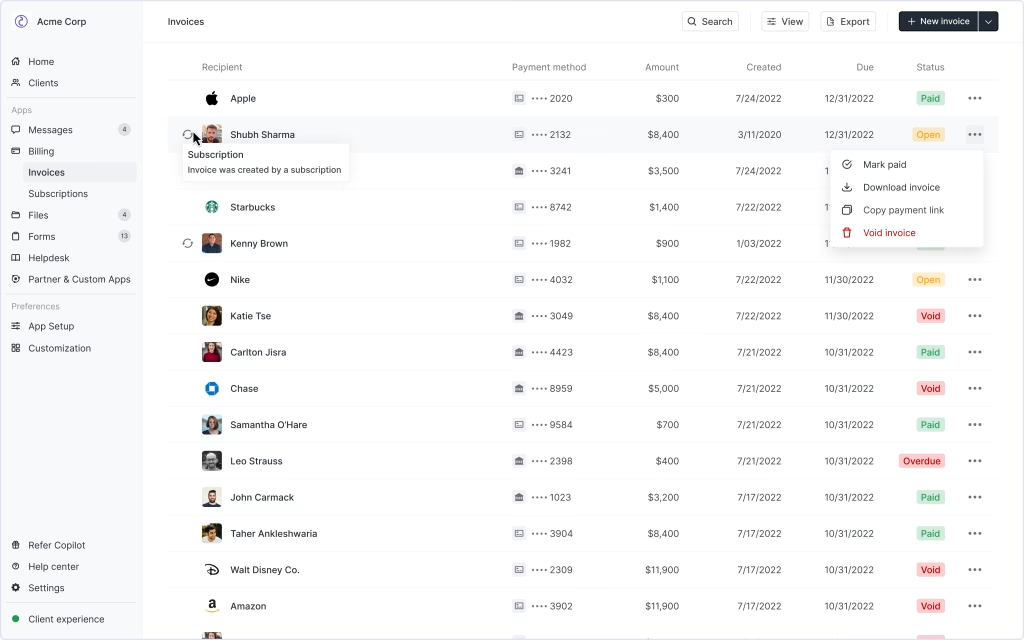
Copilot offers a polished and secure client portal experience tailored for lean service providers. With encrypted file delivery, intuitive setup, and built-in scheduling and billing, it simplifies secure sharing without added complexity.
Pros:
- Secure file uploads with clear, simple client permissions
- Sleek, easy-to-navigate client interface
- Tools for billing, scheduling, and client chat built in
Cons:
- Limited file automation and document control features
Best For: Freelancers, coaches, and agencies that prioritize client experience and simplicity over complexity.
Pricing:
- Starter plan from $39 per month – 1 internal user, 50 clients, and CRM.
- Professional plan from $149 per month – 3 users, 500 clients, and app visibility settings
- Advanced plan from $399 per month – 5 users, unlimited clients, and unlimited automation
- Enterprise plan – custom pricing for unlimited users and more complex deployments
5. Practice – Best for Solo Professionals Handling Private Client Files
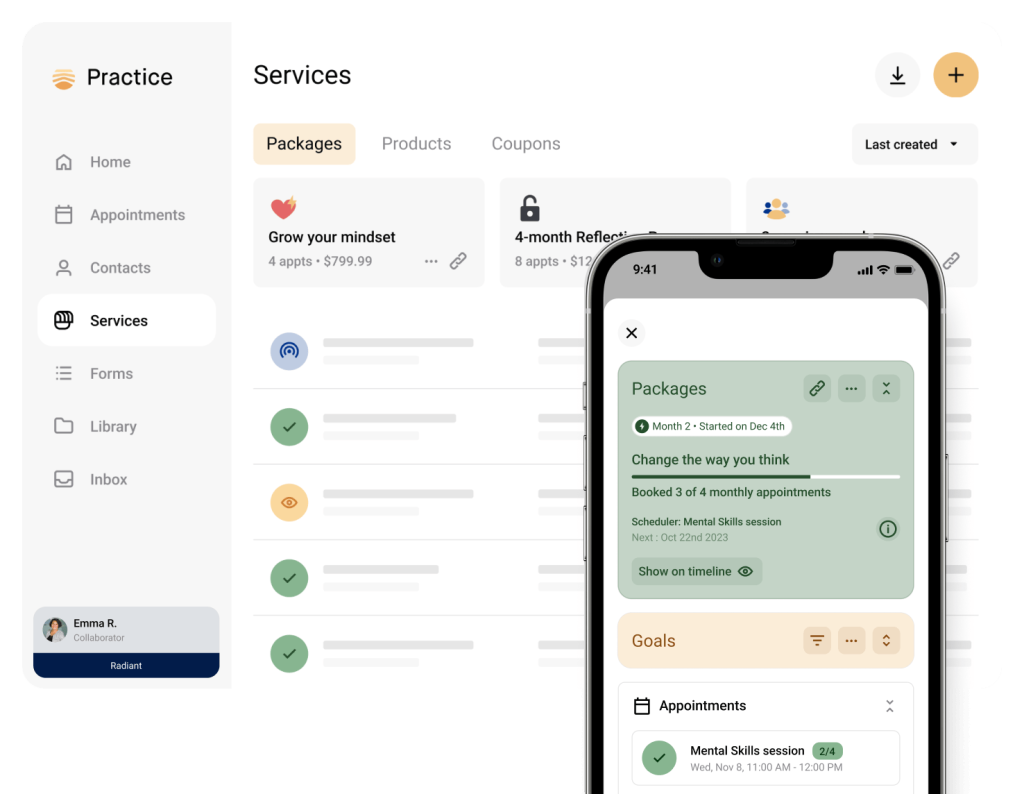
Practice provides solo professionals with a lightweight, secure portal for document sharing, client communication, and billing. It helps manage sensitive information like coaching notes or session materials with care.
Pros:
- Encrypted document sharing and private session notes
- Easy-to-use dashboard for scheduling and invoicing
- Secure file upload for clients with minimal admin
Cons:
- Not built for collaboration across teams
- Limited customization and workflow flexibility
Best For: Coaches, consultants, and solo providers who want private, secure communication without added complexity.
Pricing:
- Basic plan from $4 per month – for solopreneurs with 2 2-client limit, limited workflows, and 1000MB of storage
- Pro plan from $42 per month – for solopreneurs who need more customization and unlimited contacts & storage
- Advanced plan from $69 per month – for business with 3 seats, unlimited clients, and unlimited automation
- Enterprise plan – custom pricing for teams of 10+
Conclusion: Choosing the Right Client Portal Software for Secure File Sharing
Choosing the right client portal for secure file sharing is about more than features – it’s about aligning with your business’s risk profile, client expectations, and workflow. Whether you need advanced encryption, branded file access, or real-time collaboration, there’s a platform designed to meet your security and usability needs.
From FuseBase’s AI-powered, end-to-end encrypted environment to Practice’s lightweight, secure solo-client setup, this comparison helps you find the right tool to protect sensitive data and deliver a seamless experience. Invest in a solution that keeps your files safe, your clients confident, and your operations efficient.