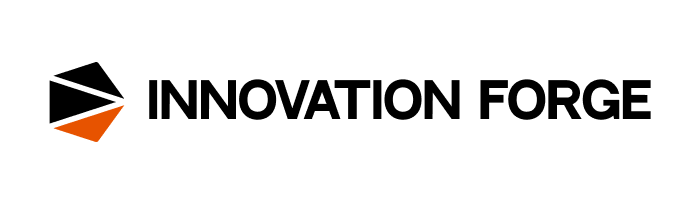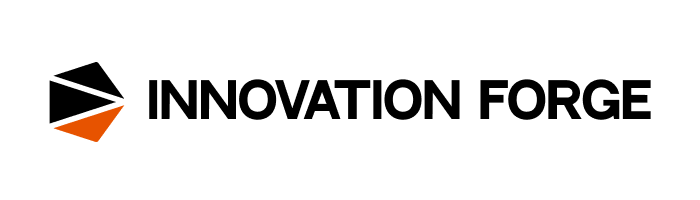With dozens of tools claiming to be the best AI Writing Assistant, finding the right one for your team can be overwhelming. From solo entrepreneurs to enterprise-level marketing departments, each organization has unique needs – ranging from collaboration features and integrations to customization and brand voice control. Choosing the wrong tool could lead to poor adoption or limited content quality, while the right one could supercharge your team’s productivity and consistency.
In this guide, we’ll walk you through the most important criteria to consider when selecting an AI Writing Assistant. Whether you’re focused on SEO, multilingual content, content planning, or simply improving day-to-day writing, we’ll help you find a solution that fits your workflow, budget, and content goals. Let’s dive into how to choose the best AI Writing Assistant tailored to your team’s needs.
TL;DR: Top AI Writing Assistants
- FuseBase – AI writing assistant inside a full workspace; brand voice controls; team folders with versioning; client-facing portals; automation for workflows.
- Grammarly Business – Centralized style guides; tone/formality adjustment; real-time suggestions in apps and browsers; analytics dashboard.
- Jasper – Custom brand voice memory; 50+ content templates; multi-language; campaign management dashboards.
- Copy.ai – Workflow automation for content pipelines; AI templates for ads, FAQs, landing pages; shared workspace; API access.
- Notion AI – AI for summaries, outlines, and tone; built directly into Notion pages; real-time collaboration; auto-formatting.
What is an AI Writing Assistant Tool
An AI Writing Assistant is a software solution that helps teams improve the clarity, consistency, and efficiency of their writing. Using AI-powered algorithms and natural language processing, these tools analyze your input and provide real-time suggestions, tone adjustments, grammar corrections, and even content generation based on your goals. But when choosing one for a team, it’s about more than just writing better – it’s about improving workflow.
A great AI Writing Assistant for teams should support multiple users, allow shared access to documents, offer brand voice control, and integrate smoothly with your existing tools like Slack, Notion, or Google Docs. It should help team members write in a unified tone, avoid repetition, and stay aligned on messaging.
Must-Have Features in an AI Writing Assistant
Team Collaboration Capabilities
Look for shared workspaces, real-time editing, and the ability to assign writing or review roles. Collaboration is key, especially across marketing, content, and support teams.
Brand Voice and Tone Control
The assistant should allow you to define and apply your company’s tone – formal, casual, confident, etc. – to ensure consistent messaging across all content types.
Content Templates for Common Tasks
Built-in templates for emails, blog posts, social media updates, and reports can help speed up recurring tasks and reduce formatting errors.
SEO and Readability Optimization
A good tool should suggest keywords, improve structure, and help with clarity, making your content not only well-written but also search-friendly.
Workflow Integrations
Seamless integration with platforms like Google Docs, Slack, Notion, and your CMS ensures your team can work without disruption or duplication.
Multi-Language and Localization Support
If your team serves global audiences, the assistant should support high-quality multilingual content creation and tone adaptation across regions.
An AI Writing Assistant with these must-have features can boost team efficiency, reduce revision cycles, and ensure every piece of content aligns with your company’s standards.
Who can benefit from them
The right AI Writing Assistant should support your team’s unique workflows – whether you’re writing creative copy, formal documentation, or internal updates. Here’s how teams across industries are using AI to get more done:
- SaaS & Tech: Product teams use AI to write user guides, release notes, and onboarding content, while marketing teams generate web copy and thought leadership pieces.
- Consulting & Professional Services: Teams rely on AI for proposals, client presentations, internal SOPs, and knowledge base articles – cutting hours from the document creation process.
- Finance & Insurance: Create client emails, financial reports, or regulatory summaries that are accurate, professional, and easy to understand without starting from scratch.
- Human Resources: HR departments use AI Writing Assistants to write job descriptions, internal announcements, training content, and policy documentation faster and more consistently.
Best AI Writing Assistant Tools for Your Team
Below are the five top-rated tools designed specifically with team environments in mind. Each AI Writing Assistant offers a unique set of features to help your organization create smarter, faster, and more strategically.
1. FuseBase – A Unified AI Writing & Collaboration Platform for Scalable Teams
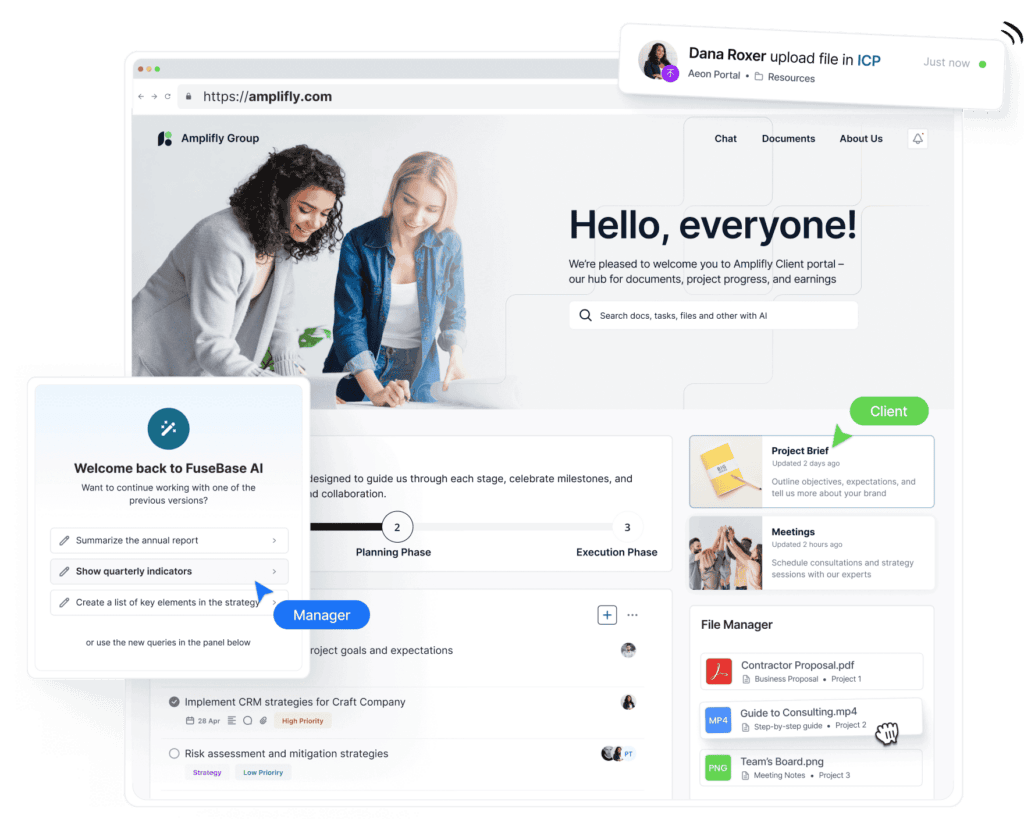
FuseBase is more than a writing assistant – it’s a comprehensive workspace built for teams that need to create, edit, share, and manage content in one place. The platform combines AI content generation with project management, internal collaboration, automation, and even client-facing delivery portals.
FuseBase supports real-time collaboration, role-based access, and brand voice controls, from ideating campaign messages to writing SOPs or building branded documentation. It’s a smart choice for marketing teams, agencies, and content-focused organizations.
Key Features:
- AI-powered writing assistant integrated with workspaces
- Custom brand voice configuration
- Shared team folders and version control
- Client-facing portals for content review and approvals
- Automation for repetitive workflows (notifications, file uploads)
- Secure permissions and collaborative editing
Pros:
- All-in-one writing and project environment
- Great for agencies managing multiple clients
- Built-in communication and feedback tools
- Enables a full workflow from idea to delivery
🚀 Example of how AI Agents transform your work:
2. Grammarly Business – Enterprise-Grade AI for Professional Writing Consistency
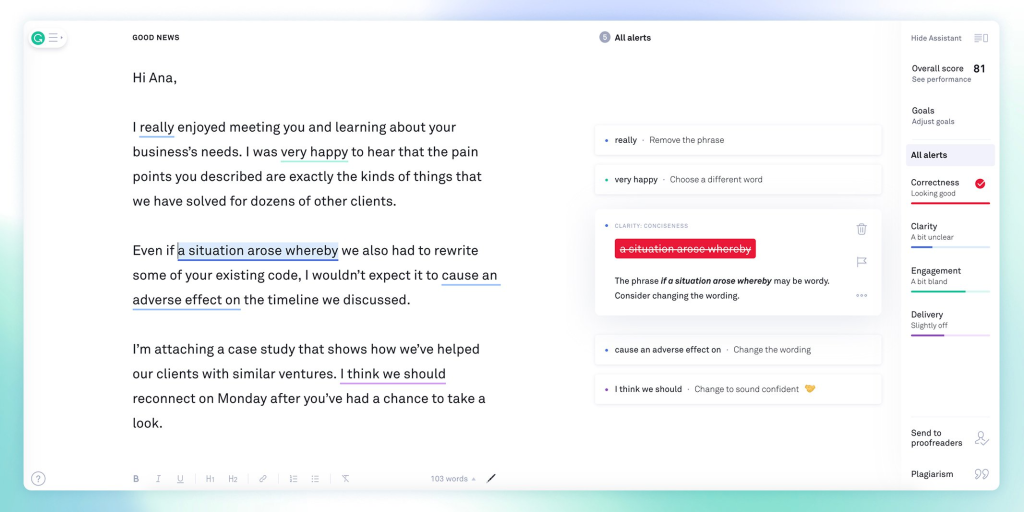
Grammarly Business is designed for teams that prioritize clarity, correctness, and tone consistency across emails, documents, and customer communications. While Grammarly is well-known for individual grammar support, its business version is built specifically for team-wide writing guidance.
With advanced style guides, tone detection, and integration across browsers and workplace tools, Grammarly Business ensures that everyone is writing in a unified, professional tone that aligns with company standards.
Key Features:
- Centralized style guide enforcement
- Tone and formality adjustment
- Real-time suggestions across web, email, and docs
- Analytics dashboard to track team usage and trends
- Enterprise-grade security and compliance
Pros:
- Ensures brand-aligned communication
- No learning curve; integrates with daily tools
- Ideal for cross-departmental writing improvement
- Scalable for teams of any size
3. Jasper – Scalable AI Writing Engine with Brand Voice Memory
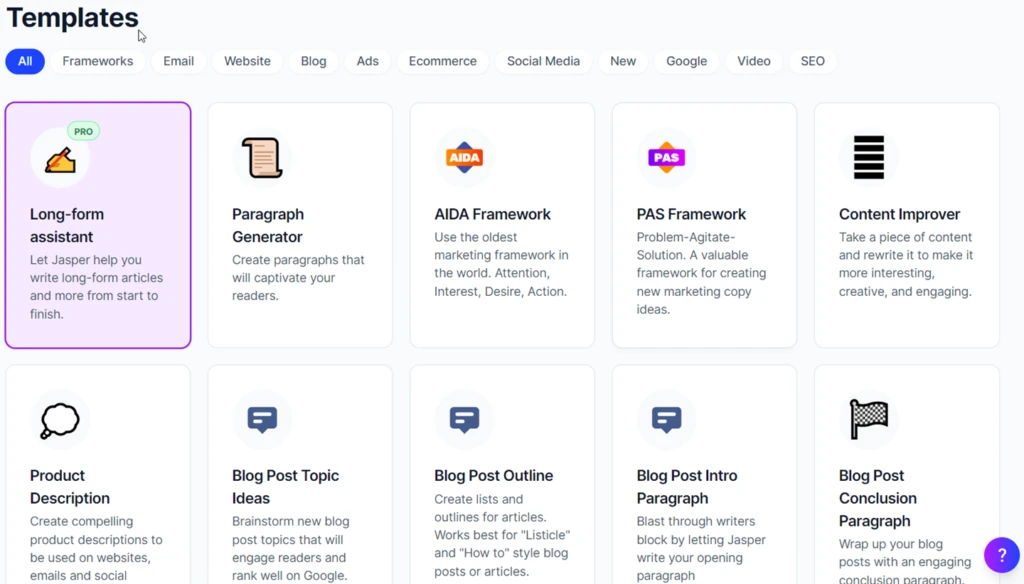
Jasper is a premium AI content assistant built for high-output marketing and content teams. Its strength lies in brand memory, campaign-oriented workflows, and multi-user collaboration. Jasper can be trained on your brand guidelines, tone, and preferred language, which it then applies automatically across content creation.
It includes templates for email marketing, blog posts, social media ads, and more. Teams can create shared assets, review drafts collaboratively, and use campaign dashboards to stay aligned.
Key Features:
- AI trained on your custom brand voice
- Templates for over 50+ content types
- Long-form and short-form content generation
- Multi-language support
- Campaign management dashboard
Pros:
- Great for marketing teams producing large volumes
- Ensures tone consistency across all content
- Includes approval workflows and campaign structure
- Supports teams across multiple regions and languages
4. Copy.ai – Task Automation Meets AI Copywriting
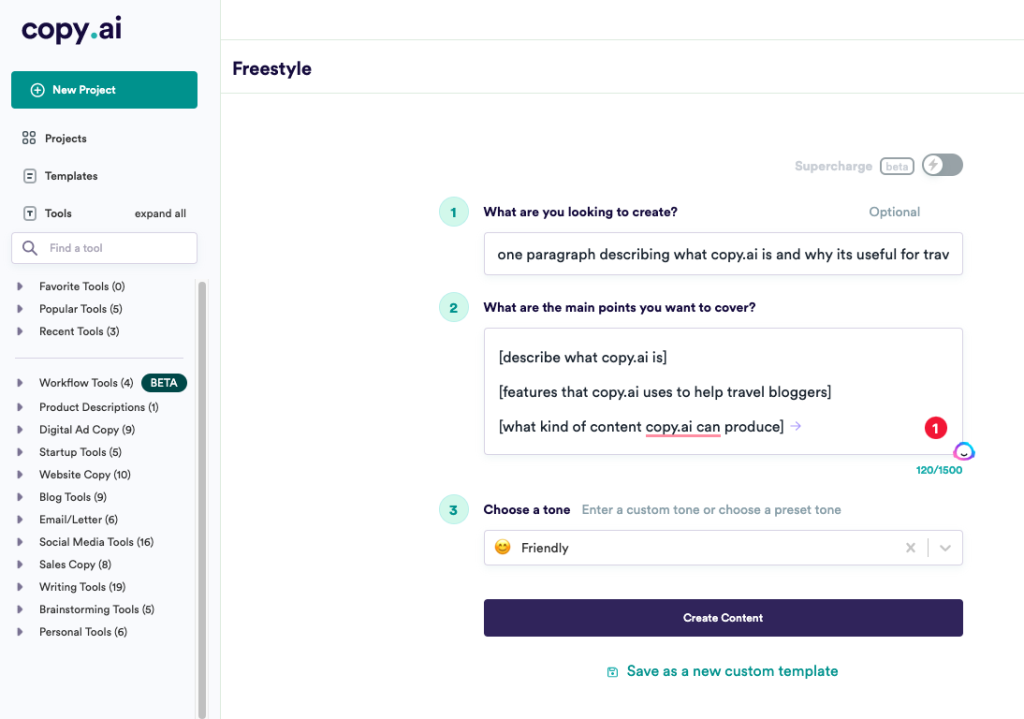
Copy.ai has evolved from a fast short-form generator into a powerful workflow-driven AI platform. With the launch of Copy.ai Workflows, teams can automate full content processes such as product description creation, blog repurposing, or email drafting.
It’s especially helpful for ecommerce, product, and support teams that need to generate large volumes of similar copy at scale. The automation flows also enable teams to reduce manual tasks by chaining AI actions together, like summarizing a customer ticket and auto-generating a follow-up email.
Key Features:
- Workflow automation for content pipelines
- AI templates for ads, landing pages, FAQs, and more
- Shared workspace for teams
- Integration with tools like Shopify, HubSpot, and Slack
- API access for advanced customization
Pros:
- Saves time through repeatable content processes
- Ideal for product catalogs, marketing ops, and support teams
- No-code workflow builder for non-technical users
- Reduces content creation bottlenecks
5. Notion AI – AI-Powered Content and Knowledge Creation for Teams
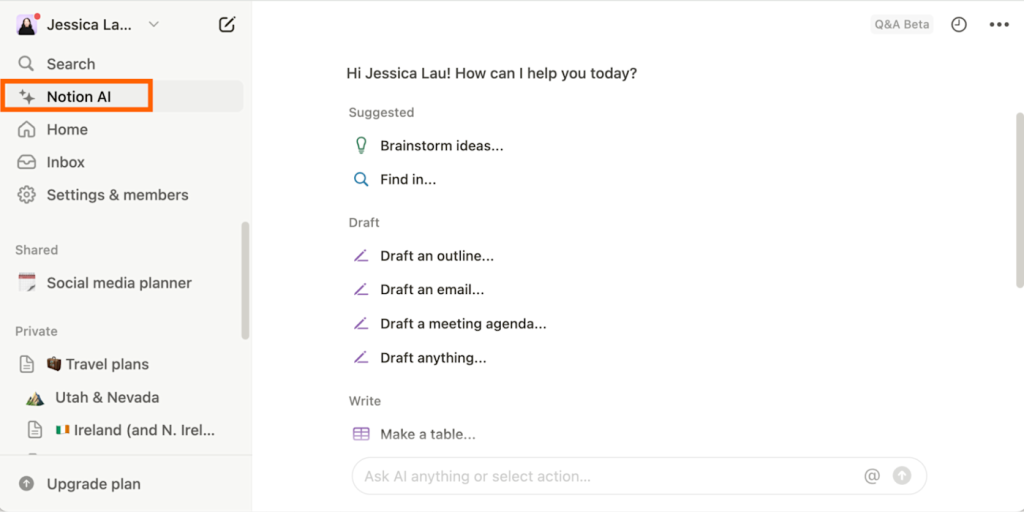
Notion AI is embedded directly into the popular Notion workspace, transforming team notes, wikis, content plans, and documents into smarter, more actionable resources. Instead of switching between a writing tool and a collaboration platform, Notion AI allows your team to brainstorm, generate, and refine content in the same place you organize it.
Its powerful summarization, tone rewriting, task extraction, and outlining tools are especially helpful for teams building content calendars, product docs, or internal SOPs.
Key Features:
- AI-assisted summaries, outlines, and tone changes
- Seamless integration with existing Notion pages
- Real-time collaboration and commenting
- Auto-formatting into lists, briefs, or task assignments
- Great for meeting notes, campaign briefs, and internal content
Pros:
- Boosts team efficiency inside your existing workspace
- Ideal for strategy, operations, and documentation teams
- Enhances both long-form and structured internal content
- No switching between tools – AI and collaboration in one place
🚀 Another example of AI that transforms how businesses work:
Summary: Choosing the Right AI Writing Assistant for Your Team
As content demands grow, teams need more than just a writing tool – they need a solution that supports collaboration, brand consistency, and workflow efficiency. While several AI writing assistants in 2025 offer impressive features, choosing the right one comes down to how well it integrates with your team’s daily processes and long-term content goals.
For small teams, Grammarly Business excels at tone and clarity. Jasper is a powerful option for high-volume marketing departments. Copy.ai is great for automating short-form content, and Notion AI enhances documentation workflows for operational teams.
But when it comes to an all-in-one platform built specifically for team collaboration, content creation, and delivery, FuseBase stands out as the most complete solution. It combines AI writing assistance with real-time collaboration, task management, brand voice control, and client-facing content portals – all in a unified workspace. Whether you’re managing multiple campaigns, client approvals, or internal documentation, FuseBase empowers your team to write better, work faster, and stay aligned at every stage of the content lifecycle.