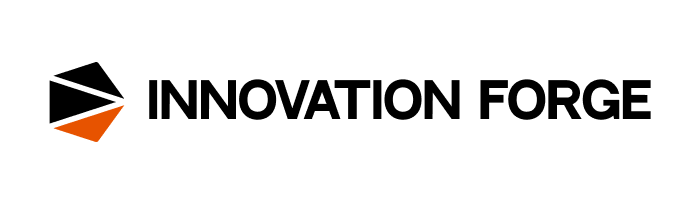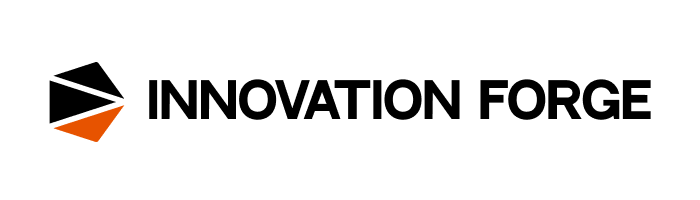Selecting the appropriate AI tools for your startup is crucial for optimizing efficiency, enhancing productivity, and gaining a competitive edge. However, the process involves more than just choosing the right tools; it also requires effective integration into your existing workflow
If you’re looking to optimize your workflow and operations with top AI tools, we’ve got you covered. Here’s a deeper dive into why this is important and how you can achieve it:
Why Choosing the Right AI Tools Is Crucial
1. Efficiency and Automation: AI tools can automate repetitive tasks, freeing up time for your team to focus on more strategic activities. Examples include automated customer support chatbots, data entry automation, and predictive analytics for sales and marketing.
2. Enhanced Decision-Making: AI tools can analyze vast amounts of data to provide actionable insights. This can help in making informed decisions quickly, whether it’s about market trends, customer behavior, or operational efficiencies.
3. Cost Savings: By automating tasks and improving efficiency, AI tools can lead to significant cost savings. This is particularly important for startups that need to manage their resources carefully.
4. Scalability: AI tools can scale with your business, handling increased workloads without a proportional increase in costs. This ensures that your startup can grow smoothly without being bogged down by operational inefficiencies.
Checklist for Identifying AI Implementation Areas in Your Business
When evaluating AI tools for your team, you have to pay close attention to the following key areas. By asking these questions, CEOs and managers can effectively identify the best areas for AI implementation in their business, ensuring a strategic and beneficial integration.
- Ease of Integration
- Can the AI tool integrate seamlessly with our current systems and workflows?
- Are there any compatibility issues with our existing technology stack?
- Scalability
- Will the AI tool be able to handle increased data and user demands as we grow?
- Is the tool designed to scale with our business needs?
- Cost-Effectiveness
- Does the pricing model fit within our budget constraints?
- Are we getting the essential features we need without overspending?
- User-Friendliness
- Is the AI tool intuitive and easy for our team to use?
- Does the vendor provide comprehensive support and training resources?
- Customization
- Can the AI solution be tailored to meet our specific business needs and goals?
- How flexible is the tool in adapting to our unique requirements?
- Security and Compliance
- Does the AI tool comply with relevant industry regulations and standards?
- Are there robust security measures in place to protect our data?
- Performance and Reliability
- Does the AI tool have a proven track record of high performance and reliability?
- Are there any known issues that could disrupt our operations?
- Support and Community
- Is there accessible customer support available when we need it?
- Is there an active user community for troubleshooting and sharing best practices?
The 6 Best AI Tools for Startups
Having discussed key factors for selecting AI tools, let’s explore the top 6 AI tools to integrate into your startup or small business workflow.
1. FuseBase
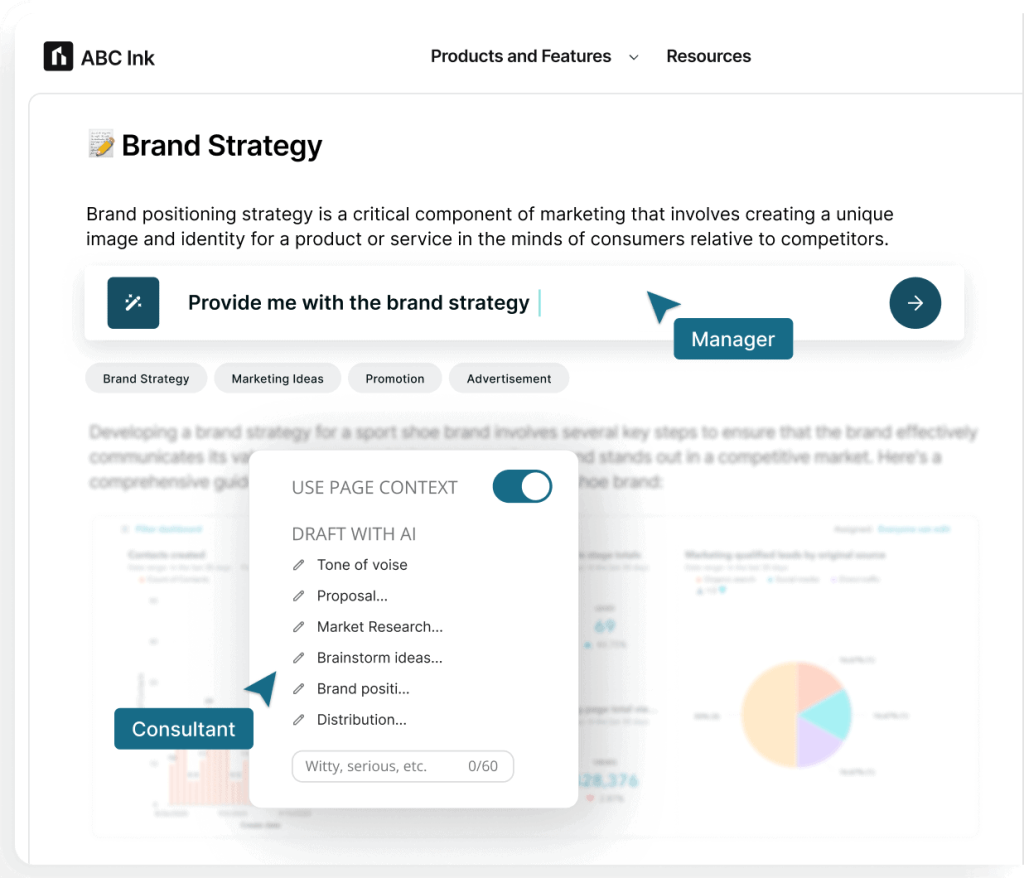
FuseBase AI Helper is a powerful tool designed to streamline your documentation management and creation processes. FuseBase helps organize your data, transcribe important meetings, and document procedures, all of which contribute to more efficient and informed decision-making. Here are some of the key features and benefits of using FuseBase AI Helper:
- Efficient Documentation Management: Easily organize and manage your documents with intuitive tools.
- Automated Content Creation: Generate high-quality content quickly using AI-powered suggestions.
- Enhanced Collaboration: Collaborate seamlessly with team members in real-time.
- Smart Search Functionality: Find documents and information instantly with advanced search capabilities.
- Secure Data Handling: Ensure your documents are safe with robust security features.
How It Works
FuseBase AI enhances content creation by providing intelligent suggestions and automatic formatting. For example, when drafting a marketing report, FuseBase AI can analyze your content and offer improvements in structure, tone, and style. It can automatically highlight key points, generate summaries, and even suggest relevant images or charts to include. This ensures your report is not only informative but also engaging and professionally formatted, saving you time and effort in the editing process.
With FuseBase, you can upload videos, and the AI will transcribe the content into text format. Imagine you have a series of recorded team meetings discussing quarterly performance. By uploading these videos, FuseBase will provide you with text transcriptions that you can search through and analyze, making it easier to extract key points and actionable insights from your discussions.
Note:
FuseBase offers extensive collaboration features beyond document management. Startups focused solely on document management might find these extras unnecessary, but they can be valuable as your team grows. The support team is available to customize features to fit your business needs.
2. ChatGPT
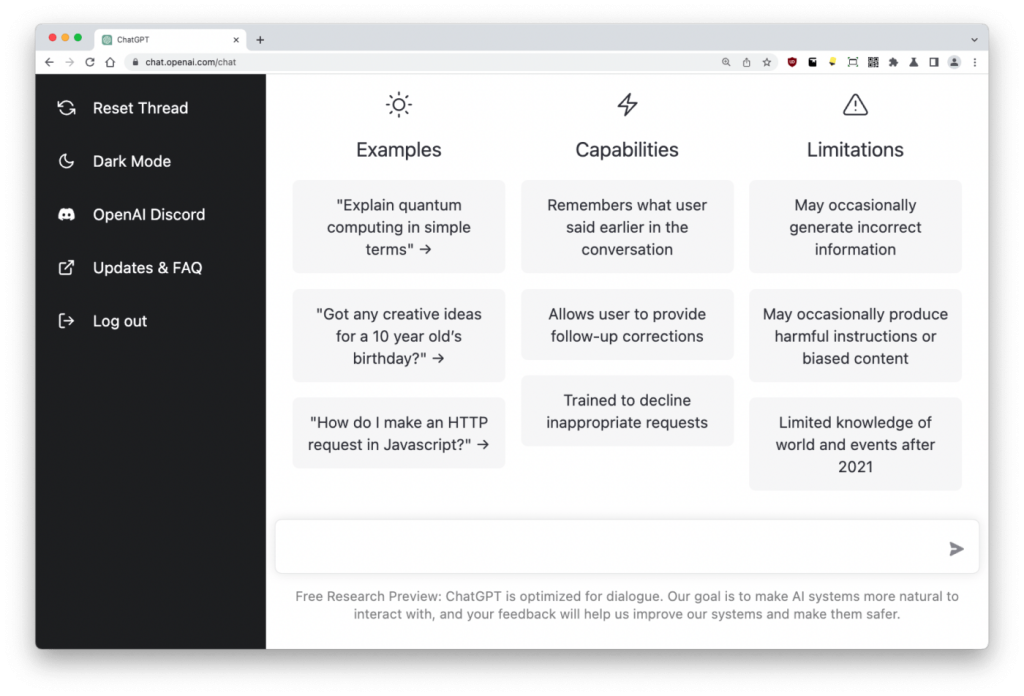
ChatGPT is a sophisticated tool designed to enable meaningful two-way conversations using natural language input. Leveraging AI technology, it delivers detailed and informative responses while maintaining context throughout the interaction. Here are some of the key features and advantages of using ChatGPT
Clean and Minimalist UI: The user interface is intuitive and easy to navigate, enhancing the overall user experience.
Natural Language Processing: Facilitates interactive and conversational dialogue by understanding and retaining details from previous interactions.
Multilingual Support: Capable of understanding and responding in over 50 languages, including English, French, Spanish, Dutch, Italian, and Japanese.
Vast Knowledge Base: Offers information across multiple industries and subject areas, making it a versatile tool for various queries.
Content Creation and Recommendations: Assists with research, content creation, and generating code samples, among other tasks.
How It Works
ChatGPT operates by interpreting user input in natural language and generating relevant responses based on its extensive knowledge base. For instance, if you need to understand a complex topic, ChatGPT can simplify it into more digestible terms, providing clear and concise explanations. This ensures users receive accurate and helpful information, thereby enhancing their overall experience and helping them achieve specific goals.
Note:
While ChatGPT excels in providing detailed and accurate information, it may occasionally generate responses that are incorrect or lack context. Users should verify critical information from reliable sources.
3. DALL·E 2
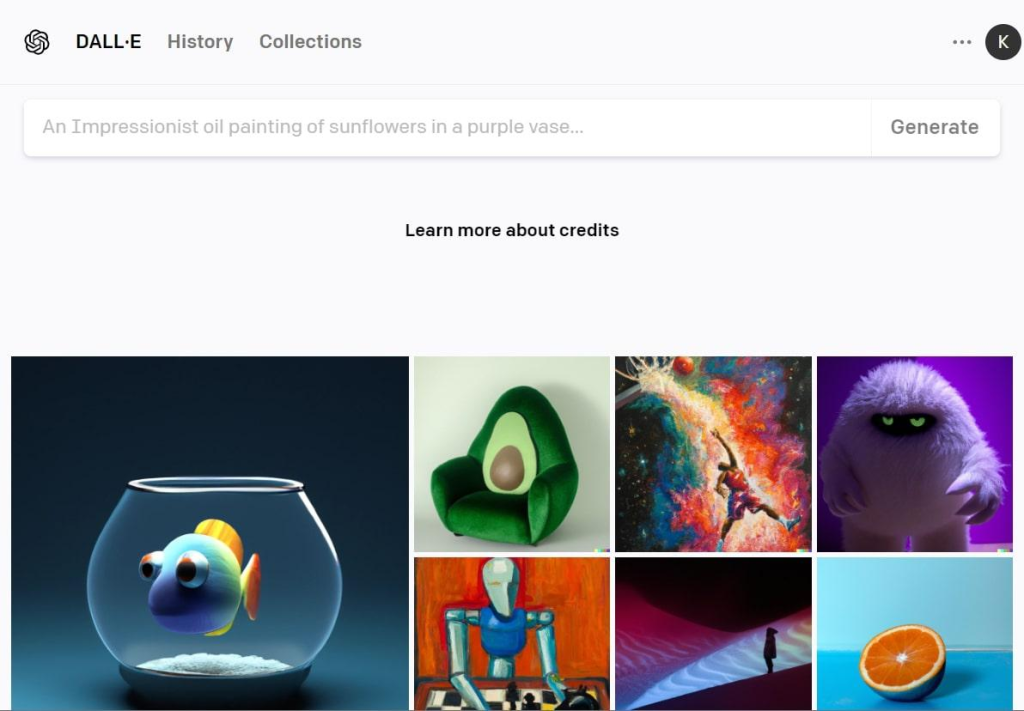
DALL·E 2 is an innovative platform designed to transform text prompts into stunning visual art. Leveraging advanced AI technology, it offers a seamless way to generate unique images from textual descriptions. Here are some of the standout features and benefits of using DALL·E 2
Intuitive Interface: The platform is user-friendly, making it accessible even for those without technical expertise.
High-Quality Image Generation: Quickly produces unique and high-resolution images based on your text prompts.
Multiple Variations: Each prompt or uploaded image results in four distinct image variations, allowing you to choose the best one.
Editing Tool: Includes a native tool that can generate text prompts to modify elements within an image, such as altering the background to include specific details.
Outpainting Feature: Allows you to expand images beyond their original boundaries, adding more context and creativity to your visuals.
How It Works
DALL·E 2 operates by taking your text descriptions and converting them into images. Simply create an account, input your desired text prompt, and hit generate. For instance, if you’re looking to create a promotional poster, DALL·E 2 can quickly provide you with several high-quality image options to choose from. This ensures that you get visually appealing results with minimal effort, thereby enhancing your creative projects and streamlining your workflow.
Note:
While DALL·E 2 is powerful, it may not always perfectly capture complex or abstract concepts, and the generated images might require further refinement to meet specific needs.
4. Jasper.ai
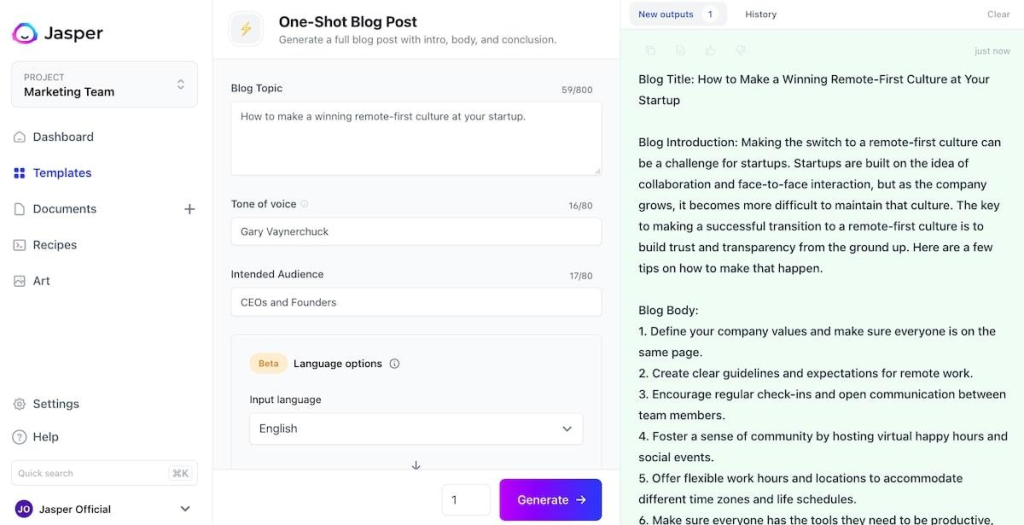
Jasper.ai is an advanced tool designed to help you overcome writer’s block and accelerate your content creation process. It leverages AI technology to generate both long-form and short-form content efficiently. Here are some of the key features and advantages of using Jasper.ai
Unique Content Generation: Produces content that is almost 100% unique, minimizing concerns about plagiarism.
Extensive Templates: Offers over 50 templates to streamline the content creation process.
Content Repurposing: Allows you to repurpose content for multiple platforms effortlessly.
Brand Tone Customization: Fine-tunes content output to match your brand’s tone and style.
How It Works
Jasper.ai functions by integrating AI into your content creation tasks. For instance, if you’re drafting a blog post, Jasper.ai can generate a first draft based on your input, significantly speeding up the writing process. This ensures that you can produce high-quality content quickly, thereby enhancing productivity and maintaining consistency across your brand’s communications.
Note:
While Jasper.ai significantly enhances productivity, it may not always capture the nuanced tone or specific details you require, necessitating some manual adjustments.
5. Lumen5
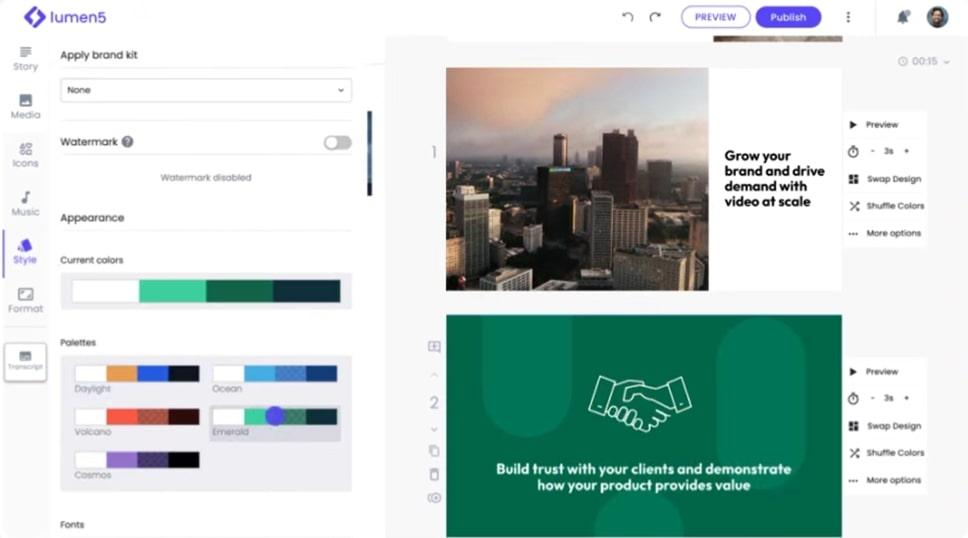
Lumen5 is an advanced tool designed to streamline the video creation process. It utilizes AI technology to help users quickly generate engaging videos from scratch or transform written content into visual format. Here are some of the key features and advantages of using Lumen5
Ease of Use: Create videos in just a few minutes, even if you’re a complete beginner.
Extensive Media Library: Access a vast selection of stock photos, music, and video clips from the native media library.
High-Resolution Output: Produce videos with a resolution of up to 1080p for high-quality viewing.
Customizable Templates: Choose from a wide range of customizable video templates to suit your needs.
User-Friendly Interface: Utilize a simple and intuitive drag-and-drop interface to make video edits effortlessly.
How It Works
Lumen5 integrates seamlessly with your workflow by allowing you to create or repurpose content into videos with minimal effort. For instance, if you’re a marketer looking to create engaging content, Lumen5 can transform your blog posts into compelling videos. This ensures that your content is more dynamic and shareable, thereby enhancing user engagement and helping you achieve your marketing goals
Note:
Lumen5 may have limitations in customization and advanced editing features compared to professional video editing software.
6. GrammarlyGO
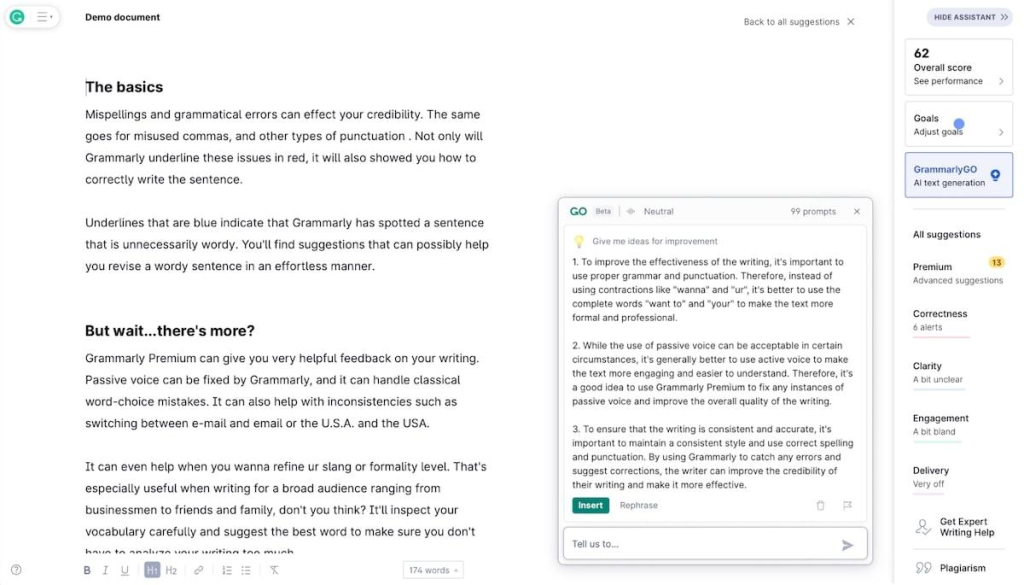
Grammarly is an advanced personal writing assistant designed to enhance the quality of your written content. It leverages AI technology to identify and correct spelling, punctuation, and grammar errors, ensuring your writing is polished and professional. Here are some of the key features and advantages of using Grammarly
Instant Draft Creation: Quickly generate a first draft by entering a custom prompt or selecting from Grammarly’s suggested prompts.
Customizable Content Voice: Tailor your writing style by adjusting the level of formality, tone, and type of English (American, Canadian, British, Australian, and Indian).
Plagiarism Detection: Ensure originality and proper attribution with the built-in plagiarism detector.
Wide Compatibility: Use Grammarly in various desktop applications like Notepad and Microsoft Word, as well as browser-based apps like Gmail, Google Docs, ClickUp Docs, Twitter, LinkedIn, and more.
How It Works
Grammarly integrates seamlessly with your writing tasks, providing real-time suggestions and corrections. For example, if you’re drafting an email in Gmail, Grammarly can highlight errors and suggest improvements as you type. This ensures your communication is clear and error-free, thereby enhancing your overall writing efficiency and effectiveness.
Note:
While Grammarly is a powerful tool for improving writing, it may not catch every error and sometimes suggests changes that might not fit the intended context or tone.
Conclusion
Integrating AI tools into your startup can greatly improve efficiency and scalability. While it can be challenging, with careful planning, thorough research, and continuous improvement, you can successfully implement AI and enjoy its benefits. Embracing AI can give your business a competitive edge in today’s fast-paced market.