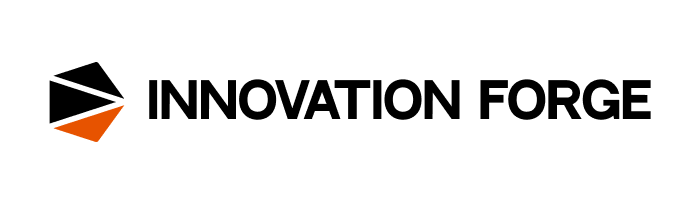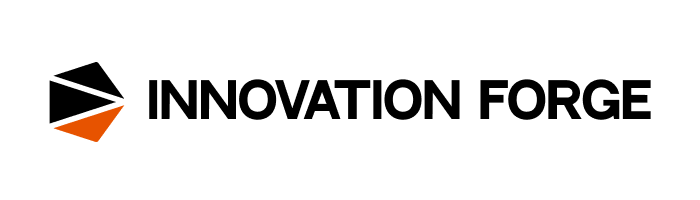As workloads increase, digital burnout is becoming a common issue across industries. With countless meetings, documents to draft, and never-ending task lists, modern professionals are pushed to their limits. Multitasking fatigue and inefficient processes leave little time for focused, strategic work. This is where AI Helper tools step in, offering real solutions that automate, streamline, and eliminate repetitive tasks.
In this article, we’ll cover five of the most effective AI-powered tools that can help you reclaim your time.
Quick Reviews
- FuseBase combines branded client portals and AI agents that understand your workspace context and handle admin tasks.
- Motion automatically organizes your day, prioritizes tasks, and adjusts your calendar in real-time.
- Bardeen automates repetitive actions across websites, helping with research, data capture, and workflows directly inside your browser.
- Notion AI turns rough notes into polished content, summaries, and knowledge bases.
- Fireflies.ai records, transcribes, and summarizes meetings automatically.
Why Do You Need an AI Helper Tool?
At its core, an AI Helper tool uses artificial intelligence to take over routine, repetitive, and time-consuming work. These platforms can help with everything from automating meeting summaries to filling out forms and generating content. The need for AI Helpers is growing rapidly as professionals battle common productivity pain points. Most knowledge workers spend significant portions of their day on repetitive tasks, redundant data entry, note-taking, or jumping between apps and windows. Scattered workflows and communication silos lead to missed opportunities, forgotten follow-ups, and unnecessary delays.
AI tools are built to resolve these issues. They can draft content, summarize meetings, organize priorities, and execute workflows in the background. AI also improves focus by reducing the cognitive burden of low-value tasks. For example, a manager using an AI-powered calendar can wake up to a fully planned day, optimized for deadlines and time zones.
Use Cases for AI Helpers
Businesses across all sectors are tapping into AI Helper tools to improve operations, reduce time spent on routine tasks, and empower teams to focus on what matters. Here’s an overview of the most transformative use cases where these tools are making a real difference:
- AI Task Automation: Teams use AI to automate repetitive tasks such as data entry, status updates, and task creation. From assigning tasks based on form submissions to updating CRM records when documents are uploaded, these automations cut down on manual clicks and wasted hours. AI can even help route approvals, notify team members of changes, and trigger custom workflows in real time.
- Document Generation and Summarization: Drafting documents manually is both time-consuming and inconsistent. AI tools can generate reports, proposals, or knowledge base entries from prompts or summarize long PDFs into digestible bullets. This speeds up client delivery, enhances clarity, and ensures your team produces more content in less time.
- AI Meeting Assistance: AI tools can act as virtual notetakers that join calls, record conversations, and instantly create transcripts. Beyond that, they highlight important topics, identify action items, and provide shareable summaries. This eliminates the risk of missed details and creates a searchable archive of conversations for accountability and follow-up.
- Smart Scheduling and Calendar Optimization: AI calendar assistants automatically plan your day by prioritizing tasks, scheduling meetings, and protecting focus time. These tools eliminate calendar conflicts and help maintain consistent daily routines.
- AI-Powered Client Communication and Onboarding: AI can handle repetitive communication like follow-ups, onboarding sequences, and form responses. These tools personalize interactions at scale and help teams deliver consistent client experiences with fewer delays and less human oversight.
- Browser and Research Automation: For teams constantly researching or moving data between websites and platforms, browser-based AI tools eliminate copy-paste chaos. They can scrape data, auto-fill forms, capture information, and even send follow-ups, all triggered by custom logic or AI playbooks.
- Internal Knowledge Management and Search: AI-powered search assistants allow employees to ask questions and receive accurate answers based on internal wikis, SOPs, and documentation. This reduces onboarding time and helps teams find what they need instantly.
Best AI Helper Tools to Try in 2025
FuseBase (Best for Client Workflows and Automation)
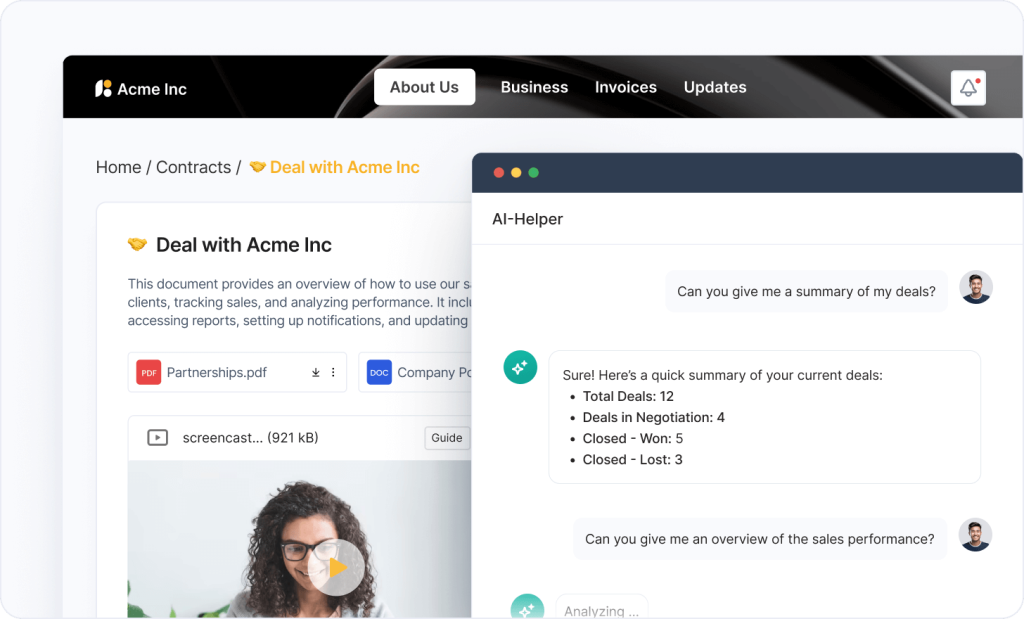
FuseBase is an all-in-one AI platform designed to simplify client work, automate documents, and manage communication. It combines intelligent task management with customizable client portals, AI-powered forms, and a built-in AI assistant. The ability to personalize workflows according to individual or team needs makes FuseBase a gem in the realm of AI helper tools.
Its standout feature is the FuseBase AI Agents, intelligent assistants that understand your workspace context and execute tasks like drafting content, assigning work, or summarizing updates. With automation triggers and AI enhancements, this platform solves the burden of juggling onboarding, communications, approvals, and content generation. FuseBase saves teams hours by automating client communication, generating proposals, and managing project workflows in a single unified interface.
🚀 Example of how AI Agents transform your work:
Motion (Best for AI-Driven Calendar and Scheduling)
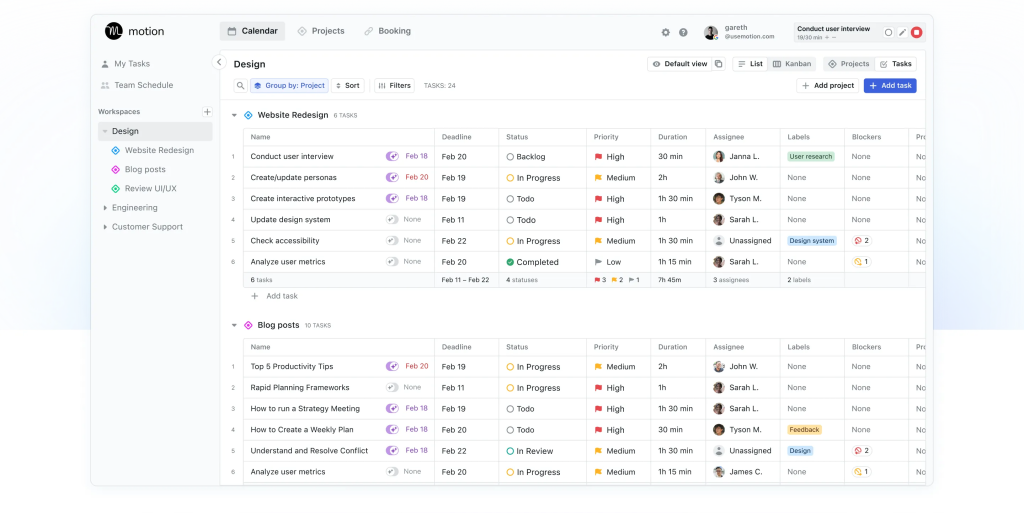
Motion is the ultimate AI calendar assistant. It automatically plans your day and rearranges your schedule based on deadlines and availability. It efficiently filters tasks and priorities, ensuring that users spend their time on what truly matters. For professionals drowning in meetings or struggling to block focus time, Motion becomes a digital planner that never forgets. It replaces manual calendar management entirely and ensures that high-priority work always gets done. The ability to chat with the AI for quick adjustments adds a layer of convenience, making Motion a must-have for anyone looking to enhance their scheduling efficiency.
Bardeen (Best for Browser-Based Automation)
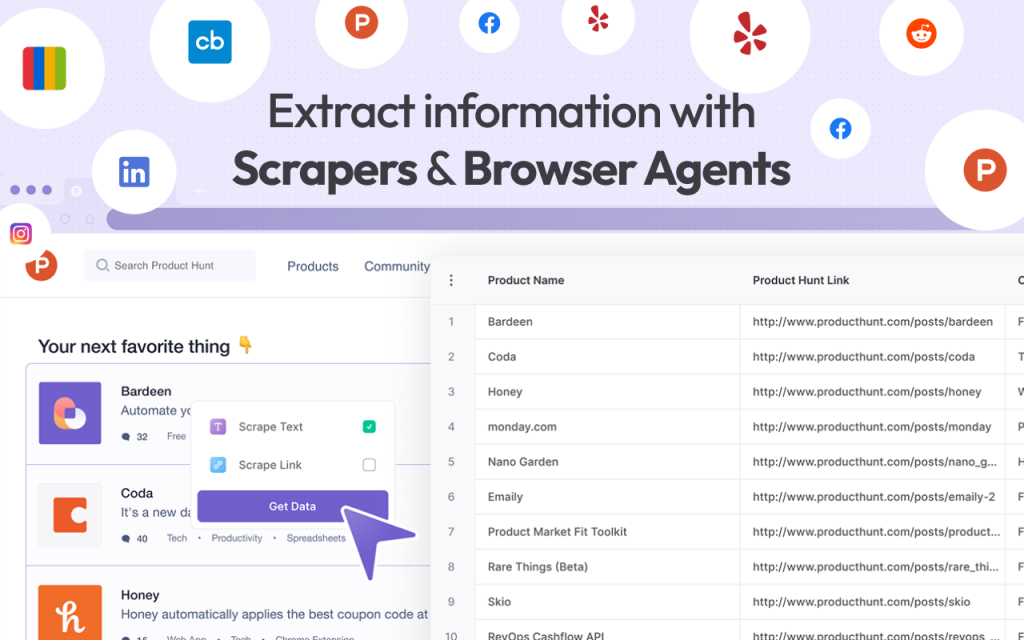
Bardeen is an innovative AI tool designed specifically for browser-based automation and research tasks. This platform allows users to automate repetitive actions across various websites, saving precious time during online research. Instead of switching between tabs or copying data by hand, you can trigger AI workflows directly inside the pages you’re working with. Bardeen is equipped with powerful AI capabilities that allow for personalization of data collection methods. Users can tailor their prompts to refine the information gathered, ensuring relevance and accuracy.
Notion AI (Best for Collaborative Documentation)
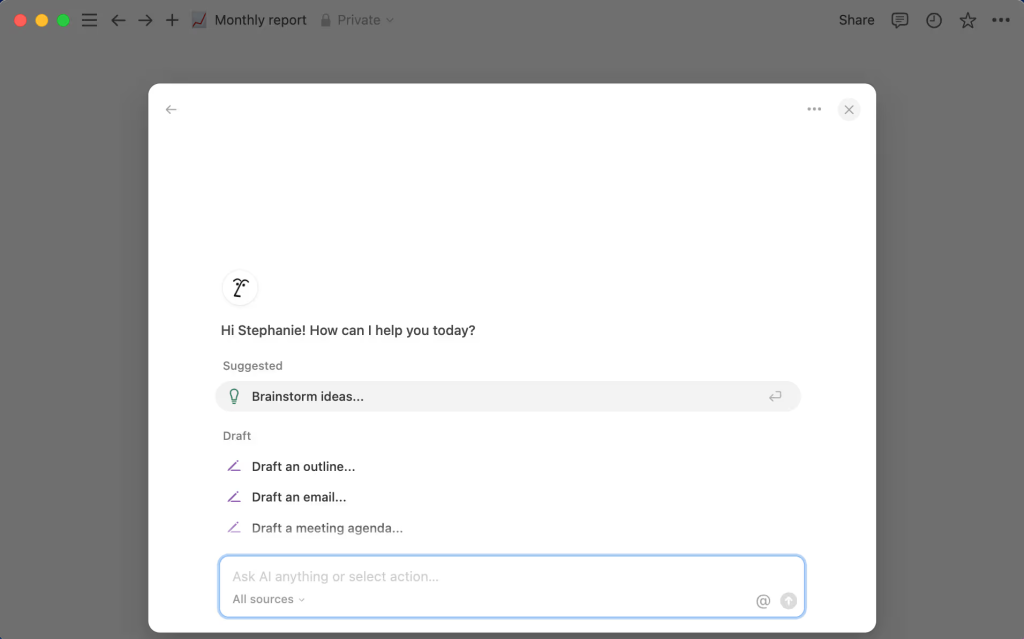
Notion AI supercharges one of the most flexible productivity tools by adding a powerful writing assistant. It assists with writing, editing, summarizing, and querying your own docs. Inside Notion, you can translate text, extract key points, and even brainstorm outlines. For companies building internal knowledge libraries, wikis, or SOPs, Notion AI cuts the time spent creating and refining content in half. In addition to content generation, Notion AI provides valuable insights that help users organize and manage their documents more effectively. It enhances collaboration, reduces versioning headaches, and helps non-writers become confident contributors.
🚀 Another example of AI that transforms how businesses work:
Fireflies.ai (Best for AI Meeting Notes and Summaries)
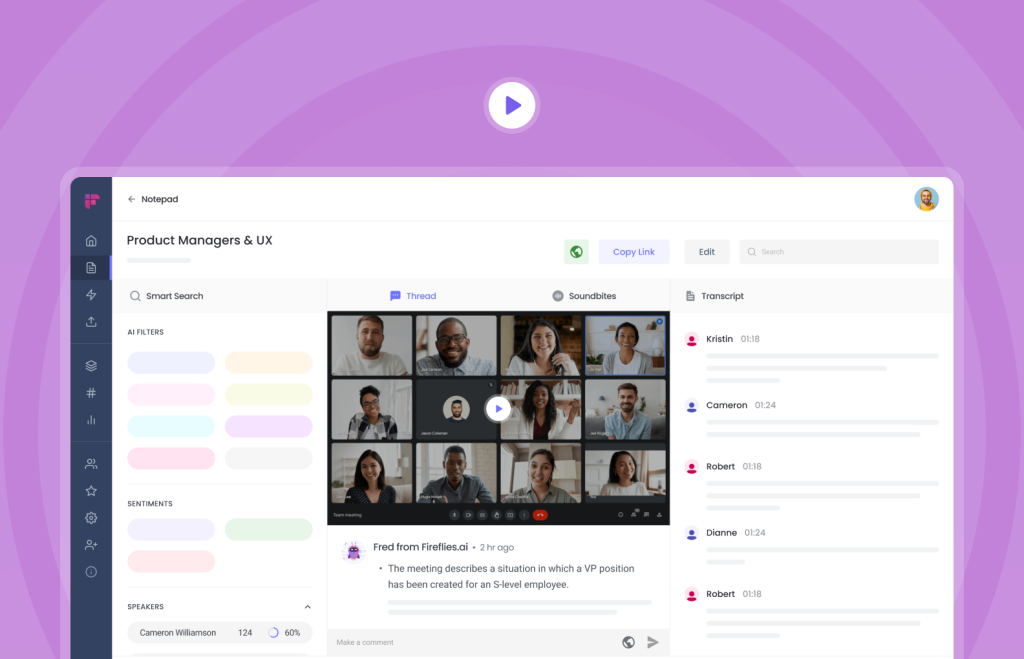
Fireflies.ai is a remarkable AI tool that specializes in capturing meeting notes and providing voice summaries. By integrating with popular video conferencing tools, Fireflies.ai automatically transcribes conversations and highlights key points, ensuring that important information is never missed. This capability allows participants to focus on the dialogue rather than worrying about jotting down notes, enhancing overall engagement during meetings. It also integrates with CRMs and collaboration tools so that meeting insights are instantly available where your team needs them. Fireflies.ai saves hours of note-taking and keeps teams aligned with searchable, shareable meeting records. For sales, customer success, and internal syncs, Fireflies ensures every meeting becomes a documented, actionable asset, without requiring anyone to take notes manually.
Conclusion: Which AI Helper Tool Is Right for You?
AI Helper tools are more than just a convenience. They’re rapidly becoming core components of a highly efficient and intelligent digital workflow. With the right tool, teams can offload time-consuming processes and shift their focus to strategy, innovation, and client relationships. From auto-generating documents to capturing entire meetings, these platforms offer powerful ways to eliminate friction and reclaim hours.
If you struggle with calendar overload, tools like Motion and Reclaim.ai make sure your schedule adapts to your priorities, not the other way around. If your meetings are packed and often go undocumented, Fireflies.ai ensures no detail is lost, while Notion AI gives teams the power to rapidly create and improve internal content without switching tools. Bardeen is perfect for those whose work lives in the browser, helping automate lead generation, outreach, and routine clicks.
That said, the most versatile and scalable option for teams that manage client work, automate content, and coordinate projects is undoubtedly FuseBase. With its integrated AI Agents, smart client portals, and dynamic workflow automation, FuseBase offers an unmatched all-in-one platform that adapts to both internal and external needs. So while each tool on this list excels in its focus area, FuseBase remains the best solution for companies that need deep automation, client-facing intelligence, and AI-enhanced operational control, without jumping between disconnected apps.