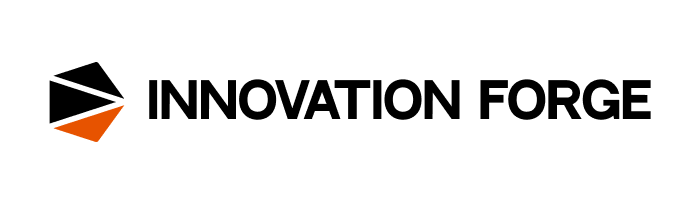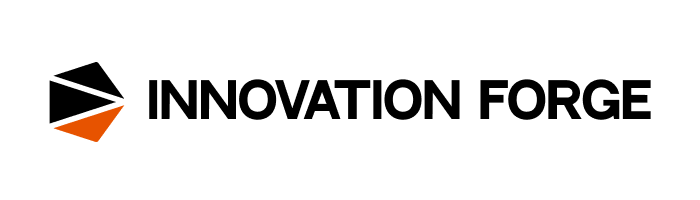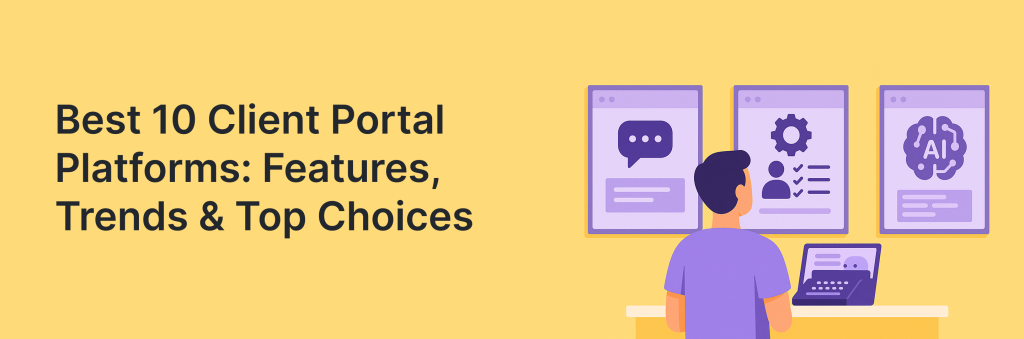
Okay, 2025 is almost at an end. This year, we’ve witnessed remarkable changes in how businesses connect with clients and manage customer relationships – driven in large part by the rapid evolution of AI. Artificial intelligence has redefined what’s possible in client service, from automating routine interactions and surfacing actionable insights to delivering hyper-personalized experiences at scale. Outstanding client portal software now leverages AI to streamline communication, automate workflows, and anticipate client needs before they arise.
But what changed in 2025? Which tools led the way, and how did top businesses harness AI-powered portals to optimize customer service operations? In this article, we’ll dive into the latest trends, explore the most impressive client portal platforms, and uncover the strategies that helped forward-thinking companies deliver seamless, secure, and efficient client experiences. Whether you’re looking to upgrade your current setup or discover new ways to delight your clients, let’s take a closer look at the state of the best client portal software, the impact of AI, and the best practices that defined this year.
TL;DR: 2025’s Client Portal Revolution
The best client portals in 2025 don’t just manage projects – they anticipate needs, automate the mundane, and deliver a branded, secure, AI-powered client experience. Start small, scale fast, and let AI do the heavy lifting.
- FuseBase:
Perfect for SMBs, agencies, and professional services wanting an all-in-one, branded client portal and project management powered by AI – no coding required. - Knack:
Ideal for businesses that need to build custom, database-driven portals and apps without developer resources. - SuiteDash:
Great for agencies and consultancies seeking an all-in-one platform to manage clients, projects, and communications seamlessly. - Zoho CRM:
Best for sales teams needing robust CRM features with integrated client portals and e-commerce capabilities. - Clinked:
Suited for agencies and teams that prioritize secure collaboration, file sharing, and white-label branding for clients. - Freshdesk:
A top choice for growing businesses that need scalable, automated customer support across multiple channels. - Zendesk:
Best for large organizations needing a robust, scalable support platform with integrated client portals and CRM connections. - Plutio:
Ideal for freelancers and small businesses wanting a simple, branded portal for managing projects, clients, and payments. - MyDocSafe:
Tailored for businesses that require secure document management, e-signatures, and automated client onboarding. - SuperOkay:
Great for freelancers and digital agencies who want a visually appealing, easy-to-use client portal for sharing project assets and updates.
AI is the game changer: Today’s leading portals leverage AI for every aspect of their operations. FuseBase, for example, offers a seamless, AI-powered approach that automates onboarding, powers smart chatbots, and delivers predictive analytics. This results in faster support, proactive client engagement, and workflows that manage themselves.
Understanding Client Portals
What is a Client Portal?
A client portal is a secure, online gateway that provides clients with access to information, resources, and services related to their accounts or projects. It serves as a central hub for client collaboration and communication. Client portals enhance the client experience by offering a dedicated space to manage projects, access important documents, and interact with your team. The best client portal software offers secure client data exchange, ensuring privacy and compliance. Unlike generic customer portals, a good client portal is often customized to suit the specific needs of a business and its client base. Choosing the right client portal is important for every business in 2025.
Benefits of Using Client Portals
Implementing client portal tools yields numerous advantages, significantly enhancing customer satisfaction and operational efficiency. By centralizing communication and providing self-service options, client portals reduce the burden on customer support teams, freeing them to focus on more complex issues. Customer portal software in 2025 facilitate efficient client collaboration, enabling seamless sharing of information and feedback. A branded portal also reinforces your brand identity, creating a more professional and cohesive customer experience. Investing in the best client portal software will allow a company to manage client interactions in a more efficient and scalable way. This helps streamline processes, leading to increased customer satisfaction.
Key Features of Client Portal Software
The best client portal software in 2025 should include a range of key features to effectively manage client relationships and enhance the customer experience. Core functionalities often include things like:
- Secure document sharing
- Real-time communication tools
- Integrated project management features
The client portal should also offer customizable branding options to create a seamless extension of your company’s identity. Consider client portal software options that offer integrations with other business systems, such as CRM and accounting software, to streamline workflows. An AI-powered customer support assistant also might be beneficial for your client. With these client portal features, companies can ensure better customer interactions and improve customer experience.
Top 10 Client Portal Software in 2025
Selecting the best client portal software options for your business involves carefully assessing your specific needs and the unique requirements of your client base. The best client portal software in 2025 will offer a balance of robust client management features, seamless client collaboration tools, and customizable options to enhance the customer experience. The right client portal software can significantly improve customer relationships. Not all portal solutions are good solutions, and a good customer portal may not be the best for your specific case.
1. FuseBase
Best for: Small and medium-sized businesses, professional services, and agencies that want to create a single source of truth powered by AI agents.
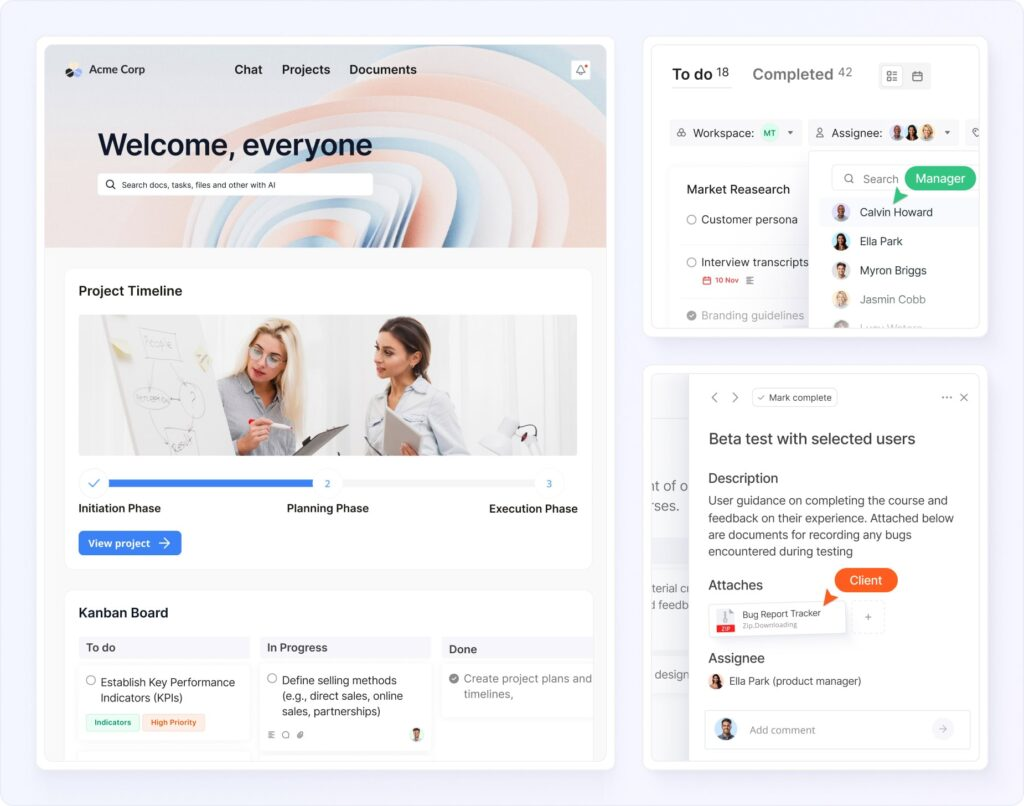
Use case: FuseBase is ideal for teams who want to streamline project management, client communication, and document collaboration within a secure, fully branded environment – without any code.
Key Features:
- Fully branded, white-label portals
- Project/task management tools
- Custom domain support
- Custom Project Dashboards and CRM
- Built-in chat and messaging
- Document collaboration and uploads
- AI agents & Automation module
Expert Tip:
Use the portal add-ons or dedicated AI agents to anticipate your clients’ needs, allowing you to proactively shape your business and customer base.
Pros & Cons: FuseBase stands out for its affordable pricing and seamless blend of project management software and secure portal platform. The code-free interface makes setup a breeze, and the ability to fully brand portals is a big plus for agencies. However, folders and notes cannot currently be reordered manually within the internal workspace.
2. Knack
Best for: Businesses needing custom, database-driven portals and apps without coding.
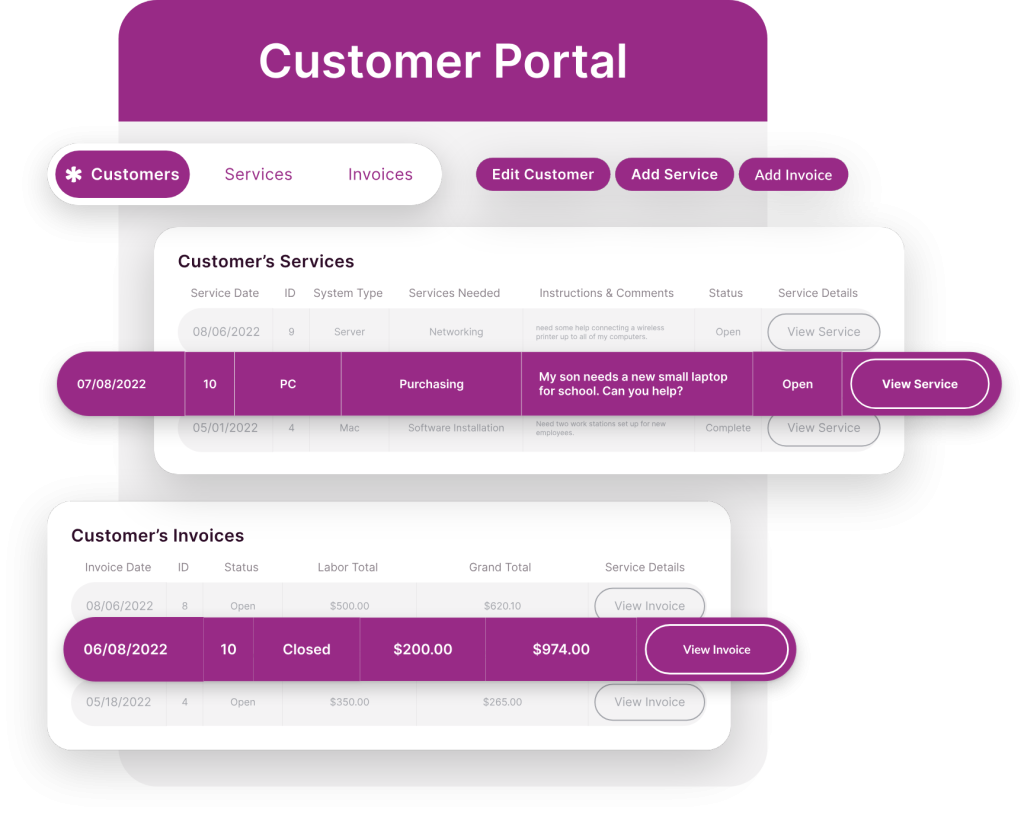
Use case: Great for organizations that want to build tailored client portals for data management, reporting, and self-service – without developer resources.
Key Features:
- No-code app builder
- Custom client/admin dashboards
- Data sharing and management
- Payment integration
- Template library
Expert Tip: Use Knack’s conditional workflows to automate client interactions based on their portal activity.
Pros & Cons: Knack empowers non-technical users to build powerful portals, with flexible data management and unlimited users. However, mobile usability and UI design lag behind, and some workflows may feel limited compared to more specialized tools.
3. SuiteDash
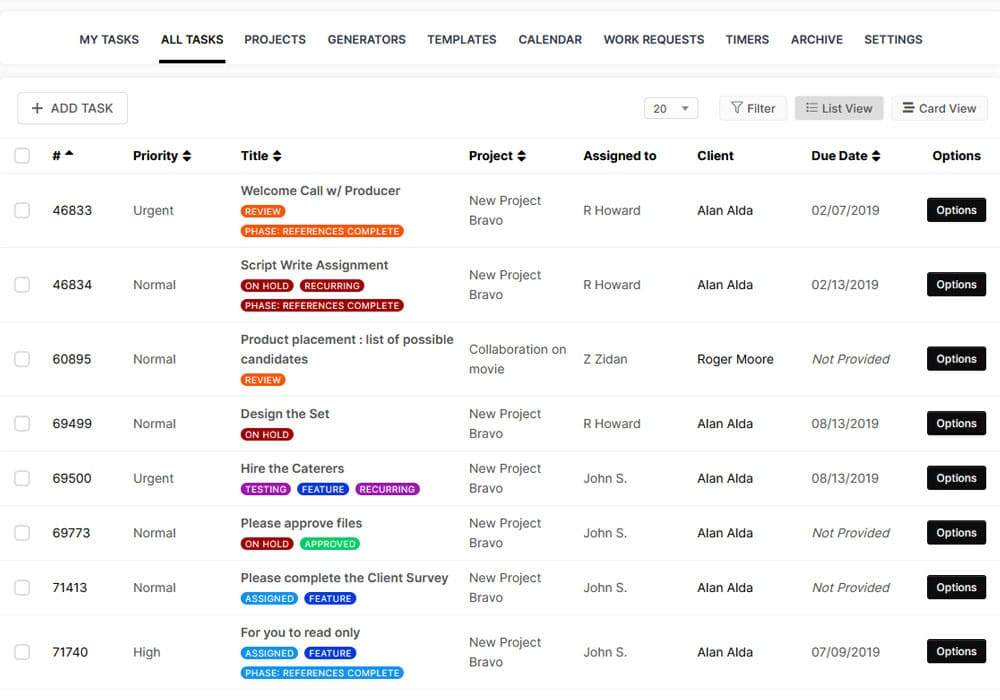
Best for: Businesses seeking an all-in-one business management platform, especially those managing client projects and communications.
Use case: Great for agencies and consultancies that want to unify CRM, project management, invoicing, and client portals in one place.
Key Features:
- Client and project management
- Portal template library
- Document collaboration
- Custom branding
- Invoicing and payments
Expert Tip: Explore SuiteDash’s automation capabilities to reduce manual follow-ups and automate client onboarding.
Pros & Cons: SuiteDash packs a lot of value into its pricing, with deep customization and documentation. The sheer number of features can be daunting, and the user interface isn’t the most modern. Limited integrations and no public API may restrict advanced workflows.
4. Zoho CRM
Best for: Sales teams wanting CRM functionality with client portal capabilities.
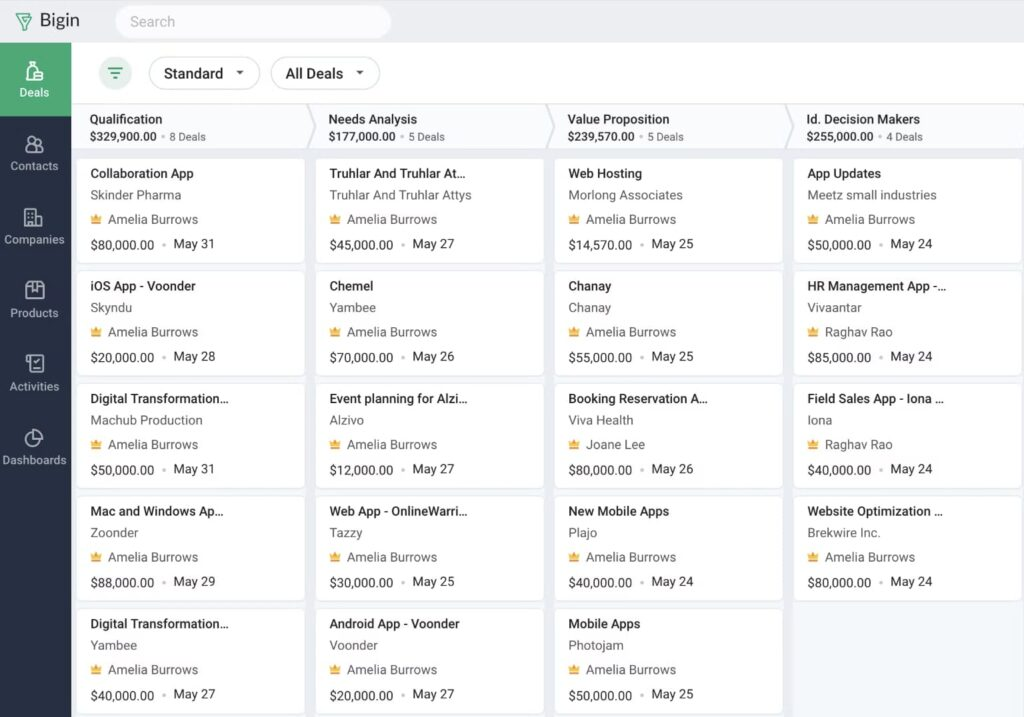
Use case: Best for businesses that need to manage sales, marketing, and support in one platform, with client self-service and e-commerce features.
Key Features:
- CRM and sales automation
- Client portal creation
- E-commerce catalog integration
- Custom branding
- Integrates with Zoho suite
Expert Tip: Integrate Zoho CRM with Zoho Books and Zoho Projects for a seamless end-to-end client experience.
Pros & Cons: Zoho CRM is highly customizable and integrates well with other Zoho products. However, the interface can be confusing, and the abundance of features may overwhelm new users. Integration with non-Zoho tools is limited, and some users report inconsistent support.
5. Clinked
Best for: Agencies and teams needing secure collaboration and file sharing with clients.
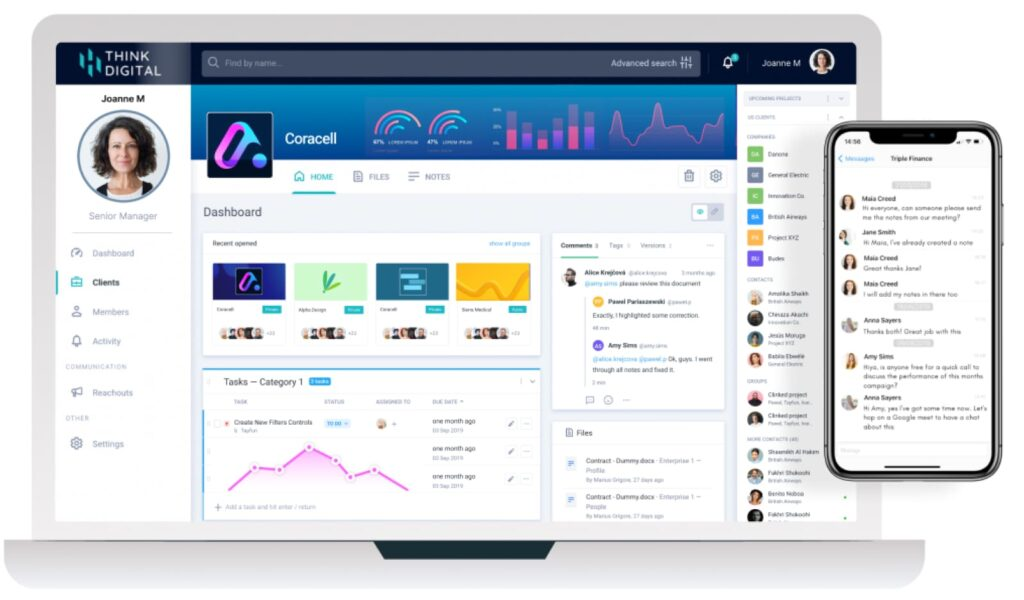
Use case: Ideal for marketing teams and agencies that need to manage projects, tasks, and documents securely in a private cloud.
Key Features:
- Secure file storage and sharing
- White-label branding
- Task management
- Private cloud hosting
- Mobile app (white-label available)
Expert Tip: Utilize Clinked’s granular permissions to control client access to sensitive files and discussions.
Pros & Cons: Clinked is praised for its ease of use and robust security, making it a favorite for client collaboration. However, it’s pricier than many competitors and relies on Zapier for most integrations. The UI could use a refresh.
6. Freshdesk
Best for: Growing businesses needing scalable customer support with automation and analytics.
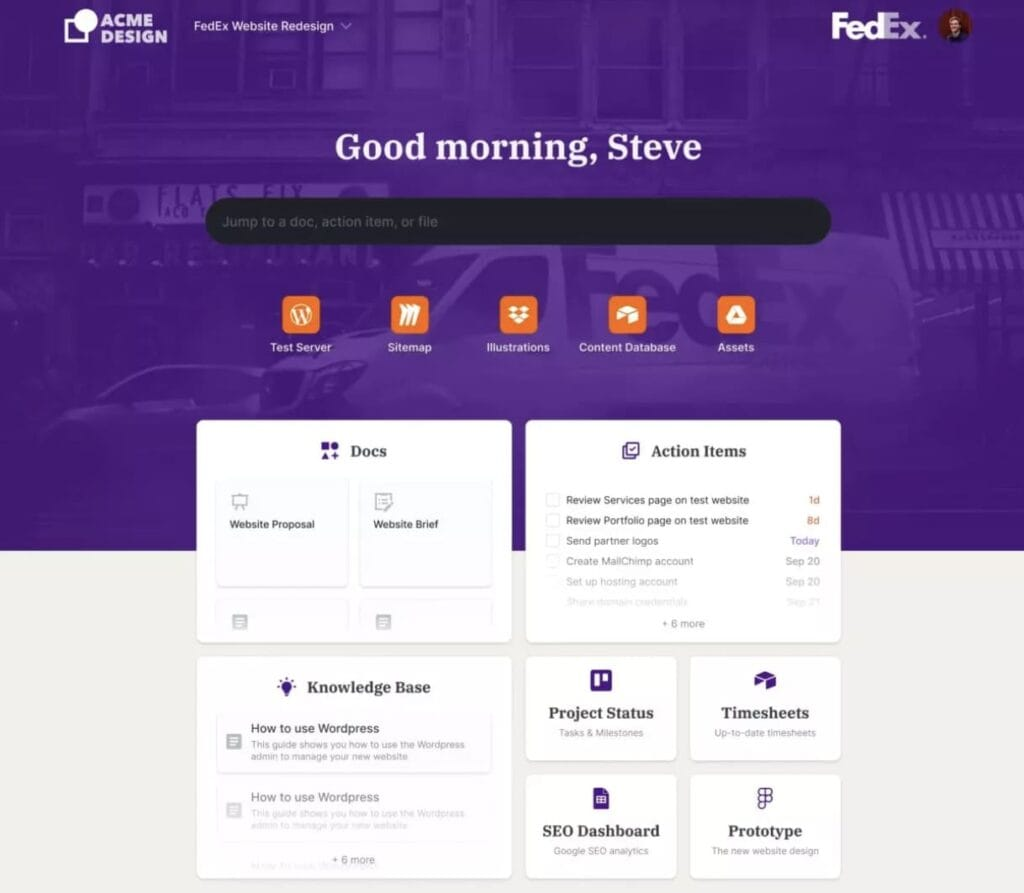
Use case: Perfect for support teams that want to manage multi-channel customer inquiries, automate workflows, and analyze performance.
Key Features:
- Omnichannel ticketing
- Built-in analytics and reporting
- Automation tools
- Integration with Freshworks suite
- Customizable portals
Expert Tip: Use Freshdesk’s scenario automations to handle repetitive support tasks and improve agent productivity.
Pros & Cons: Freshdesk is feature-rich and scalable, with strong analytics and automation. However, setup can be complex, and many advanced features are locked behind higher-tier plans. Some users find the learning curve steep and documentation lacking.
7. Zendesk
Best for: Organizations needing a robust, scalable customer support solution with integrated client portal features.
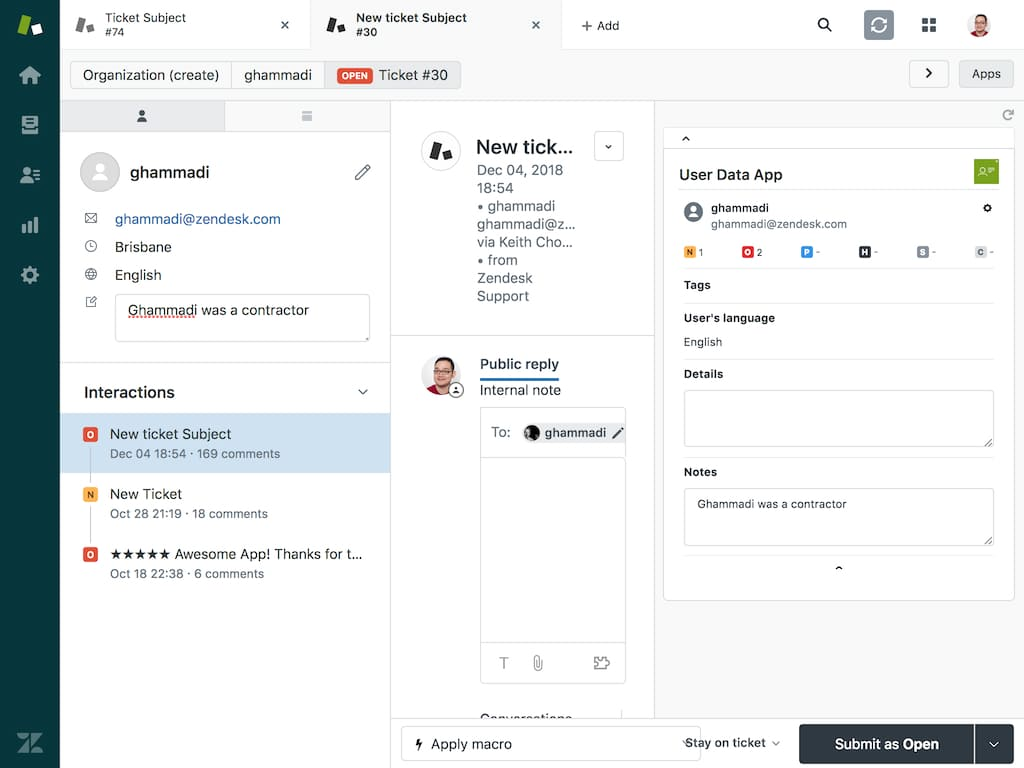
Use case: Perfect for companies with large support teams who need to manage tickets, live chats, and knowledge bases – all connected to major CRMs.
Key Features:
- Branded customer portals
- Live chat and ticketing
- Knowledge base management
- Community forums
- CRM integrations (Salesforce, etc.)
Expert Tip: Leverage Zendesk’s automation and workflow tools to streamline repetitive support tasks and improve response times.
Pros & Cons: Zendesk is a powerhouse for customer support, offering extensive integrations and customization. Its comprehensive feature set can be overwhelming for newcomers, and the per-agent pricing adds up quickly. Some users report a steep learning curve and mixed experiences with Zendesk’s own support.
8. Plutio
Best for: Freelancers and small businesses managing projects, clients, and payments in one place.
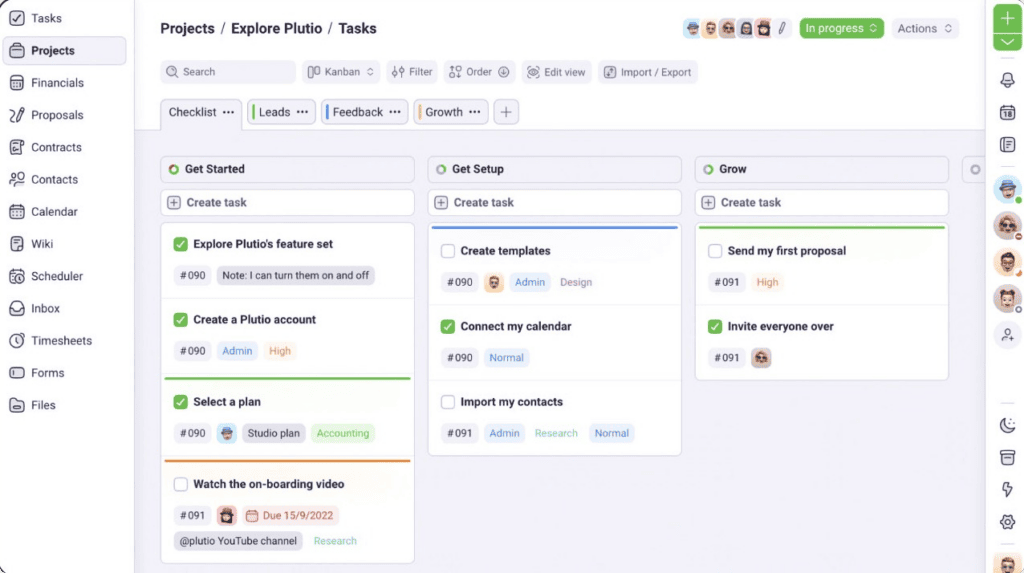
Use case: Ideal for solo professionals or small teams who want a branded client portal with project management, invoicing, and communication features.
Key Features:
- Branded client portals
- Project and task management
- Invoicing and payment collection
- Team collaboration
- Simple, intuitive interface
Expert Tip: Customize your client portal with Plutio’s branding tools to reinforce your professional image and stand out from competitors.
Pros & Cons: Plutio offers excellent value for freelancers, with a clean interface and all-in-one functionality. However, integration options are limited, and some advanced features require higher-tier plans. The mobile app is less feature-rich than the desktop version.
9. MyDocSafe
Best for: Businesses needing secure document management, e-signatures, and client onboarding.
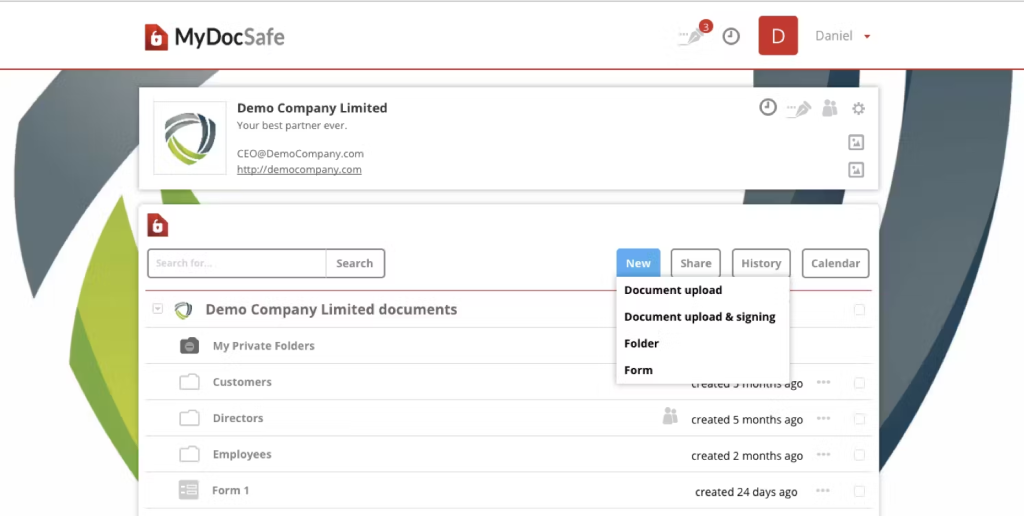
Use case: Ideal for firms that require secure portals for document exchange, signing, and compliance – such as legal, finance, and consulting.
Key Features:
- Secure, customizable portals
- E-signature workflows
- Automated forms and onboarding
- Data collection from clients
- Privacy and compliance features
Expert Tip: Automate your client onboarding process with MyDocSafe’s workflow builder to save time and reduce errors.
Pros & Cons: MyDocSafe excels at secure document handling and onboarding automation. However, integration options are limited, and some users have experienced inconsistent support and communication.
10. SuperOkay
Best for: Freelancers, digital agencies, and software studios managing client-facing projects.
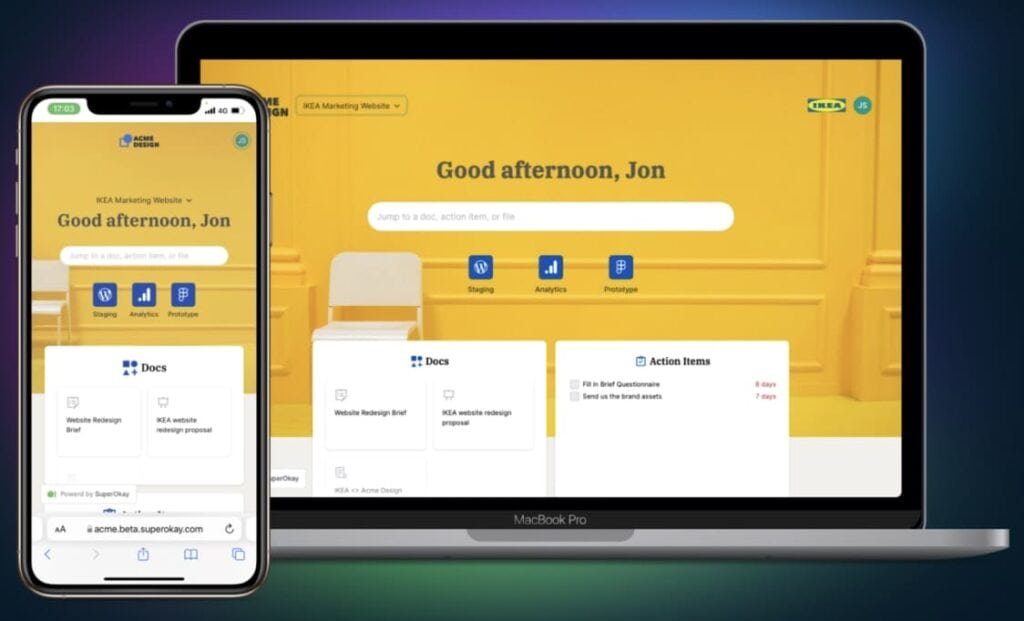
Use case: Best for those who need a simple, visually appealing portal to share project assets, links, and updates with clients.
Key Features:
- Customizable client portals
- Integration with Airtable, Miro, Figma
- Template library
- Simple, modern UI
Expert Tip: Take advantage of the quick setup and template library to deliver a branded portal experience in minutes.
Pros & Cons: SuperOkay’s minimalist approach and integrations make it a hit for small teams. However, advanced customization and security features (like 2FA) are lacking, and white-labeling is reserved for higher plans.
Comparison of Customer Portal Software
A thorough comparison of customer portal software is essential to identify the best software for your organization. Consider factors such as ease of use, security, scalability, and integration capabilities. Look for features that align with your business processes and enhance client collaboration. Reading reviews and seeking recommendations can provide valuable insights into the strengths and weaknesses of each solution. Evaluating these aspects will help you make an informed decision about the best customer and client portal software. Some of the tools on the market are only focused on the sales partner, and not on the client experience.
| Platform | Best For | Key Features | AI Powered | Notes on AI/Automation |
|---|---|---|---|---|
| FuseBase | Businesses needing custom, single source of truth powered by AI agents | Branded portals, project/task mgmt, custom dashboards, built-in chat, document collaboration | ✅ | AI agents & Automation module built-in |
| Knack | Database-driven portals and apps without coding. | No-code app builder, dashboards, data sharing, payment integration | ❌ | No mention of AI or automation beyond conditional workflows |
| SuiteDash | All-in-one business management | CRM, project mgmt, portal templates, document collaboration, invoicing | ❌ | Automation for onboarding/follow-ups, but no AI features |
| Zoho CRM | Sales teams needing CRM + portal | CRM, portal, e-commerce, branding, Zoho suite integration | ✅ | Zoho offers Zia AI for CRM automation and insights |
| Clinked | Agencies/teams needing document collaboration | File sharing, white-label, task mgmt, private cloud, mobile app | ❌ | No AI features, focus on security and permissions |
| Freshdesk | Growing businesses needing scalable support | Omnichannel ticketing, analytics, automation, Freshworks integration | ✅ | AI-powered features (Freddy AI) for automation, insights, chatbots |
| Zendesk | Large orgs needing robust customer support | Customer portals, live chat, ticketing, knowledge base, CRM integrations | ✅ | AI-powered bots, workflow automation, Answer Bot |
| Plutio | Freelancers, small businesses | Branded portals, project/task mgmt, invoicing, collaboration | ❌ | No AI features listed |
| MyDocSafe | Secure doc mgmt, e-signatures, onboarding | Secure portals, e-signature, forms, onboarding, privacy/compliance | ❌ | Automation for onboarding, but no AI features |
| SuperOkay | Freelancers, digital agencies, software studios | Custom portals, integrations (Airtable, Miro, Figma), template library, modern UI | ❌ | No AI features, focus on simplicity and integrations |
AI-Powered Client Portals
The integration of AI-powered client portals is revolutionizing customer interactions and transforming the client experience. AI can enhance customer support by providing intelligent chatbots, personalized recommendations, and predictive analytics to anticipate client needs. An AI-powered client portal can automate routine tasks, such as answering frequently asked questions and resolving common issues, freeing up human agents to focus on more complex projects. The implementation of AI-powered features can significantly improve customer satisfaction and streamline client management processes. The best client portal software uses AI to improve the customer experience. A branded portal with an AI assistant can deliver the best experience. As we go into 2025, more portal software options will be integrating artificial intelligence to provide better service to dedicated clients and improve overall customer relationships.
Choosing the Right Client Portal Software
Factors to Consider When Selecting Portal Software
When selecting the right client portal software, several factors must be carefully considered to ensure the chosen solution aligns with your business objectives and meets the specific needs of your client base. In particular, you should keep the following points in mind:
- Evaluate the ease of use for both your team and your clients.
- Security features are of utmost importance to protect client data.
- Integration capabilities with existing customer service software and other business systems are also crucial.
Furthermore, assess customer support options provided by the vendor to ensure timely assistance when needed. The right client portal software is a game changer.
How to Choose the Right Customer Portal
Choosing the right customer portal involves a strategic approach that focuses on understanding your customers’ needs and aligning them with the capabilities of the best available. Begin by identifying the key functionalities that will enhance client collaboration and streamline projects. Consider the level of customization offered by different options to ensure the client portal can be branded to reflect your company’s identity. Evaluate the portal’s mobile responsiveness, as many clients access information on various devices. The best client portal software in 2025 should also offer robust reporting and analytics capabilities to track customer interactions and measure the effectiveness of the portal. Ultimately, the ideal customer portal should be a valuable resource that enhances the customer experience. It may not be the best solution, but it may be the best customer and client portal.
Best Practices for Implementing Client Portals
Implementing client portals effectively requires careful planning and adherence to best practices to maximize customer satisfaction and achieve desired outcomes. Before launching the portal, conduct thorough testing to ensure all features function correctly and the user experience is seamless. Provide comprehensive training and support to your team so they can effectively manage client inquiries and assist customers with using the portal. Communicate the benefits of the client portal to your client base and encourage them to adopt the new platform. Regularly solicit feedback from customers to identify areas for improvement and continuously optimize the client portal based on their needs. Use this feedback to improve your branded portal and deliver a great client experience. A well-implemented client portal can strengthen customer relationships and improve client management.
Customer Experience with Client Portals
Improving Customer Support through Portals
Improving customer support through client portals is a key advantage of the best client portal software. By centralizing resources and communication, client portals streamline customer interactions and enhance the overall customer experience. Clients can access self-service options, such as FAQs and knowledge bases, to resolve common issues independently, reducing the burden on customer support teams. The software provides a secure channel for submitting support requests and tracking their resolution progress. Integrating AI-powered chatbots can provide instant answers to client inquiries, improving response times and customer satisfaction. The right client portal software significantly improves customer support efficiency and effectiveness. The best client portal software options include these functionalities.
Enhancing Collaboration via Customer Portals
Enhancing collaboration is a central benefit of using customer portals. These portals provide a shared workspace where clients and project teams can collaborate on projects, exchange feedback, and track progress. With secure document sharing and version control, client portal software ensures that everyone has access to the latest information. Real-time communication tools, such as messaging and video conferencing, facilitate seamless interaction and collaboration. Client portals foster transparency and accountability, improving customer satisfaction and strengthening customer relationships. The best client portal software includes comprehensive collaboration features to streamline workflows and improve client and customer satisfaction. Client portal features that improve collaboration are important to consider when choosing the right client portal.
Secure Client Portals and Data Protection
Secure client portals are essential for protecting sensitive information and maintaining customer trust. The best client portal software employs robust security measures, such as encryption, multi-factor authentication, and access controls, to prevent unauthorized access and data breaches. Regular security audits and compliance certifications demonstrate a commitment to data protection. Providing clients with a secure environment for sharing confidential documents and communicating sensitive information is critical for building customer relationships and ensuring customer satisfaction. Secure client portals are a non-negotiable requirement for any business. Choosing the right client portal software means choosing client portal software that has security as the primary feature. Client portal software options should be compliant with data protection regulations.
2025 Client Portal Software: Year-End Summary
As 2025 draws to a close, it’s clear that the landscape of client portal software has evolved dramatically. Exploring free client portal solutions can be a great starting point for small businesses or those looking to test the waters before investing in a paid platform. However, it’s important to carefully review the terms and conditions, as some may have restrictions on usage or branding. Cost-effective customer portal software offers a balance of essential features and affordability, making it accessible to businesses of all sizes. Read customer reviews and compare pricing models to make an informed decision about the options that offer the best value for your business. Businesses have embraced new technologies, especially AI, to deliver faster, smarter, and more personalized customer service than ever before. Here’s a concise summary of the key takeaways and trends that shaped the year:
Key Highlights
AI Integration: Artificial intelligence is now at the core of leading client portal solutions, enabling predictive analytics, automated workflows, and tailored client experiences.
Seamless Communication: The best platforms offer built-in chat, real-time notifications, and easy document sharing, making client collaboration smoother and more efficient.
Customization & Branding: Fully branded, white-label portals have become standard, allowing businesses to reinforce their identity and deliver a consistent experience.
Security & Compliance: Enhanced security features, including secure file storage, e-signatures, and compliance tools, are now essential for client trust and industry regulations.
All-in-One Solutions: Many businesses are choosing integrated platforms that combine project management, invoicing, CRM, and client communication in a single portal.
Best Practices Adopted by Leading Businesses
- Leveraging AI to anticipate client needs and automate repetitive tasks.
- Creating fully branded, secure portals to build trust and loyalty.
- Integrating client portals with existing business tools for a unified workflow.
- Prioritizing user-friendly interfaces to reduce onboarding time.
- Focusing on data security and compliance to meet industry standards.