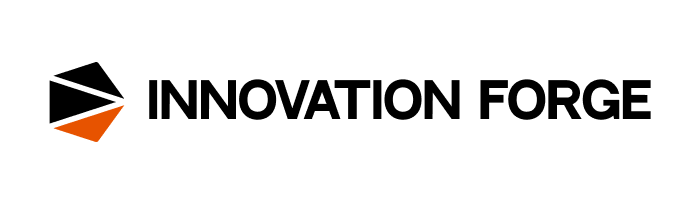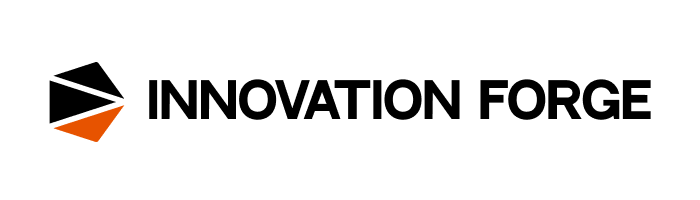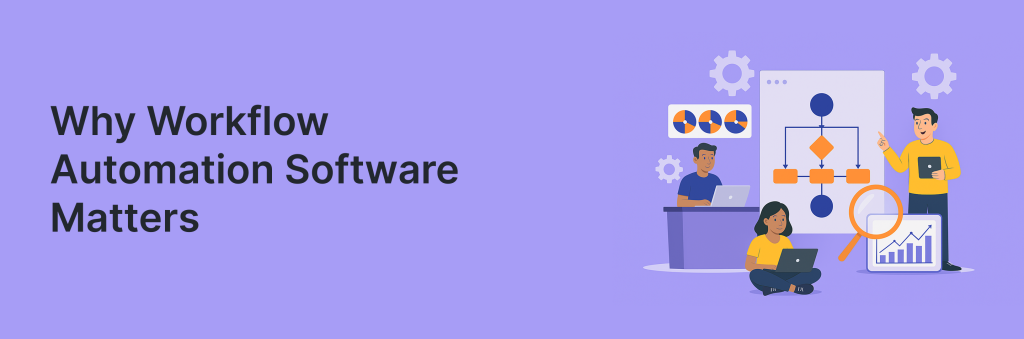
In today’s fast-paced world, every second counts – and manual processes are one of the biggest productivity killers in modern business. Workflow automation software addresses this by turning repetitive tasks into seamless, hands-off processes. From managing approvals and sending notifications to integrating systems and tracking progress, automation tools are now essential for operational success. But why exactly does workflow automation matter so much? In this article, we explore the growing importance of automation in business environments and present the best workflow automation software examples. Let’s dive in!
TL;DR – Top Workflow Automation Software
- FuseBase – Ideal for agencies, consultants, and service providers needing AI-driven automation, branded portals, and e-signatures.
- Trello + Butler – Great for startups and simple task flows with card-based automation.
- ClickUp – Suited for cross-functional teams managing projects, docs, and automation in one system.
- Pipefy – Designed for HR, finance, and procurement teams handling approvals and form-based processes.
- Tallyfy – Perfect for law, healthcare, and consulting firms needing step-by-step, auditable workflows.
- Notion + Integrations – Great for custom, content-first workflows when paired with Zapier, Make, or APIs.
What is Workflow Automation Software?
Workflow automation software is a system designed to optimize how work flows across departments and tools. By automating routine steps like assigning tasks, sending alerts, and syncing data between apps, it allows teams to operate with greater speed, consistency, and accuracy. This type of software matters because it frees up valuable human time, eliminates bottlenecks, and ensures that nothing falls through the cracks. As businesses face growing pressure to do more with less, workflow automation is becoming a core component of operational excellence.
How Businesses Benefit from Workflow Automation Software
Workflow automation software delivers strategic benefits that go far beyond task simplification. It reshapes how teams collaborate, how information flows, and how fast businesses can respond to change. Here are some of the core advantages:
1. Time Savings Across Departments
Automating repetitive tasks – such as data entry, approvals, and follow-ups – frees up hours each week for more meaningful work.
2. Enhanced Customer Experience
Automation ensures faster response times, fewer delays, and more reliable service delivery – all of which improve client satisfaction.
3. Consistency and Accuracy
Automated workflows reduce the risk of human error and ensure that each step in a process is executed the same way every time.
4. Improved Accountability
With built-in tracking and audit trails, managers gain full visibility into workflow status, ownership, and bottlenecks.
5. Faster Decision-Making:
Real-time updates and automated notifications help key stakeholders stay informed and act quickly.
6. Scalability Without Extra Overhead
As teams grow, automation handles the increased workload without needing to expand headcount.
These benefits explain why workflow automation software is becoming a cornerstone of digital transformation across industries – from startups to enterprises.
Use Cases for Workflow Automation Software
1. Employee Onboarding
Automate the entire onboarding process – from sending welcome emails to assigning tasks, granting access, and collecting documents –ensuring consistency and reducing manual coordination between HR and IT.
2. Marketing Campaign Management
Schedule content, automate approvals, and integrate with email platforms or CRMs to trigger follow-ups based on campaign engagement. This eliminates repetitive tasks and keeps marketing teams focused on strategy.
3. Invoice and Expense Approvals
Route invoices to the right stakeholders, set conditional rules for approval thresholds, and update finance records automatically, cutting down approval delays and minimizing errors.
4. Client Support and Ticketing
Automate ticket assignment, set response workflows, and notify stakeholders when actions are overdue. Workflow automation helps deliver faster and more reliable customer service.
Top 6 Workflow Automation Software
Workflow automation software helps businesses reduce manual tasks, speed up processes, and improve consistency across departments. The right tool can be a game-changer – whether you’re a startup streamlining client onboarding or an enterprise standardizing internal approvals. Below are six standout platforms that show why workflow automation software is essential in today’s fast-moving business environment.
1. FuseBase (Best for Client-Facing Teams and Service-Based Workflows)
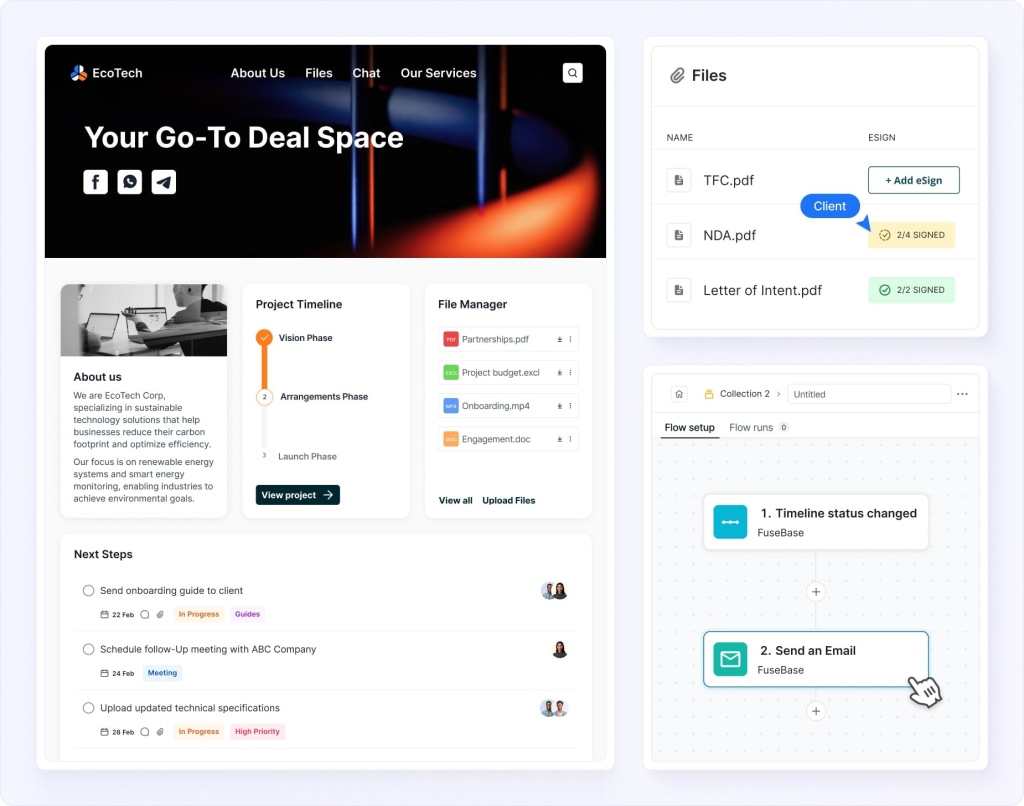
FuseBase is a modern workflow automation and collaboration platform built for teams that need to coordinate internal tasks and external client work in one unified space. It’s especially powerful for agencies, consultants, legal teams, and professional service providers who depend on structure, clarity, and personalized client experiences. FuseBase integrates smart automation with AI, task management, and branded portals, making it easy to run workflows with minimal manual effort.
Key Features:
- Visual no-code automation builder for tasks, forms, and file triggers
- Branded client portals with advanced permission settings
- Built-in AI assistant for task summaries, content generation, and workflow suggestions
- Document collaboration, e-signatures, and file tracking
- Folder-based structure with reusable templates and automation presets
Pros:
- All-in-one platform for content, communication, and automation
- Designed for client-facing teams with customizable branding
- Smart AI features reduce setup time and optimize workflows
- Excellent for small to mid-sized teams scaling operations
Cons:
- Integration options are growing but not yet as extensive as legacy tools
- More tailored toward service-based industries than manufacturing or retail
2. Trello + Butler (Best for Small Teams with Simple Task Flows)
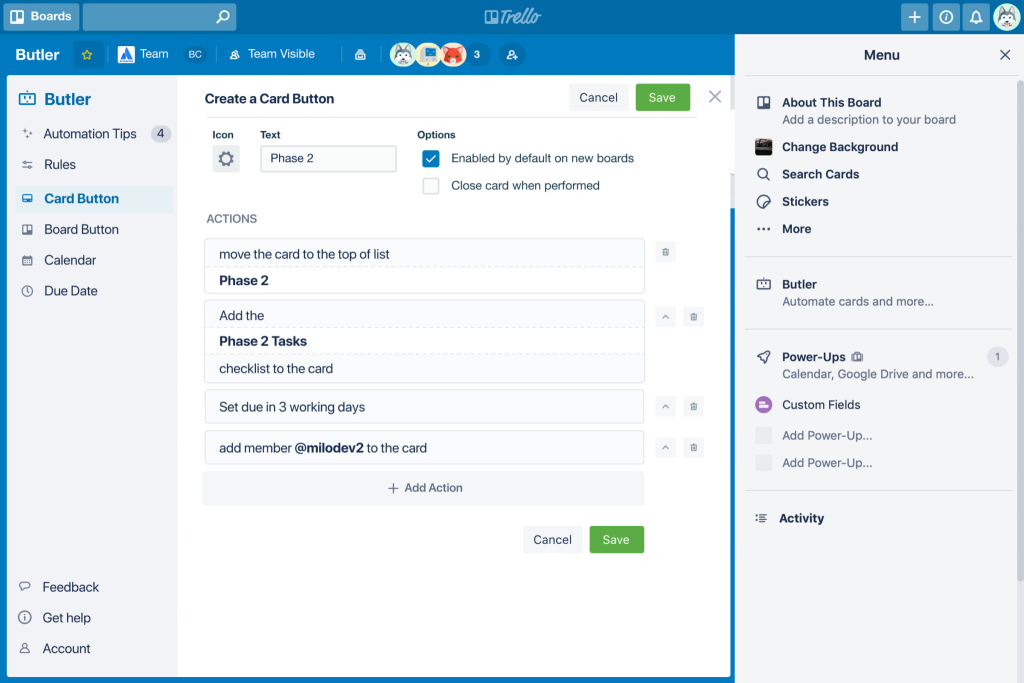
Trello is a popular Kanban-based project management tool that simplifies task tracking using cards and boards. Its built-in automation tool, Butler, lets teams automate routine actions like moving cards, updating due dates, and sending notifications. This combination is ideal for small teams and startups that want to automate without complexity.
Key Features:
- Drag-and-drop kanban boards
- Butler automation engine with natural language setup
- Pre-built rules for due dates, card movement, and checklists
- Slack, Google Drive, and calendar integrations
- Power-Ups for extended functionality (calendar, timeline, etc.)
Pros:
- User-friendly interface for new and non-technical users
- Great for managing simple task-based workflows
- Built-in automation requires no coding
- Free tier covers basic use cases
Cons:
- Automation limited to within Trello boards
- Not suitable for teams needing complex, multi-tool workflows
- Scalability is limited for enterprise environments
3. ClickUp (Best for All-in-One Project and Workflow Management)
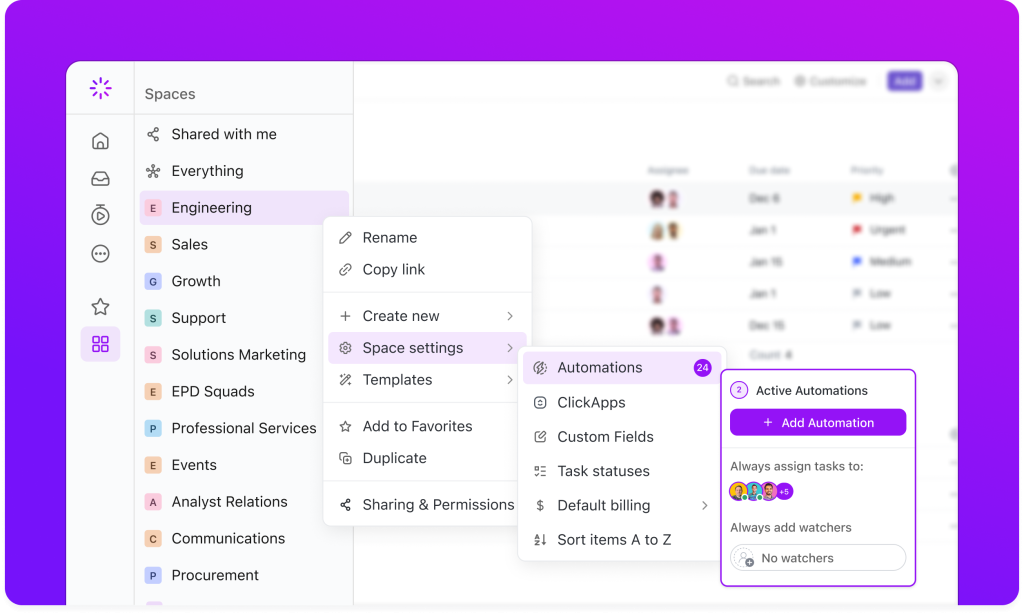
ClickUp is a feature-rich productivity platform designed to replace multiple work tools with one centralized system. It includes native automation, task tracking, goal setting, documentation, and collaboration – all built into one workspace. It’s especially valuable for remote or cross-functional teams looking to boost productivity without juggling multiple tools.
Key Features:
- Custom task workflows and statuses
- Automation rules based on triggers like due dates, status changes, or field updates
- Built-in docs, chat, time tracking, and dashboards
- Goal-setting, workload views, and templates
- Integration with over 1,000 tools including Slack, Gmail, Zoom, and HubSpot
Pros:
- Highly customizable and scalable for various industries
- Combines multiple productivity tools in one
- Strong automation combined with powerful reporting
- Generous free plan with automation included
Cons:
- Can be overwhelming for first-time users due to feature depth
- Performance may lag in larger workspaces or complex boards
4. Pipefy (Best for Structured Processes and Operational Teams)
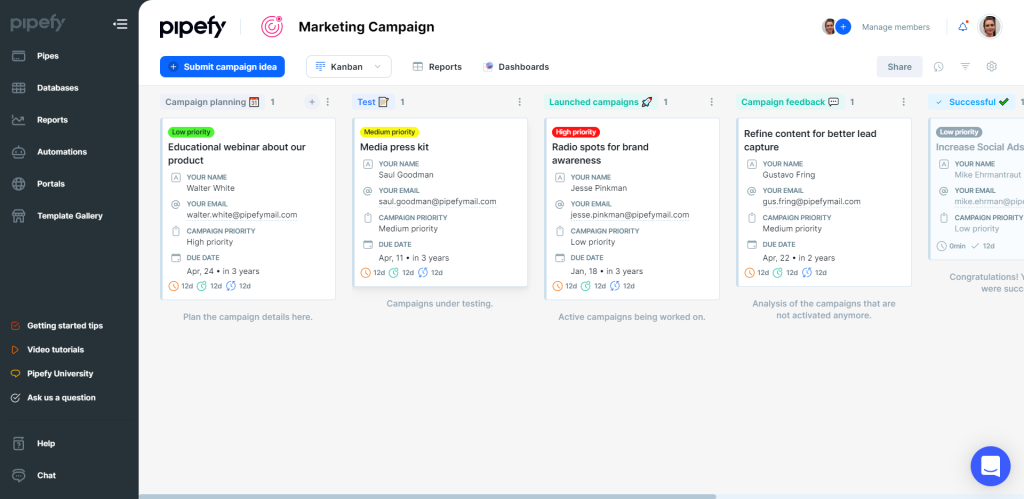
Pipefy is a process management platform designed to help operations, finance, HR, and procurement teams build and automate workflows with minimal IT support. It’s ideal for structured environments where form-based inputs, approvals, and service delivery are key components of everyday work.
Key Features:
- Visual process designer with form automation
- Templates for HR onboarding, expense management, and procurement
- Rules for SLAs, approvals, and conditional logic
- Email triggers and automation sequences
- Integration with Slack, Google Workspace, and ERPs
Pros:
- Built for structured, repeatable workflows
- Great for compliance-heavy industries (e.g., finance, healthcare)
- Easy to create forms and automate internal requests
- Strong customer support and documentation
Cons:
- Less flexible for creative workflows
- UI may feel dated compared to newer platforms
- Requires careful setup for large teams
5. Tallyfy (Best for Approval-Based and Compliance Workflows)
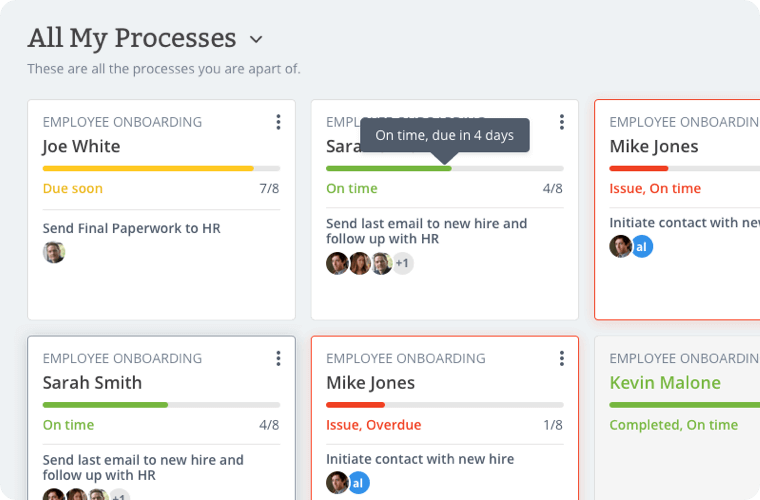
Tallyfy focuses on process clarity and step-by-step workflow execution, especially for approvals, client intake, and compliance-driven tasks. It’s designed for teams who need accountability, transparency, and repeatability in their operations. Tallyfy is often used by law firms, healthcare providers, and consulting companies.
Key Features:
- Process blueprints with repeatable steps
- Built-in approval chains and deadline reminders
- Role-based access for internal and external users
- Audit-ready tracking and documentation
- Integration with Zapier and custom APIs
Pros:
- Great for approval-heavy workflows
- Ensures process compliance and consistency
- Suitable for teams with recurring documentation needs
- External users can be invited without full access
Cons:
- UI can feel rigid or slow in dynamic work settings
- Lacks native project or file collaboration tools
- Pricing may be high for smaller teams
6. Notion + Automation Tools (Best for Knowledge-Driven Teams with Custom Needs)
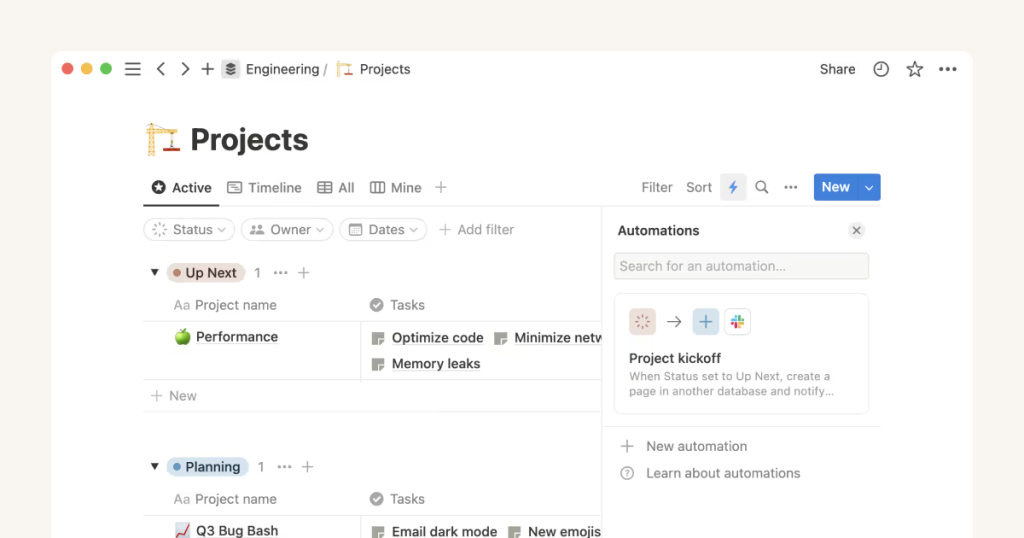
Notion is a powerful all-in-one workspace for notes, wikis, project tracking, and knowledge management. While it doesn’t yet offer built-in workflow automation, pairing Notion with tools like Zapier or Make allows teams to automate based on database changes, form submissions, or external triggers.
Key Features (with integrations):
- Database-style task and content management
- Automate updates between Notion and other tools
- Supports complex workflows with tools like Make or Pipedream
- Real-time collaboration and comment threads
- Rich media, embeddable content, and documentation
Pros:
- Highly flexible and great for content-driven workflows
- Centralizes docs, tasks, and team collaboration
- Can be customized to mimic internal systems
- Excellent for remote-first knowledge management
Cons:
- No native automation engine (requires third-party tools)
- Workflow setup can get complex across tools
- Performance can lag in very large databases
Final Thoughts
Workflow automation software has become a cornerstone of modern business efficiency. It empowers teams to eliminate repetitive tasks, reduce manual errors, and build scalable systems that adapt as the organization grows. In a world where speed, accuracy, and collaboration are key to success, automation is no longer a competitive advantage – it’s a necessity.
Whether you’re automating client onboarding, internal approvals, or multi-step campaigns, the tools outlined above offer powerful ways to modernize your operations. From flexible platforms like FuseBase to specialized tools like Tallyfy and Pipefy, there’s a solution for every use case. The sooner your team embraces automation, the sooner you’ll unlock faster results, better outcomes, and a more productive workplace.