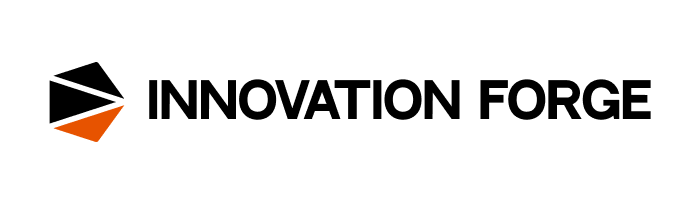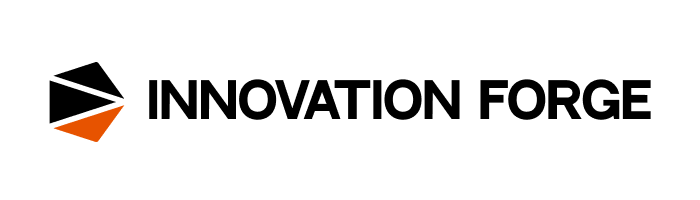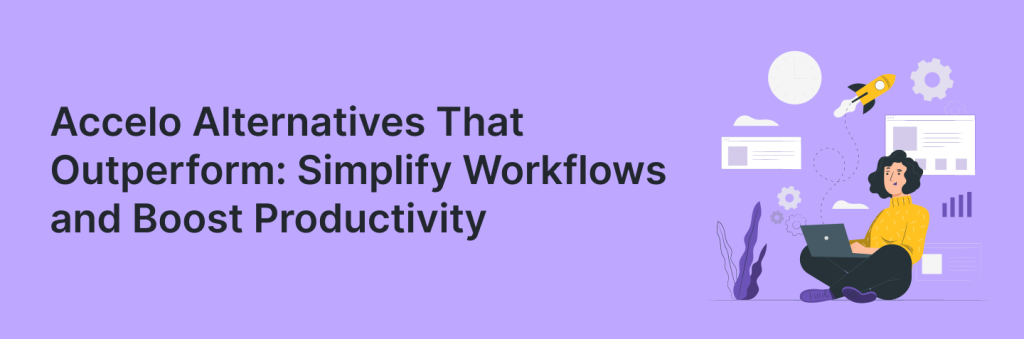
Simplifying workflows and maximizing productivity are key goals for any successful business. Accelo is a well-known tool in this space, but is it the best fit for you? If you’re searching for alternatives that outperform in key areas like customization, integration, or cost-effectiveness, you’re in the right place. In this article, we’ll review top Accelo alternatives that can help you take your business operations to the next level while keeping your workflows smooth and efficient.
What is Accelo?
Accelo is a cloud-based solution tailored for professional service businesses, offering a unified platform for managing projects, CRM, time tracking, billing, and task automation. Its all-in-one approach enables companies to optimize workflows, increase productivity, and deliver seamless client experiences. By automating repetitive tasks, Accelo allows teams to concentrate on strategic objectives rather than administrative burdens. The platform is widely used by service-oriented industries, including marketing agencies, consulting firms, and IT service providers.
Key Features of Accelo
- Complete Workflow Management: Manages the full lifecycle of client engagement, from lead tracking to project completion and invoicing.
- Client CRM: Centralizes client data and interactions for better communication and relationship building.
- Time and Expense Tracking: Provides accurate logging for billable hours and associated costs.
- Automation Features: Streamlines routine tasks like scheduling, assignments, and reporting.
- Dashboard Customization: Delivers clear, actionable insights through personalized visual dashboards.
Who Benefits from Accelo?
Small and medium-sized businesses that manage multiple clients and projects will find Accelo particularly useful. Its ability to centralize operations makes it an excellent choice for organizations that want to reduce operational inefficiencies and improve service delivery.
That said, its pricing structure and some usability limitations might lead smaller teams or businesses with specialized needs to explore alternative solutions.
Challenges with Accelo
- Pricing Concerns: The per-user subscription model can become expensive for smaller organizations.
- Complex Setup: A wide range of features results in a steep learning curve for new users.
- Mobile App Restrictions: On-the-go users may find the mobile app too limited compared to the desktop experience.
- Customization Limits: Businesses with unique workflows may find Accelo’s flexibility lacking.
- Performance Glitches: Some users report lagging performance when working with large volumes of data.
- Customer Support Issues: Support responsiveness and resolution times have been flagged as areas for improvement.
Pricing Details
Pricing (per user per month):
- Free Plan: Not offered.
- Plus: $24 (billed annually) or $29 (billed monthly).
- Premium: $39 (billed annually) or $49 (billed monthly).
- Enterprise: Tailored pricing for businesses needing advanced features.
While Accelo delivers extensive functionality, its cost and complexity may deter some businesses, prompting them to consider alternatives that are more affordable and user-friendly.
6 Best Alternatives to Accelo
1. FuseBase
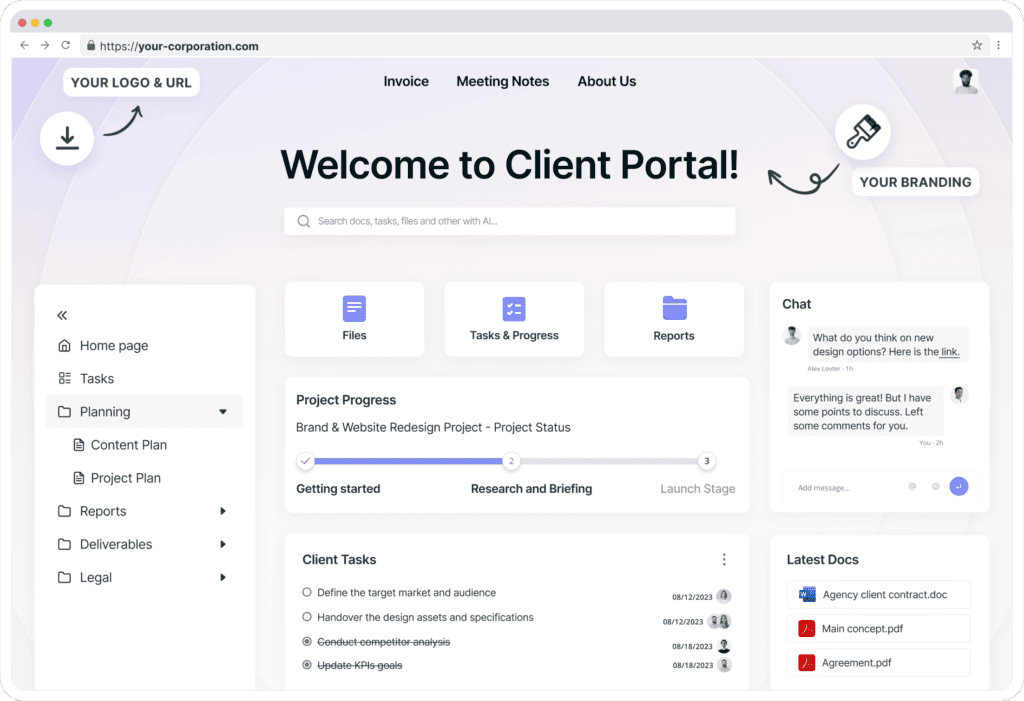
FuseBase is a modern all-in-one platform tailored for professional service businesses, providing powerful tools for project management, client collaboration, and automation. With its customizable client portals, advanced AI capabilities, and white-label branding, FuseBase makes it easy for businesses to streamline operations and deliver a seamless client experience. Its flexibility and affordability make it a standout choice for teams of all sizes.
Key Features:
- Fully customizable client portals with white-label options.
- AI-driven tools for document management, task coordination, and workflow automation.
- Integrations with cloud storage and collaboration tools like Google Drive and Slack.
- Advanced analytics for tracking team performance and client engagement.
Why Choose FuseBase?
FuseBase is perfect for businesses that need highly personalized solutions, cutting-edge AI features, and affordable pricing. It’s especially well-suited for service-oriented companies that want to enhance client collaboration and simplify complex workflows.
2. Bitrix24
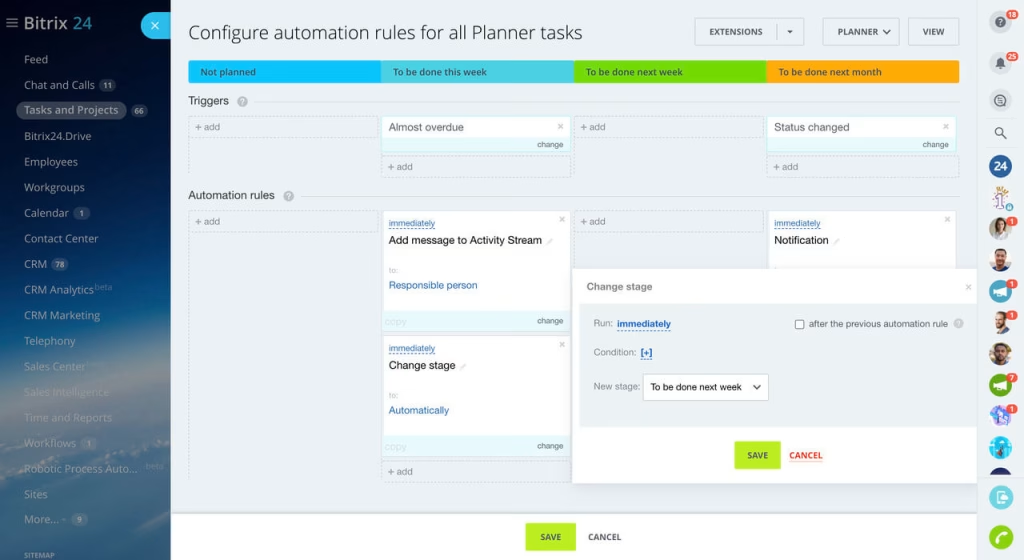
Bitrix24 is an all-in-one business platform offering tools for CRM, project management, and team collaboration. It’s particularly popular among small and medium-sized businesses looking for a free or budget-friendly solution.
Key Features:
- Free CRM and project management tools.
- Team collaboration with chat, video calls, and task management.
- Built-in document management and storage.
Why Choose Bitrix24?
Bitrix24 is a great choice for businesses that want an affordable or free tool with a broad range of features.
3. Airtable
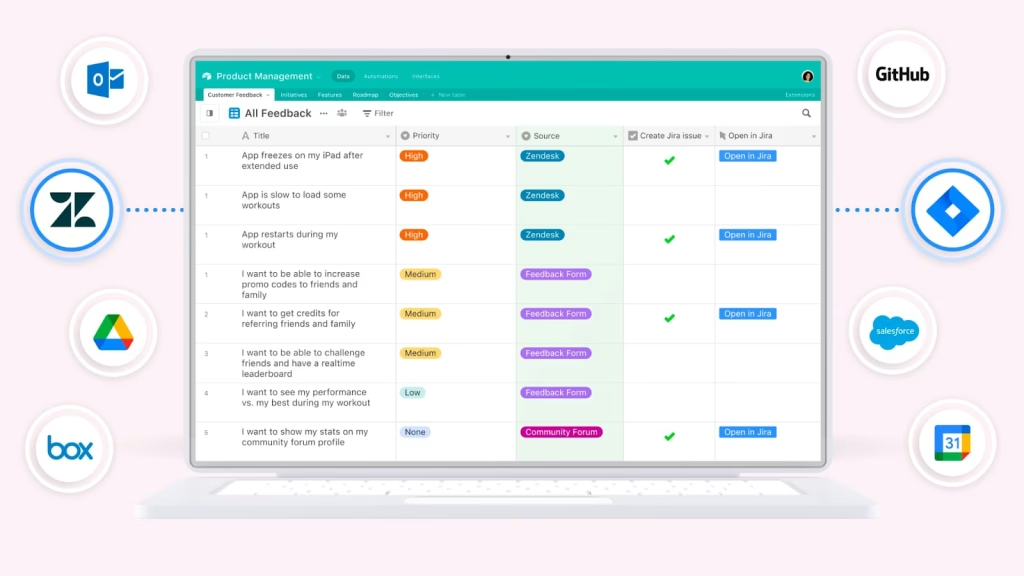
Airtable is a flexible platform that combines the simplicity of a spreadsheet with the power of a database. It’s a highly customizable tool for managing projects, clients, and workflows.
Key Features:
- Customizable databases for tracking projects and clients.
- Collaboration tools for teams.
- Integration with tools like Slack, Zapier, and Google Workspace.
Why Choose Airtable?
Airtable is a great option for teams that want a flexible, customizable solution for managing data and workflows.
4. Trello
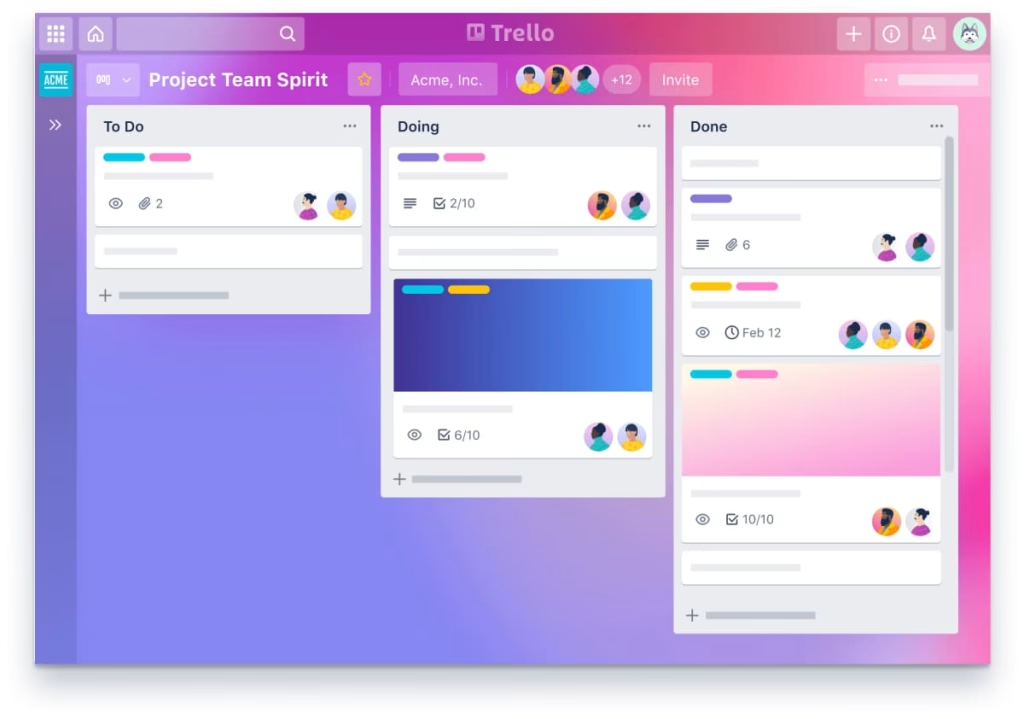
Trello is a visual project management tool that uses boards, lists, and cards to organize tasks and projects. It’s user-friendly and great for small teams or individual use.
Key Features:
- Simple drag-and-drop interface for task management.
- Integration with tools like Slack, Google Drive, and Zapier.
- Collaboration tools for team communication.
Why Choose Trello?
Trello is perfect for businesses looking for a lightweight, visually appealing tool to manage tasks and workflows.
5. Podio
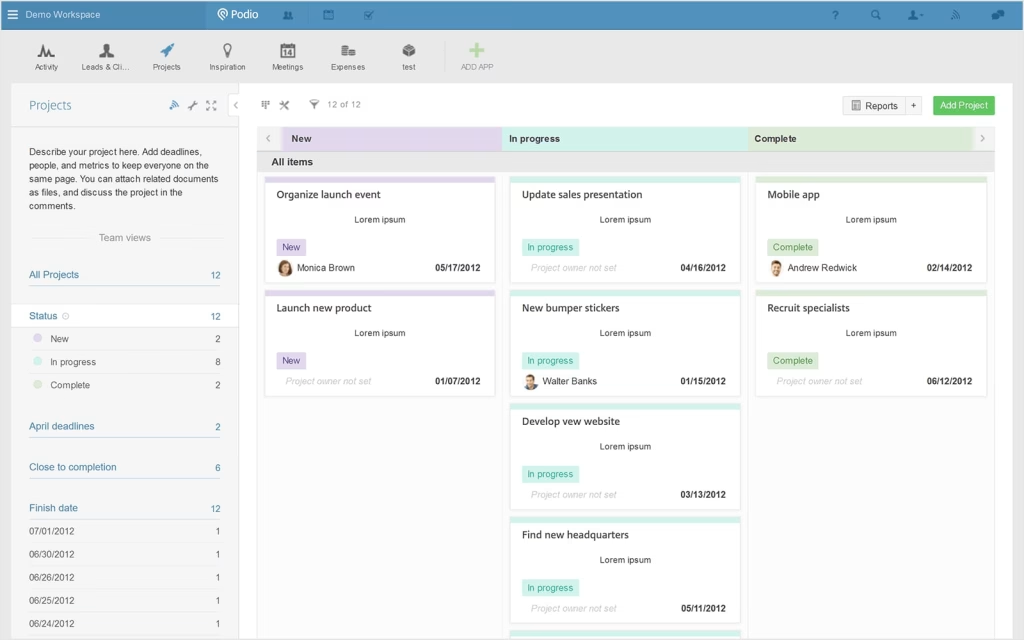
Podio is a customizable work management tool that offers a mix of CRM, project management, and collaboration features. It’s highly flexible and scalable for various business needs.
Key Features:
- Customizable workflows and task management.
- Built-in chat and team collaboration tools.
- Integration with third-party apps like Dropbox and Google Workspace.
Why Choose Podio?
Podio is a solid choice for teams that want a customizable platform to fit their specific workflows.
6. ProWorkflow
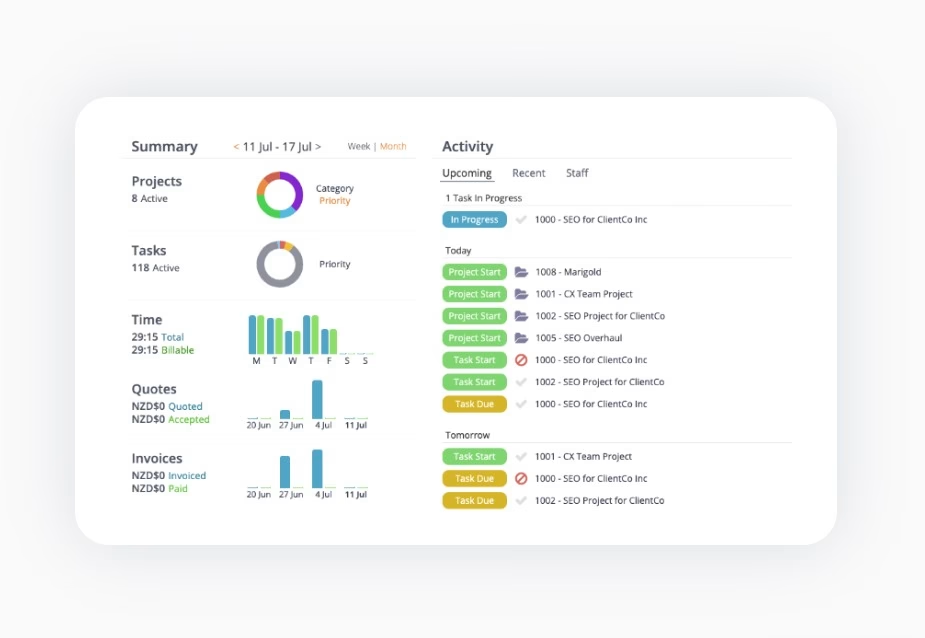
ProWorkflow is a project management software designed for businesses of all sizes. It includes time tracking, task management, and invoicing features to streamline operations.
Key Features:
- Time tracking and resource allocation.
- Integration with popular tools like Xero and QuickBooks.
- Customizable templates for recurring tasks.
Why Choose ProWorkflow?
ProWorkflow is an excellent choice for businesses that need time tracking and invoicing capabilities alongside project management.
Conclusion
When it comes to choosing the right alternative to Accelo, the decision depends on your business’s unique needs, such as automation, client management, or financial tracking. While there are many great competitors like Trello, Bitrix24, and ProWorkflow, none offer the same combination of cutting-edge features, affordability, and customization as FuseBase.
FuseBase stands out as the superior choice for professional service businesses, offering AI-driven tools, fully customizable client portals, and seamless integration with other essential platforms. Unlike many other alternatives, FuseBase is designed to adapt to your specific workflows while empowering your team with the tools they need to streamline operations and enhance client relationships.
What truly sets FuseBase apart is its ability to combine advanced features with ease of use, all at an affordable price point that supports teams of all sizes. Whether you’re a small business or a growing enterprise, FuseBase provides the scalability, flexibility, and innovation necessary to help your business thrive.
If you’re ready to elevate your business operations and surpass client expectations, FuseBase is the clear choice. It’s not just an alternative—it’s a step ahead.