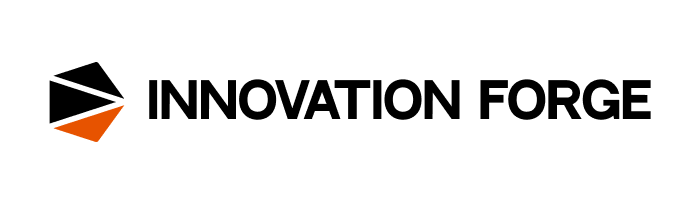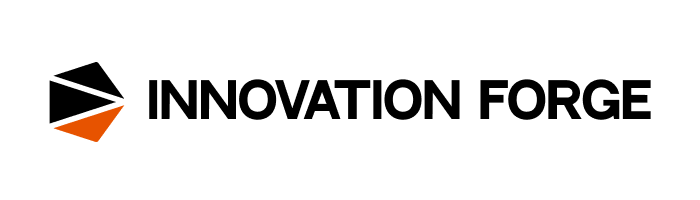Emails are an essential method of communication for businesses, whether you’re sending a welcome email, newsletters, or information about sales and promotions. Of course, writing your own series of emails can take a lot of time that’s better spent working on your business. This is where a cold email template list can come in handy.
What is an Email Template?
An email template is, quite simply, a general email written for a specific purpose, such as welcoming new customers to your business or telling them about a promotion. An email template will have blank spaces for the customer’s name, your business name, and any other information you need to input.
The main benefit of an email template is that it ensures clear and efficient communication with your customers. For example, a welcome email template can be easily populated with all the information you need to provide new customers without you having to worry about writing quality.
Free Email Templates for Your Business (from FuseBase)
Our trusted partner FuseBase has created a series of clear and easy-to-use email templates designed for business. In its email templates series, you’ll find a wide range of useful pre-written messages that cover pretty much every aspect of customer communication, such as a follow-up email template, newsletter templates, and other professional email examples.
Try out their email templates to see how they can speed up your communication and ensure clarity with all your customers.
Free Email Template
Guarantee fast and clear communication with FuseBase’s free email templates. Check out the live demo to see how it works and then take advantage of the wide range of templates at your disposal.
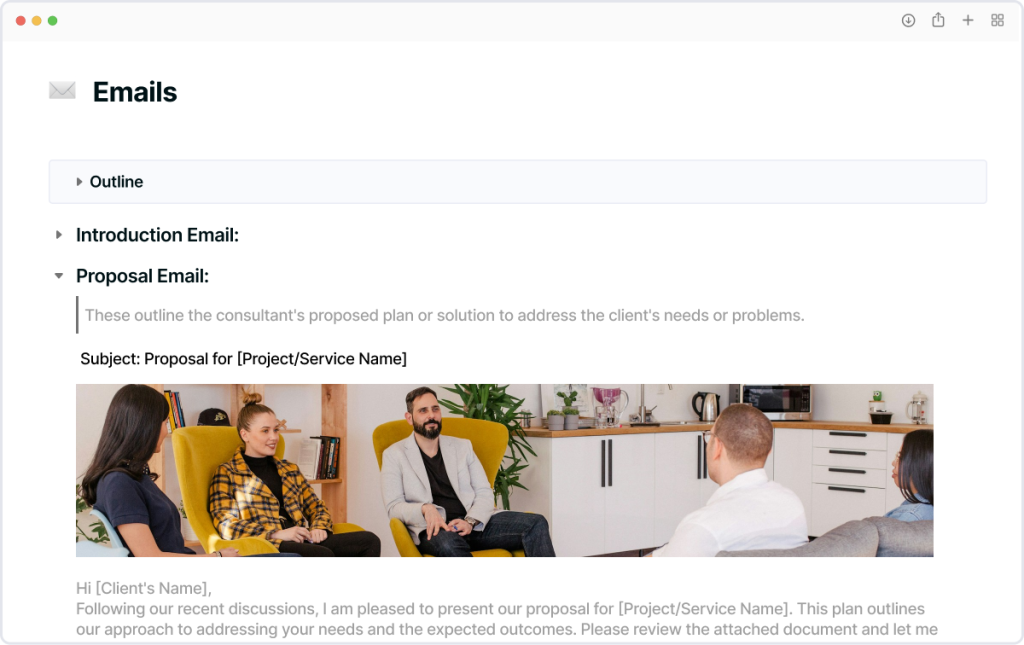
Tips for creating the perfect email:
- Start with a template that does most of the work for you. From there, you can put in the relevant information, such as your business name or promotion.
- Make sure you use the right template for the stage of the customer journey.
- Adapt the template as needed to suit your business and brand identity.
- Consider looking up some email examples to get a feel for enticing headers, subject lines, and CTAs.
How to Use a Professional Email Template
Using an email template is pretty straightforward. However, it’s worth reviewing the steps and the information you need to consider before diving in. The steps are as follows (based on FuseBase’s email template):
First, you need to decide which stage of the customer journey you’re addressing, such as a welcome email, proposals or promotions, status updates, feedback, and so on. This will help you decide which template you need to start with.
Choose the relevant template from the list and have a quick read over the pre-written text. For example, a welcome email template will probably include a thanks to the client as well as some information about your business.
Add in the necessary information about your business and services, as well as ways to contact you and any external links to your website. You’ll also need to come up with a compelling subject line and some header text. Consider looking at some email header examples to get an idea of what you should be doing.
You can then add a personalization token to your email client. The steps will vary depending on the platform you use, but there’s pretty much always a simple menu option for doing so. This allows you to automatically populate the client’s name so you don’t have to type it manually for every email.
The steps for using an email template will vary depending on what stage of the customer journey you’re addressing. However, the benefit of using an email template is that you don’t have to do much work adding in the relevant information.
Why Using an Email Template is Better for Your Business
There are plenty of benefits to using email templates, including:
- Something like an appointment confirmation email template ensures consistency across your business, meaning each customer is given the same information in the same way.
- Email templates increase productivity by saving you time. Having a bank of templates means you just need to add the relevant new information before sending rather than writing a brand new email.
- It reduces the margin of error. In short, templates reduce the risk of you making spelling errors or miscommunicating important details.
- Improves the client experience. Email templates ensure effective communication and brand consistency, which are key to the client experience.
Other Templates that Might Interest You
Our partners at FuseBase offer an extensive range of business-related templates for all kinds of needs. Everything is fully customizable, giving you full control over your brand identity.
Meeting Agenda Template
Onboarding Checklist Template
Create an easy-to-follow meeting agenda using this template. List meeting topics, specify who’s responsible for what, and ensure you have a clear list of meeting resources so everything is covered efficiently.
Client onboarding requires a lot of information, so make sure you tick every box with this onboarding checklist template. Customize the list to suit your business and make sure you know what resources your new clients need so you can start their relationship off right.
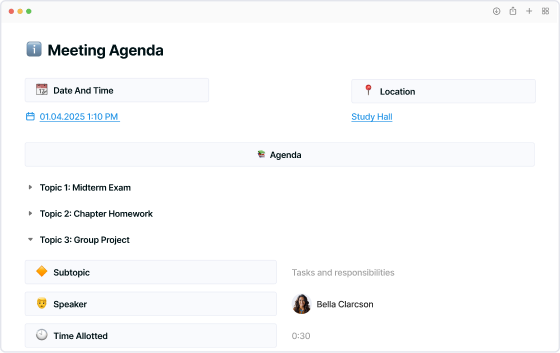
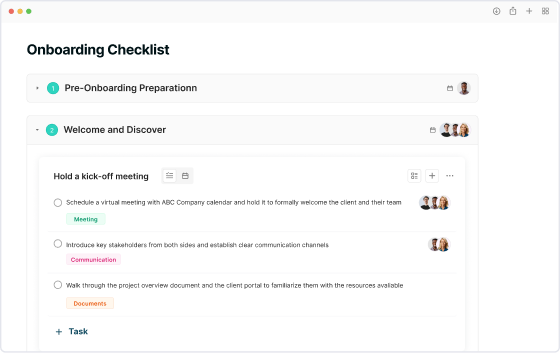
Tips for a meeting agenda template:
Tips for an onboarding checklist template
- Ensure topic lists and clear and well thought out
- Specify who is responsible for what
- Play around with the template in advance to ensure you’re familiar with all its features
- Have a defined list of customer resources
- Plan elements, such as landing pages and welcome videos, well in advance
- Review a previous client onboarding journey to make sure you’ve covered everything
Final Thoughts
A clear list of email templates ensures brand consistency and clear communication for every client you bring onto your books. Taking advantage of a professional email template that’s free and easy to customize allows you to improve your productivity and guarantee a smooth customer journey.